Top 5 Mistakes to Avoid During Azure Migration Services

Cloud usage has exploded in the market recently as companies want more agility, scalability, and cost-efficiency. Among the best options for business cloud systems, Microsoft Azure stands out for its strong infrastructure, wide toolkit, and flawless connection with already-used Microsoft products. Infact, businesses are looking for Azure Migration services because of its flexible approach.
If done tactically, switching to Azure may be a transforming action for companies trying to upgrade their IT systems.
Still, migration to Azure goes beyond just moving data or apps from on-premises servers to the cloud. This is a difficult process needing meticulous preparation, assessment, and implementation.
Many companies, unfortunately, undervalue the complexities involved in making preventable errors. These mistakes could have major effects like unanticipated expenses, extended downtime, poor compliance, and performance bottlenecks. Therefore defying the entire goal of migration.
Approaching the process with a well-considered plan and avoiding frequent mistakes will help to guarantee a seamless transition and enable Azure to be fully realized.
We are listing the top five mistakes companies usually make throughout Azure migration services, along with the solutions to tackle them.
Table of Contents
What do Statistics Reveal About Azure Migration Services?
Statistical evaluations of Azure migration services show that they greatly help companies become more flexible, save money, and get better returns on their investments. Given below are some statistics on how Azure is impacting businesses:
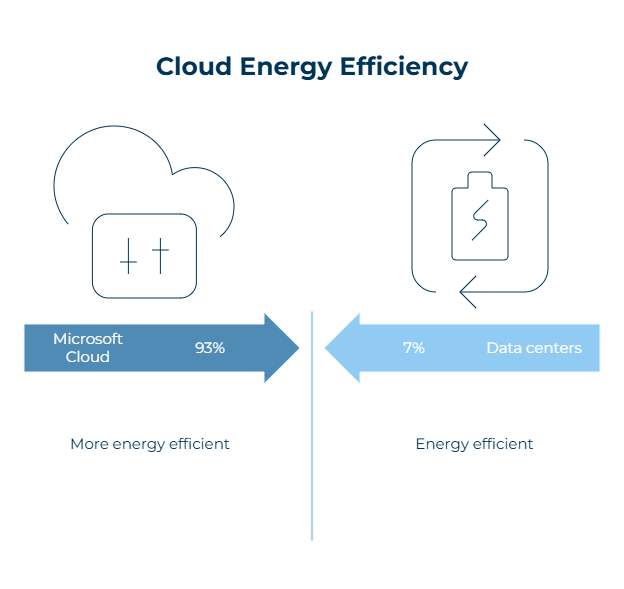
- According to Microsoft, businesses get a 391% 3-year return on investment by modernizing with Azure.
- The Microsoft cloud is up to 93% more energy efficient than typical enterprise data centers.
- According to a different study by Kellton, the data migration market is expected to increase from USD 10.55 billion in 2025 to USD 30.70 billion by 2034, with a CAGR of 12.59%.
What are the Common Azure Migration Mistakes?
Migrating to Microsoft Azure offers businesses a flexible, scalable, and cost-effective cloud environment. However, the path to successful cloud adoption is not always smooth. Below are some of the most common mistakes businesses make during Azure migration:
Mistake #1: Skipping Cloud Readiness Assessment
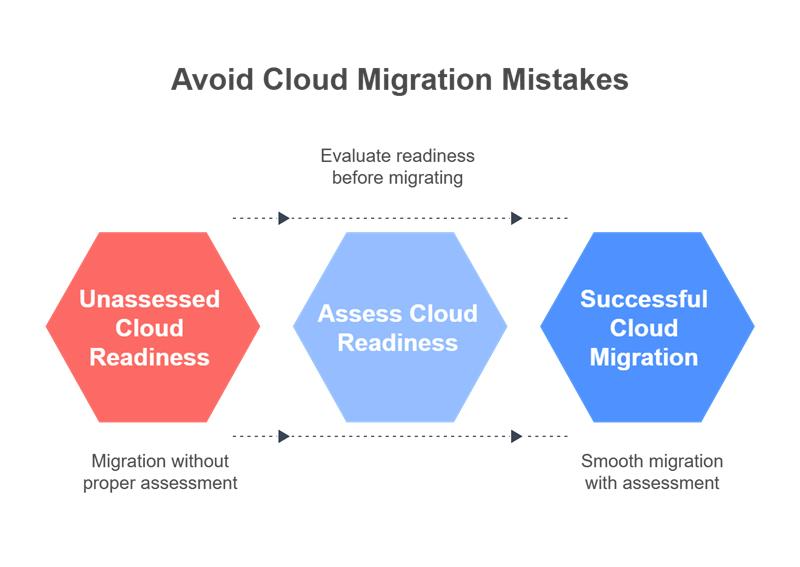
What Is a Cloud Readiness Assessment?
The first and most crucial phase in any migration services process (eg. azure cloud migration services) is a cloud-ready assessment. It clarifies the present IT situation of your servers, apps, databases, and storage and how all of these interact. This evaluation clarifies for you which workloads fit Azure, what has to be upgraded, and which risks should be taken care of before you get the Azure migration services.
Why It Matters?
Moving without this assessment is like trying to transfer homes without first making sure your furniture fits through the door. Halfway through, you could find several systems either need adjustment or are incompatible with Azure. Delays, extra fees, and irritation follow from this.
How Azure Migrate Helps?
Azure Migrate is a tool Microsoft offers to automate most of the evaluation process. It looks over your current configuration, notes application dependencies, assesses performance requirements, and offers cost projections. This information guides your phased migration, task prioritizing, and avoidance of surprises during implementation.
Consequences of Skipping This Step
- Hidden Compatibility Issues: Applications that malfunction in the cloud environment could be migrated to avoid disturbing services can be one of the Azure migration challenges.
- Misaligned Architectures: Without a well-defined strategy, you can find yourself using inappropriate Azure services, which would result in either poor performance or expensive running costs.
- Downtime and Delays: obsolete resources or unidentified dependencies can impede Azure migration services and compromise business continuity.
The Right Approach
Azure migration best practices always start with a readiness evaluation. It guarantees a seamless, well-considered, reasonably priced Azure transfer. By doing this early, one saves time, lowers risks, and creates the basis for long-term cloud success.
Mistake #2: Ignoring Governance and Security Policies
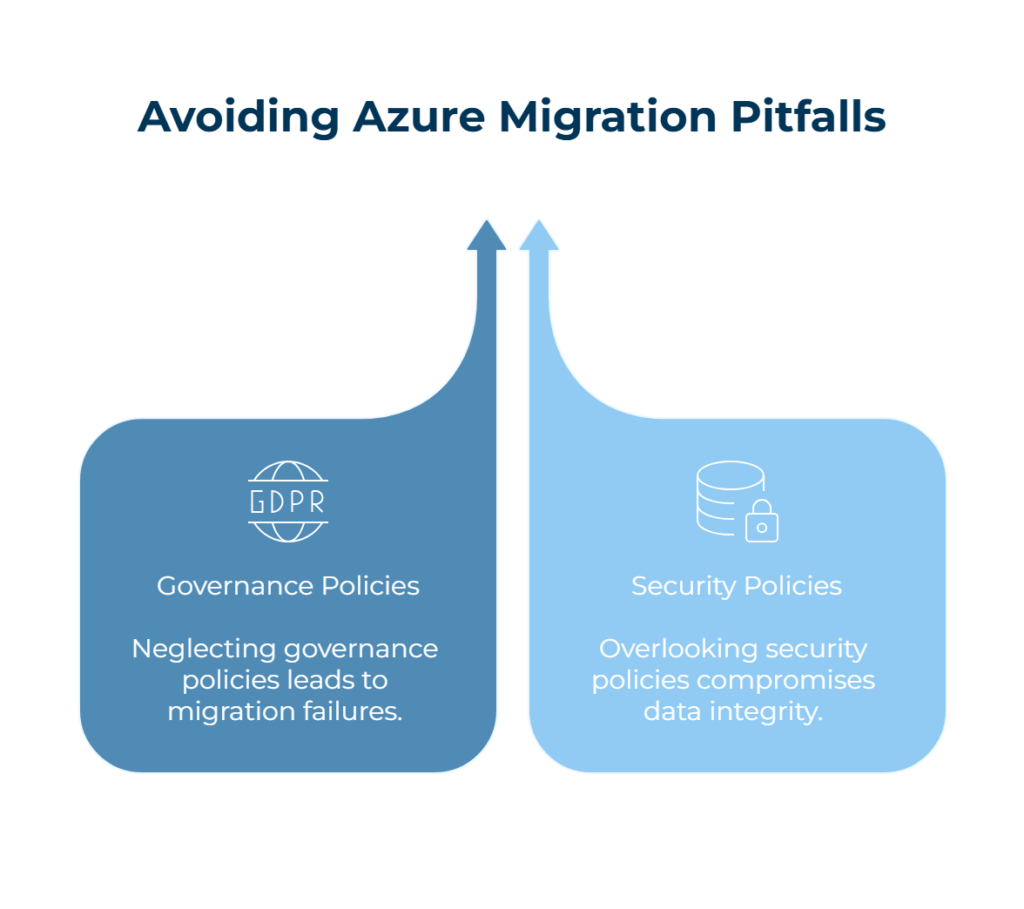
Why Governance and Security Matter Early On?
Many companies migrate to Azure and concentrate just on data and application migration, neglecting to set solid compliance and security policies first.
This is a critical mistake; compliance guarantees correct management, monitoring, and control over cloud resources. Security guards your applications and data against illegal access or use.
What Should Be in Place?
You should specify unambiguous Role-Based Access Control (RBAC) policies either before you start the Azure migration services process or in the very early phases.
RBAC helps you allocate the appropriate degree of access to authorized people, thus lowering the possibility of deliberate or inadvertent usage.
Additionally, apply Azure Policy, which lets you enforce compliance rules and organizational standards across your Azure setup.
You can guarantee, for instance, that all virtual machines have encryption turned on or that just authorized areas are used for deployment.
Using Azure’s built-in compliance tools also helps you to match compliance systems pertinent to your sector, such as ISO, HIPAA, or GDPR.
Consequences of Skipping This Step
- Unauthorized Access: Users may access sensitive systems or data they shouldn’t be allowed to view or alter without RBAC.
- Security Vulnerabilities: Weak or absent policies expose your environment to misconfigurations or assaults.
- Audit Failures: Missing compliance measures in regulated sectors might cause failed audits, fines, or legal action.
The Right Approach
From the first day, set up security and governance. This produces a well-managed, compliant, and safe cloud environment. It also lays a robust foundation that scales your Azure use as your company expands.
Mistake #3: Poor Cost Planning
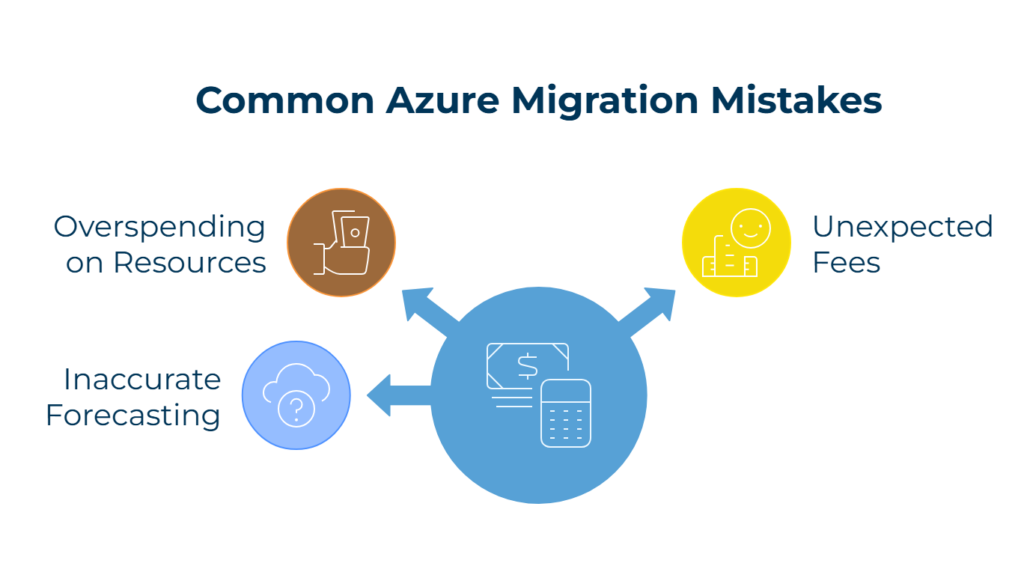
Why is Cost Planning Crucial?
Many businesses believe that switching to the cloud will naturally save their IT costs. Although getting Azure can be less expensive than keeping on-site infrastructure, the savings only result from good planning and continuous cost control. Without it, companies sometimes overspend. Getting reliable and effective Azure migration services is the key to overcoming all the migration challenges.
Common Oversights
Undervaluation of the total cost of ownership (TCO) in the cloud is one of the most common mistakes.
Businesses sometimes ignore hidden expenses including data transfer fees, wasted resources running in background, or large virtual machines running more than they ought to be running.
Ignoring long-term usage planning is another big mistake. Companies that fail to correctly project their cloud resource needs could continue paying under a pay-as-you-go arrangement, which becomes more costly over time.
How Azure Helps with Cost Optimization?
Azure offers powerful tools to control and lower cloud costs:
- Azure Cost Management and Billing: It lets you instantly track, examine, and maximize your spending.
- Azure Reserved Instances: It lets you pre-buy compute capability at discounted rates, which is perfect for consistent workloads.
- Azure Advisor: By right-sizing resources and eliminating irrelevant services, it offers tailored advice to increase cost efficiency.
Consequences of Poor Planning
- Budget Overruns: Cloud bills can easily surpass expectations without tracking and forecasting.
- Inefficient Resource Allocation: Resources could be left idle or overprovided, thus wasting money.
The Right Approach
Start with a well-defined financial plan for Azure consumption. Project yearly and monthly expenses; use cost-cutting strategies; and monitor expenditures closely. This guarantees not only the efficiency but also the financial sustainability of your Azure environment.
Avoid costly errors with expert guidance
Mistake #4: Incomplete Data Backup and Recovery Plan
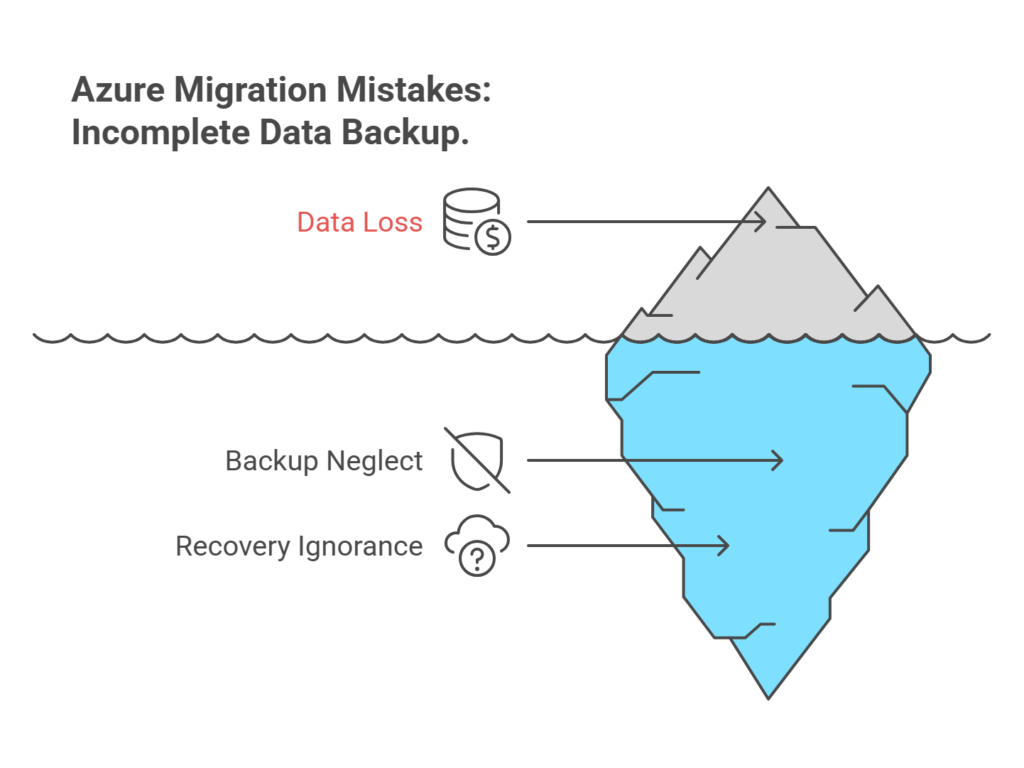
Why Backup and Recovery Planning Matters?
Businesses may focus more on getting their apps operating than on backup and disaster recovery strategies when getting Azure migration services. This is a very serious mistake. Systems might malfunction, data can be mistakenly erased even in the cloud, and ransomware is the most common cyberattack that can hit. The harm might be serious without a solid backup and recovery scheme.
What Gets Missed?
Many businesses believe their data is automatically protected since they run Azure. Azure does offer great availability, but you still have to back up your work and prepare for unplanned circumstances. Not all services are automatically backed up, and recovery devoid of a strategy can be slow or difficult.
Not testing the catastrophe recovery mechanism is another often occurring problem. Even in cases of backups, you are at the risk of protracted downtime during a real catastrophe if you haven’t evaluated their speed and accuracy of restoration.
With the right Azure migration consulting services, you can avoid this mistake and give you a competitive edge.
How Azure Supports Backup and Recovery?
- Azure Backup: For files, virtual computers, databases, and more it provides safe, scalable backup options.
- Azure Site Recovery: It guarantees business continuity by letting you set up, test, and automate disaster recovery for key workloads.
Consequences of Incomplete Planning
- Data Loss: There is a risk of permanently losing important corporate data without consistent backups.
- Prolonged Recovery Times: Without a clear definition or testing for recovery actions, systems may not be restored in hours, or perhaps days, during an outage.
The Right Approach
Always run a strong backup plan and routinely test your disaster recovery system. Azure migration services offer tools for this; you only have to use them aggressively to maintain clients’ trust and safeguard your company.
Mistake #5: Not Involving the Right Stakeholders
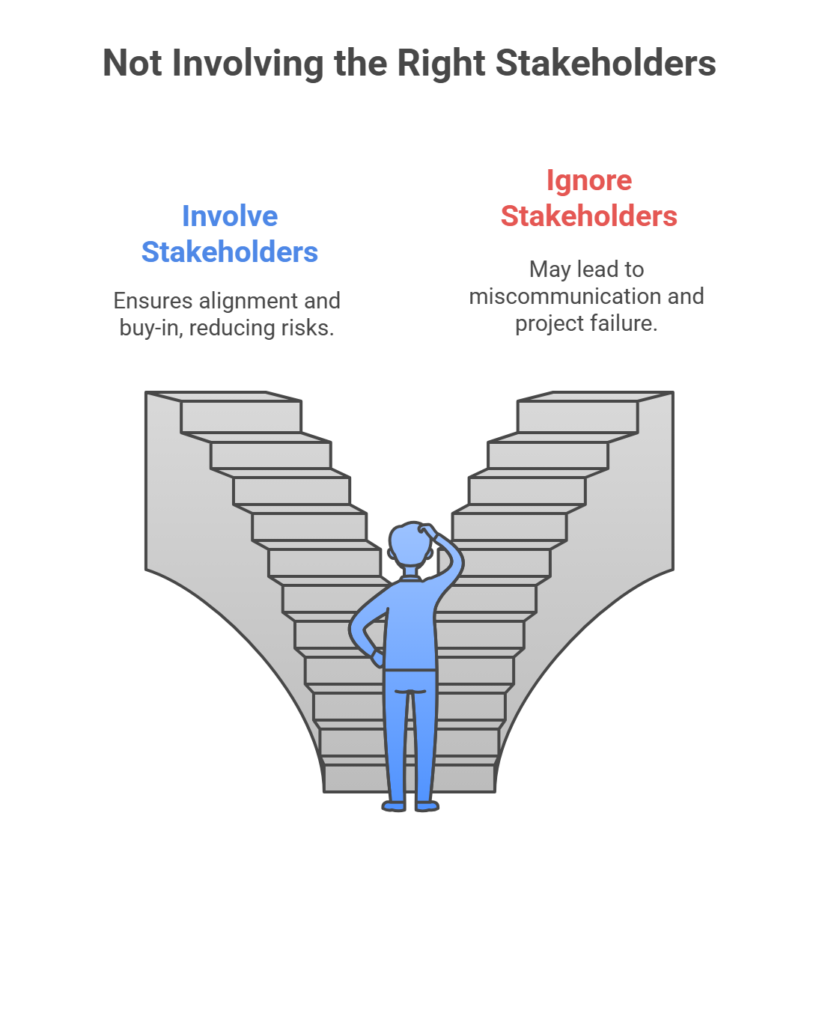
Why Stakeholder Involvement Is Essential?
Azure migration services affect all aspects of the company, not only the technical one. Many companies, however, misjudge by restricting relocation choices to only the IT staff. This compartmentalized strategy results in poor communication, lack of alignment, and choices that do not meet the demands of every department.
Early involvement of relevant players; IT, DevOps, security teams, and business leaders, helps to guarantee a successful migration. Every group has a unique viewpoint and set of needs that should be taken into account throughout development and implementation.
How Misalignment Happens?
Leaving out business units could cause the transfer to not support important operations or consumer needs. While the security team can find it difficult to enforce compliance requirements following deployment, DevOps teams might not achieve the automation or performance they demand. Without appropriate teamwork, the relocated solution could not be valuable, or worse, it might cause new risks.
Benefits of Cross-Team Coordination
- IT and DevOps: It can guarantee that the infrastructure is designed to provide scalability and performance.
- Security teams: It can specify access limits and compliance rules before problems start.
- Business leaders: It can ensure the transfer fits corporate objectives, schedules, and budgets.
Consequences of Excluding Key Stakeholders
- Misaligned Goals: The answer can satisfy technical standards but neglect to serve business needs.
- Post-Migration Issues: Problems that appear after go-live can call for expensive rework without the influence of all the teams.
The Right Approach
View Azure migration services as an enterprise-wide initiative. From the beginning, including technical and non-technical participants to guarantee alignment, prevent surprises, and drive long-term cloud-based success.
Don’t Let Mistakes Derail Your Cloud Strategy
Conclusion
Getting Microsoft Azure migration services presents a great chance to update your IT system, increase scalability, and lower long-term expenses. You can significantly lower risk and increase your chances of a successful migration by avoiding common Azure migration pitfalls such as bypassing the readiness assessment, ignoring governance policies, bad cost planning, inadequate backup strategies, and omitting important stakeholders.
Every one of these mistakes may cause expensive delays, data security issues, or a mismatched architecture that is unable to meet your company objectives.
But your company can fully use Azure with good planning, the correct tools, and a cross-functional strategy.
Need assistance avoiding these traps? Think about working with seasoned consultants for Azure migration services who can help you through every stage, from evaluation to implementation, ensuring a safe, seamless, and future-ready move to the cloud.
If you are looking for azure migration services consultants, you can visit here.
Avoiding these common mistakes can make a huge difference in the success of your Azure migration. For a complete picture of what a well-executed migration should look like, check out our blog on how effective Azure Migration Services are delivered.
Frequently Asked Questions
Q1. How long does an Azure migration usually take?
Your current IT ecosystem’s size, complexity, and degree of preparedness will determine how long an Azure transfer takes. Smaller workloads may migrate in a few weeks, particularly if they need little reconfiguration. However, large-scale enterprise migration involving legacy systems, regulatory requirements, or application modernization can take many months. Early on, cloud readiness assessments guarantee a better transition and help to create reasonable deadlines. If you are looking for Azure migration services, you can visit us here.
Q2. What should I migrate first; applications, databases, or infrastructure?
One should use a staged method for wise reasons. Start by moving easily, to non-critical workloads or programs. This allows your staff time to adjust to the Azure environment and improve procedures before deploying mission-critical systems. Once confidence and stability are established, many firms start with test environments or development servers and then move to databases and basic apps.
Q3. Will my applications run the same way in Azure as they do on-premises?
Not definitely. While many apps may be “lifted and shifted” to Azure, others may need updates, reconfiguration, or re-architecture to run well in the cloud. To support several migration paths; rehosting, restructuring, or rebuilding, Azure provides App Service, Azure Virtual Machines, and Azure Kubernetes Service.
Q4. How much will Azure migration cost?
The extent of your project, the quantity of resources being relocated, and continuous use will all affect Azure migration expenses. The Azure Migrate and Pricing Calculator enables migration and operational cost assessment. Options including Reserved Instances, Hybrid Use Benefit, and continuous monitoring with Azure Cost Management help achieve long-term savings. Overall, your Azure migration services package will decide the complete cost of your project.
Q5. Is my data secure in Azure?
Indeed, Microsoft Azure follows rigorous worldwide security, privacy, and compliance policies. However, security in the cloud is based on a shared responsibility model; Microsoft maintains the infrastructure while you set and manage your workloads safely. Features including Azure Policy, security center, Role-Based Access Control (RBAC), and encryption enable you to enforce best practices and guard your environment against hazards. For utmost security, it is essential you find the right Azure Migration services provider who will help you leverage Azure’s industry-grade security features.



