A Strategic Guide to Migrating Web Applications to Azure: Lift-and-Shift vs. Cloud-Native vs. PaaS
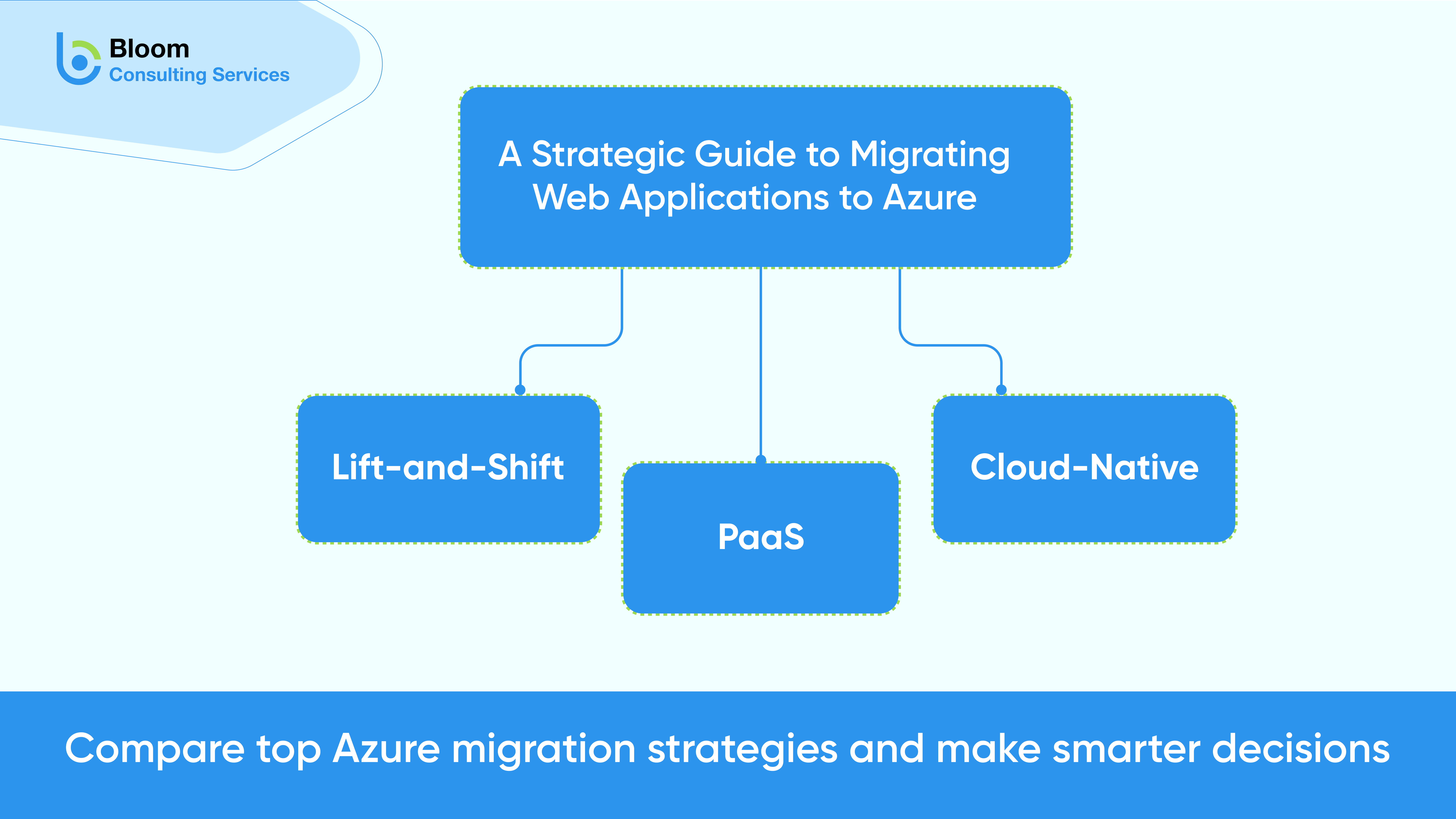
As cloud adoption accelerates, CTOs and CIOs are increasingly evaluating how to migrate their applications to platforms like Microsoft Azure. Leveraging Azure Migration Services, the decision isn’t just about moving workloads, it’s about optimizing performance, reducing operational overhead, and maximizing return on investment (ROI).
However, not all cloud migrations are created equal. Organizations must choose between:
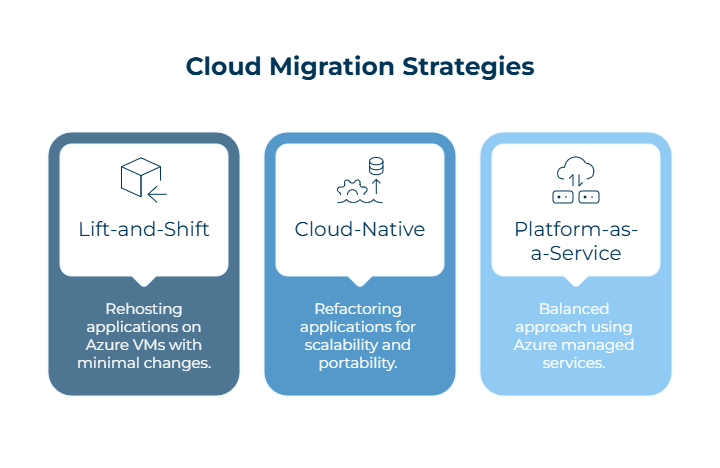
- Lift-and-Shift (IaaS) – Rehosting applications on Azure Virtual Machines with minimal changes.
- Cloud-Native (Containers & Microservices) – Refactoring applications for scalability and portability.
- Platform-as-a-Service (PaaS) – Azure App Services & Azure SQL – A balanced approach with managed services.
Each model has trade-offs in cost, effort, scalability, and long-term benefits. In this guide, we’ll explore these strategies in depth, helping CTOs and CIOs make informed decisions for their cloud migration journey.
Ready to Modernize Your Web Applications with Azure Migration Services?
1. Lift-and-Shift (IaaS): Fast but Limited Benefits
What Is Lift-and-Shift?
Lift-and-shift involves migrating existing applications to Azure without significant architectural changes. The most common approach is deploying applications on Azure Virtual Machines (VMs), mimicking on-premises infrastructure.
When Should You Use It?
- Legacy applications that are difficult to refactor.
- Quick migrations where time-to-cloud is critical.
- Applications with dependencies on specific OS configurations.
Pros of Lift-and-Shift
- Fast migration – No major code changes required.
- Familiar operations – IT teams manage VMs similarly to on-prem servers.
- Compatibility – Works for monolithic applications.
Cons of Lift-and-Shift
- High operational costs – You still manage VMs, patches, and scaling manually.
- Limited cloud benefits – No auto-scaling, inefficient resource utilization.
- Vendor lock-in risk – Migrating to another cloud later is harder.
Is Lift-and-Shift Right for You?
If your goal is a quick, low-risk migration without immediate modernization, lift-and-shift works. However, it doesn’t fully leverage cloud advantages like elasticity and automation.
2. Cloud-Native (Containers & Microservices): Maximum Flexibility but High Effort
What Is Cloud-Native Migration?
A cloud-native approach involves refactoring applications into containers (Docker, Kubernetes) and microservices, making them highly scalable, portable, and automated.
When Should You Use It?
- Modern applications designed for scalability.
- Long-term cloud strategy with multi-cloud flexibility.
- DevOps-driven organizations with CI/CD pipelines.
Pros of Cloud-Native
- Elastic scalability – Granular scaling of individual services.
- Portability – Containers can run on any cloud (Azure, AWS, GCP).
- Automation – Infrastructure-as-Code (IaC), auto-healing, and DevOps integration.
Cons of Cloud-Native
- High development cost – Requires containerization, service mesh, API gateways.
- Complexity – Needs expertise in Kubernetes, Docker, and cloud-native tools.
- Delayed ROI – Significant upfront effort before benefits materialize.
Is Cloud-Native Right for You?
If your organization is committed to long-term cloud innovation, cloud-native is ideal. However, for a quick pilot migration, the effort may be prohibitive.
3. The Middle Path: Azure PaaS (App Services & Azure SQL)
What Is Azure PaaS?
Platform-as-a-Service (PaaS) offers a managed environment for applications without managing VMs. Key services:
- Azure App Services – Host web apps without managing servers.
- Azure SQL Database – Fully managed SQL with auto-tuning.
Why Choose PaaS Over IaaS or Cloud-Native?
- No server management – Azure handles OS patching, scaling, and failover.
- Faster ROI – Immediate cost savings vs. lift-and-shift.
- Easier than cloud-native – No need for containerization.
Key Benefits of Azure PaaS
- Zero infrastructure management – Focus on code, not servers.
- Built-in scalability – Auto-scale based on demand.
- Security & compliance – Azure handles baseline security (patches, firewalls).
- Hybrid networking – Integrate with on-prem via Azure Virtual Network.
When Should You Use PaaS?
- Pilot migrations – Test Azure with minimal risk.
- Web apps & APIs – Ideal for .NET, Java, Node.js, Python apps.
Cost-sensitive migrations – Lower TCO than IaaS.
- Limitations of PaaS
- Less control than IaaS (can’t customize OS).
- Not for all workloads – Some legacy apps may need VMs.
Real-World Example: Migrating a Web App to Azure App Services
- Assess the app – Ensure compatibility with App Services.
- Deploy to Azure – Use Azure DevOps or GitHub Actions.
- Configure auto-scaling – Scale out during peak hours.
- Migrate database – Move to Azure SQL with minimal downtime.
- Enable monitoring – Azure Monitor + Application Insights.
Result: Faster performance, lower ops cost, and automated backups.
4. Making the Right Decision: Key Considerations for CTOs
1. Business Goals
- Speed vs. ROI – Lift-and-shift is fast, PaaS offers quick ROI, cloud-native is long-term.
- Cost sensitivity – PaaS reduces operational costs significantly.
2. Application Architecture
- Monolithic? → Lift-and-shift or PaaS.
- Microservices? → Cloud-native.
3. Team Expertise
- Limited cloud skills? → PaaS is easier.
- Strong DevOps culture? → Cloud-native.
4. Future Scalability Needs
- Expecting rapid growth? → Cloud-native or PaaS.
- Stable workload? → Lift-and-shift may suffice.
5. Conclusion: Which Approach Wins?
| Factor | Lift-and-Shift (IaaS) | Cloud-Native | Azure PaaS |
| Migration Speed | Fastest | Slowest | Fast |
| Cost Efficiency | Low | High (long-term) | High |
| Scalability | Manual | Auto-scaling | Auto-scaling |
| Ops Overhead | High | Medium | Low |
| Best For | Legacy apps | Modern apps | Balanced choice |
Final Recommendation
For most organizations, Azure PaaS (App Services + Azure SQL) offers the best balance of speed, cost savings, and cloud benefits. It’s an excellent pilot strategy before committing to full cloud-native transformation.
Next Steps: Assessing Your Migration Path
If you’re considering Azure migration, we recommend:
- Start with a pilot – Migrate a non-critical web app to Azure App Services.
- Evaluate performance – Measure latency, scalability, and cost savings.
- Plan the next phase – Expand to cloud-native if needed.
Need help assessing your migration strategy? Contact us for a free cloud readiness assessment.



