What Are SharePoint Development Services? A Beginner’s Guide

SharePoint development services allow companies to customize and extend SharePoint so that it meets their particular operational requirements. Whether custom workflows, intranet portals, third-party integration, or user-friendly interface development, these services make SharePoint work exactly the way your business would like it. Businesses, big or small, in every industry use these services to utilize their SharePoint environment to its fullest extent.
This deep-dive article offers a discussion on topics such as what constitutes SharePoint development, primary factors for success in SharePoint solutions, relevant use cases, benefits, and tips for choosing the right development partner. Knowing how such services can enhance your business processes will serve as an essential prerequisite for the long-term growth and digital prowess of any business, regardless of whether it uses SharePoint On-Premises or SharePoint Online.
This begins a journey into the domain of Microsoft SharePoint development and-going into-the ways how these can empower your business with collaborative smart work, improved workflows, and scalable solutions.
Table of Contents
What is SharePoint Development?
SharePoint development is all about building and customizing the Microsoft SharePoint platform as per specific business requirements. It refers to the efforts to develop custom workflows, web parts, integrations, and applications to foster collaboration, document management, and process automation further so organizations can streamline operations and enhance productivity through properly-tailored digital workplace solutions.
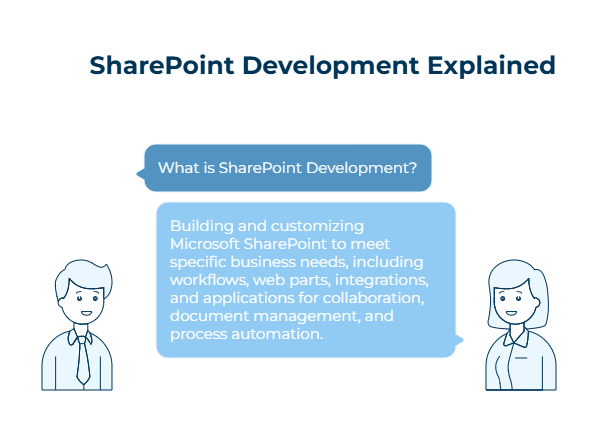
The Early Days
First launched in 2001, SharePoint has continued evolving throughout the years. While the first edition of SharePoint was basically a document management system, the current are much capable of supporting intranet portals, content management, workflow automation, and custom business SharePoint app development. At the release of each edition, Microsoft included a feature that would enhance productivity, collaboration, and flexibility.
These organizations hire SharePoint developers to enhance the core services based on their industry requirements.
Explore SharePoint Solutions
Essential Features of SharePoint Development Services
Development activities usually consist of SharePoint custom development, integrations, data migrations, and site administration. These services empower collaboration, optimize workflows, and customize digital environments safely, scalably, and intuitively while abiding by client requirements.
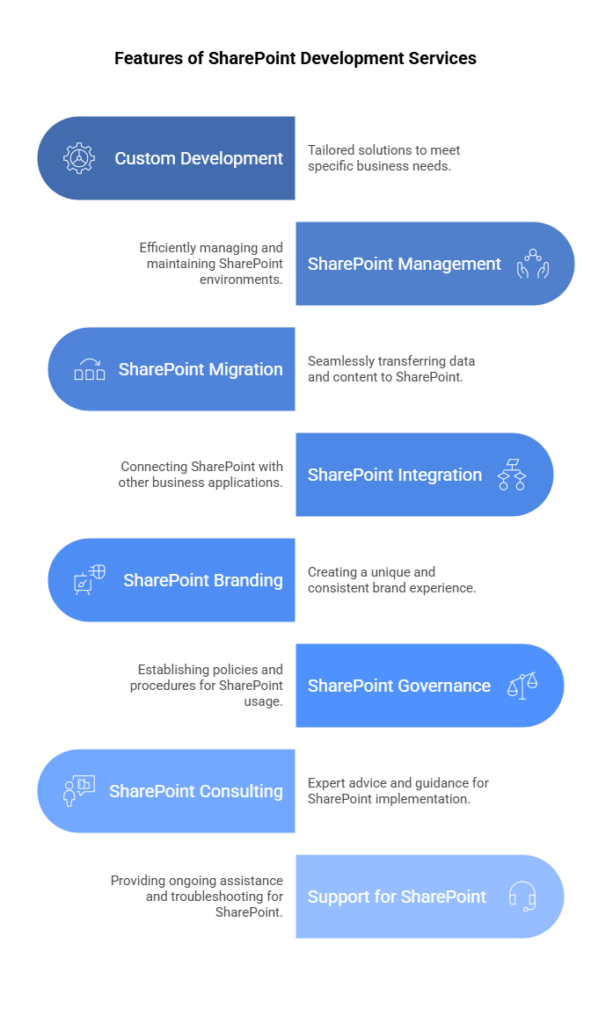
Custom SharePoint Development
Translator: A great company will build until it can find a final solution to unique requirements of each client. It could include such things as special applications, intranets, external portals, or extranets with security. The idea is to develop extra SharePoint-based environments tailored to specific workflows, spurring collaboration and easing business processes. These customized solutions give businesses the opportunity to increase productivity and build a digital workplace in synergy with the strategic orientation of the business.
SharePoint Management
The best SharePoint developer firm will also provide comprehensive SharePoint management services. It terminates continuous monitoring, maintenance, and performance optimization of the SharePoint environment. Ensuring uninterrupted operation of all SharePoint sites, with technologies, libraries, and applications, without a bottleneck in data transfers is the management service offered. These services also include patching, updating, backing up, and conducting health checks on the system for stability and availability. Such services go a step further by identifying potential issues that might disrupt the service, to reduce such occurrences, enhancing user satisfaction altogether.
SharePoint Migration
Another aspect of SharePoint development services is the process of migration. SharePoint migration stands for migrating data, documents, and business applications from legacy systems or older versions of SharePoint to the newest and more sturdy SharePoint platform. While keeping the integrity of data intact and minimizing possible downtime, migration services make sure that business continuity is maintained during the transition. Whatever be the destination – SharePoint Online or new on-premise version – a proper migration service makes sure that businesses undergo modernization of their digital infrastructure efficiently and securely.
SharePoint Integration
The cutting-edge business today uses all types of software to operate smoothly; one SharePoint development service could be the integration thereof with other platforms in the enterprise. These other platforms could include CRM toolsets, ERP systems, and BI platforms, too. SharePoint integration services function to merge the data and workflows existing in those tools, so that collaboration occurs freely with conscious inter-linking between decision making and the digital workspace. Seamless integration strives to make processes productive across all departments.
SharePoint Branding
Visual identity is important for user acceptability and brand equity; hence branding very commonly comes into the picture with SharePoint development services. This service basically customizes the look-and-feel and interaction of SharePoint sites with lines of colors, logos, typography, and design that correspond to the company’s branding. Among other things, custom branding allows sites to possess that look and feel, instilling a feeling of ownership and familiarity amongst the users, which, in turn, brings forth better adoption and a coherent digital experience.
SharePoint Governance
The governance for the SharePoint environment must be created if SharePoint development services have to be adhered to against standards, with also enforcement for data security measures to be put in place with SharePoint. SharePoint governance also means establishing policies, procedures, and user roles that define such matters as how users use SharePoint, what data users have access to, compliance and security matters, and so forth. It protects, minimizes risk, misuse of data, and above all, ensures that the use of SharePoint is in support of business objectives that comply with regulatory requirements.
SharePoint Consulting
Some organizations tend to have the specialists advise them and also with proper advice so they can get the best out of their SharePoint-containing investments, so SharePoint consulting is included in SharePoint-development services. It includes conducting an analysis of requirements, designing the implementation or enhancement of SharePoint environments, and providing some strategic advice. The consultants advise what can be done in terms of automation, collaboration, and content management through SharePoint so that the platform will bring maximum value in line with business priorities.
Support for SharePoint
Finally, SharePoint development services provide technical support that covers system issues to user concerns and troubleshooting. In such a way, the SharePoint support services make sure that users receive timely help on problems ranging from access to system issues. Additionally, support services include training, updates, and enhancements to help businesses improve their SharePoint experience. Reliable support services enhance productivity by minimizing downtimes, thus making SharePoint more adaptable to business needs.
Benefits of SharePoint Development Services
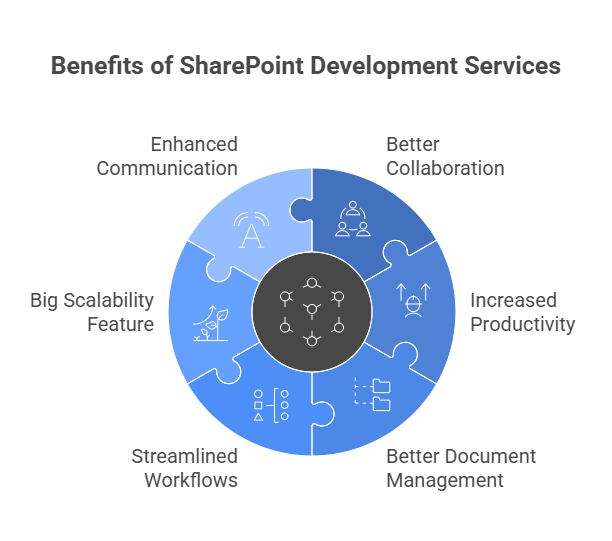
Better Collaboration
A variety of services are provided by SharePoint that enable teams to collaborate on documents, projects or common tasks, and share them. It actually allows said teams to collaborate in real time and to work within one single version of a document while all men have access to it, or in a very organized manner.
Increased Productivity
SharePoint diminishes manual work by automating routine, ad hoc workflows and simplifying the whole business process. Therefore, faster task accomplishment at least erred occasions uplifts productivity into tangible roles.
Better Document Management
SharePoint is the superior document management system, imparting to an organization a way for storing, managing, and finding its documents correctly. The system allows for very good organizing, secure sharing, and fast retrieval of very important documents.
Streamlined Workflows
With SharePoint, custom workflows can be designed to automate many repetitive, tedious tasks. In this way, incidents of human error are brought down; thus, processes get quicker so that daily problems can be resolved smoothly, and the resources are saved.
Big Scalability Feature
Another key feature of SharePoint is that it stands beside a company as it grows. Depending on whether the company evolves in size or in complexity, SharePoint’s scalable architecture responds accordingly to the needs of the organization while still capable of delivering its performance.
Enhanced Communication
SharePoint is now best suited for internal communications, including amongst team sites, announcements, discussion boards, and the news feed. All three actively help keep employees in the loop, aligned, and connected-to organizational objectives.
Specific Types of SharePoint Development Services
SharePoint development services include an array of specialized services that fulfill a multiplicity of business objectives. By providing customized solutions, improving system performances, and user-friendliness, companies can indeed have SharePoint work for them. The most eminent and commonly offered Microsoft SharePoint development are:
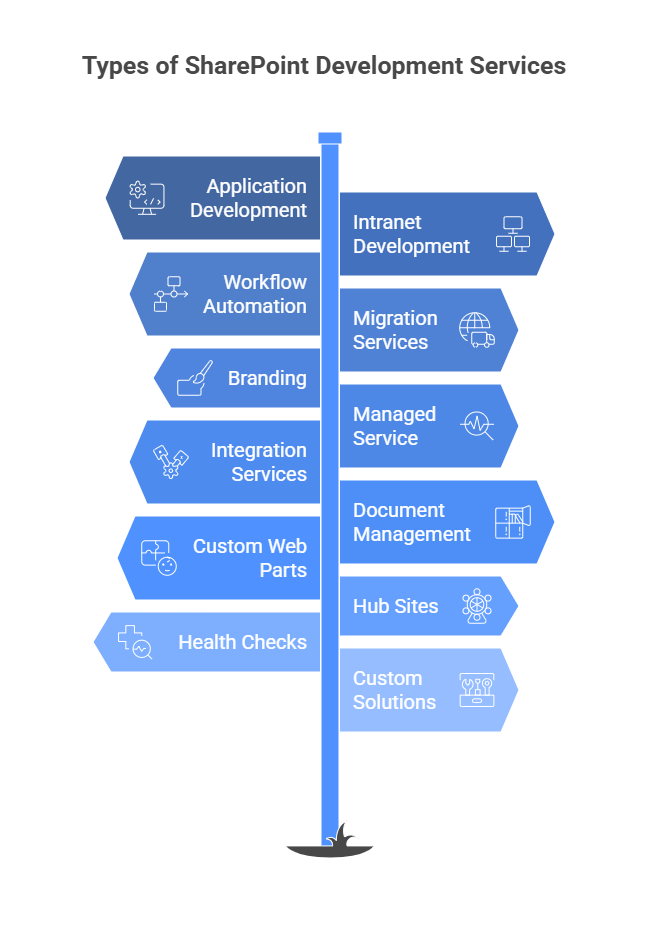
SharePoint Application Development
This is a service through which application development for custom business applications is done while using SharePoint’s strongest features of development framework, API’s, and SharePoint development tools. These applications fulfill requirements of an organization such as project management and customer engagement or internal reporting. Through SharePoint application development, companies can, in essence, develop applications that are scalable, secure, and easy to use, which in turn lead to the creation of value either through productivity enhancement or streamlining some other mission-critical functions.
SharePoint Intranet Development
Intranet development is among the major SharePoint development services. SharePoint intranets serve as portals for communication, collaboration, and document sharing within an organization. These portals can be molded to adapt to company culture and branding so that employees can find all information vital for working, company news, team resources, and project updates out there.
SharePoint Workflow Automation
Workflow automation is needed to reduce manual intervention and increase efficiency. SharePoint workflow automation is the custom development of workflows to automate everyday business processes such as approvals, notifications, and task assignments. In turn, the automated execution reduces errors, allows faster implementations, and allows employees to engage in higher-value work.
SharePoint Migration Services
Technology being as fast-moving as it is, some organizations now need to migrate from older versions of SharePoint or from some other platforms to SharePoint environments such as SharePoint Online or the latest in on-premise version. SharePoint migration really lets one safely pass across data, where they are still preserving data integrity, reducing downtime, and further raising the capability of the system.
SharePoint Branding
Visual consistency, usability, as they say in the design world, sell user engagement. SharePoint development services also include branding in which an interface is created with a layout, colors, and logos all customized to meet the company’s brand guidelines. In addition, a well-branded SharePoint site looks professional and that boosts the user experience, making it straightforward and beautiful for navigation.
SharePoint Managed Service
Maintaining the operational excellence and security of an organization lies in the very basic functions of SharePoint managed services, that is, support and maintenance services. Therefore, the managed services monitor performance and offer timely updates to avoid interruptions, issues are resolved promptly ahead of time, and the environment is secured efficiently over time.
SharePoint Integration Services
Many organizations will be using several business systems, and SharePoint integration services tie SharePoint to Business collaboration tools such as CRM, ERP, HR systems, and BI platforms. This integration permits smooth data movement and unified workflows across the various systems, which means more efficiency, better reporting, and a much more cohesive digital ecosystem.
SharePoint Document Management
One of the important features in the SharePoint suite is document and content management. By means of the SharePoint document management solution, organizations are able to acquire structured solutions for document and record storing, organizing, accessing, and securing. These services provide for versioning, metadata tagging, permission setting, and compliance requirements, thereby ensuring that important information is always accessible and is well managed.
Custom Web Parts and Add-ins Development for SharePoint
To get more functionality than standard features, SharePoint development services cover the custom development of web parts and add-ins. These components are a way for businesses to add interactive dashboard, form, or data visualization capabilities to their SharePoint sites. A custom add-in and web part is tailored to meet the unique needs of its users, which, in turn, increases the overall usefulness of the site.
Development of SharePoint Hub Sites
Hub sites assist organizations in organizing many sharepoint sites under a single identity. SharePoint development services for hubs include setting up and configuring the hub to connect team sites, communication sites, and departmental portals. This kind of structure promotes consistent branding, easier user navigation, and better content discovery generally across the SharePoint environment.
SharePoint Health Checks
A healthy SharePoint environment ensures that performance and user experience are pleasing. SharePoint health check services consist of the overall assessment of system parameters such as its performance, security, and configuration. The evaluation reveals potential problems and sets out recommendations for improvement to enable the platform to run at its optimal levels.
SharePoint Custom Solution Development
Custom SharePoint development services procure entirely custom solutions to meet unique business needs when off-the-shelf features fall short. The solutions could be anything from a specialized dashboard to a cumbersome business application. Thus, custom development fully utilizes SharePoint so businesses have all the features and tools they require working for them toward their objectives.
Common SharePoint Development Methods
Depending on the build environment and business requirements, the deployment is subjected to build method, and such methods provide a variation in customization and control and would be either of SharePoint Online or SharePoint on-premise. These are the considerable methods in SharePoint development:
Farm Solutions
Farm solution is considered a traditional way of SharePoint development and is mainly used for on-premises deployments. From the developer’s point of view, a farm solution offers enormous flexibility to create highly customized solutions with full access to the server-side object model. When farm solutions are deployed at the farm level, they tend to affect the entire SharePoint environment. Hence, it must be emphasized that while the deployment process gives more control and flexibility, it also requires careful design and deployment. An incorrectly designed farm solution could affect the stability and performance of the entire system.
Sandbox Solutions
Sandbox solutions were created so that safe and isolated code could be run in SharePoint environments, especially for site collection–level customizations. They have access to very few server resources, to ensure they do not affect the SharePoint farm in general. Due to the limited functionality and the emergence of more modern development models, however, sandbox solutions are far less common these days. They are pretty much deprecated in favor of newer, scalable alternatives better suited for SharePoint Online development and cloud-based development.
SharePoint Add-ins (formerly Apps)
SharePoint add-ins, also called SharePoint apps, constitute the contemporary approach to extending SharePoint without altering or impacting the core system. These apps run independently from SharePoint and interact with it through APIs and remote services. Add-ins are very particularly useful in SharePoint Online, where there is no direct access to the server. It is up to the organizations to utilize the add-ins to get more features added to their SharePoint experience. These particular add-ins give a lot of scope and are very flexible and scalable, thereby providing an opportunity for organizations to add more features to their SharePoint experience and do so with less risk to performance and security.
SharePoint Framework (SPFx)
The SharePoint Framework (SPFx) is the latest and recommended development model for client-side customizations. SPFx allows for the creation of responsive, modern web parts and extensions using familiar web technologies like TypeScript, React, and Node.js. This exposed approach is also supported in SharePoint online and newer versions of SharePoint on-premises. The SPFx ensures smooth end-user experiences with better integration with Microsoft 365 Services and follows modern web standards, making it the most favored method for contemporary SharePoint development services.
What are the Three SharePoint Deployment Options?
Depending upon their organizational needs, security considerations, and IT infrastructure, they can choose among various deployment models for SharePoint development services. The deployment options carry certain advantages in terms of scalability, control, and maintenance.
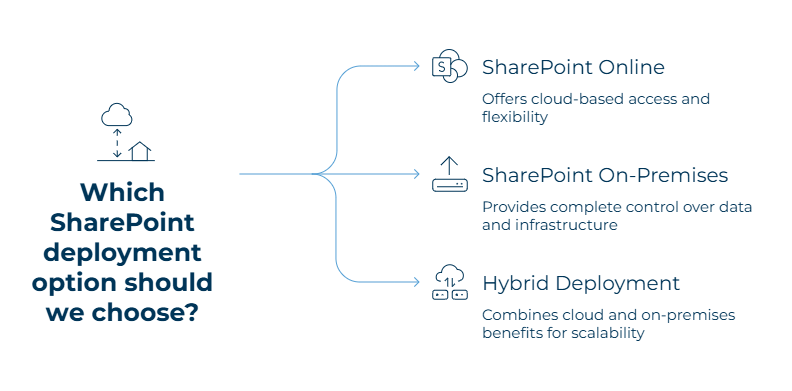
SharePoint Online
SharePoint Online is a cloud-based solution hosted by Microsoft and offered as part of the Microsoft 365 suite. It provides great scalability, easy access from anywhere, and automatic updates determined by Microsoft. In this deployment model, server maintenance becomes unnecessary for companies while integration with many other Microsoft cloud services remains smooth. Hence, an organization wanting flexibility, cost efficiency, and access on-the-go would best adopt this deployment type.
SharePoint On-Premises
While in traditional deployment, SharePoint was installed and maintained on the servers owned by that organization, giving the administrations full control of the data and security configurations, with the ability to completely customize it too. It surely demands an IT staff to conduct its updates, maintenance, and support on a regular basis. On-premises deployment is generally favored by companies with strict compliance requirements or those requiring heavy customization of their environments.
Hybrid Deployment
Hybrid deployment integrates the capabilities present in SharePoint Online with those in on-premises environments. Through this approach,organizations can leverage cloud scalability and accessibility on one end while keeping sensitive data on their local servers on the other. By way of more flexibility embedded in the hybrid solutions, businesses can increasingly transition into the cloud or retain the hybrid setup that suits their operations as well as regulatory requirements.
Advantages of SharePoint Online vs On-Premises
When investing in SharePoint development, the first consideration for businesses is: Shall I choose SharePoint Online, or SharePoint On-Premises? Each deployment model offers distinct advantages depending on your organization’s needs, IT resources, and regulatory requirements. A few differences are listed below to help you with your decision-making.
1. Cost and Maintenance
SharePoint Online: Being a cloud-hosted solution, SharePoint Online does away with the requirement for expensive on-site infrastructure and maintenance. If an upgrade is available, Microsoft applies it, patches all security vulnerabilities, and manages the servers; this takes a significant burden off your IT team, thereby reducing your long-term costs.
SharePoint On-Premises: This route entails an immense amount of money to be ploughed into hardware and software licenses, along with the salaries for the IT staff that will eventually manage and maintain the system. Although this way of doing things allows for complete control, it tends to be more costly in the longer run.
Since infrastructure and maintenance overheads in an On-Prem environment are high, SharePoint On-Prem may cost more.
2. Scalability and Flexibility
SharePoint Online: Considered as SaaS model solution; easily scalable when end-user needs change. Storage can be increased, users can be added, and new features can be turned on without downtime or complex configurations, enabling the business to grow and support distributed teams.
SharePoint On-Premise: Scaling requires supporting additional hardware; therefore, thorough planning should take place, which could slow down the whole process of growth and adaptation.
With SharePoint development solutions, Online environments can be modified and scaled with minimum downtime, shortening the time-to-market period for new solution sets.
3. Security and Compliance
SharePoint Online: Enterprise-grade security, privacy, and compliance tools (GDPR, HIPAA) with regular updates administered by Microsoft and data kept in secure global data centers with 24/7 monitoring.
5. Security Capabilities
SharePoint Online: A hybrid cloud solution with a network perimeter boundary providing robust security. The systems are highly secure, with the computer, network, application, and data protected.
Any custom requirements can be addressed by organizations using SharePoint development services in the SharePoint Online as well as in SharePoint On-Premise environment with custom security solutions and governance tools.
SharePoint On-Premises: Gives complete control over security of the data. Also, such a solution is suited for industries with serious compliance needs. On the other hand, security-related management is your own responsibility, and you will need people with particular security skills.
6. Customization Capabilities
SharePoint Online: Supports modern development on SharePoint Framework (SPFx), Power Platform integration, and API-based customization. Some legacy customizations may be restricted.
SharePoint On-Premises: Permits deep server-side customizations that require more development effort and may dirty upgrade for the maintenance team.
Experienced SharePoint development service providers will help you pick a suitable customization method for your deployment model that will still be optimal in terms of performance and further-time readiness.
Selecting The Right SharePoint Development Partner
Investing in SharePoint development services can be a strategic decision that may very well impact productivity and collaboration within your company. But, the very success of your project will depend on the choice of your SharePoint development partner. A good partner will understand your needs and will create solutions that are tailored to your needs and make the best use of SharePoint. Following are some important factors to consider toward making an informed decision.
Experience and Certifications
Try to locate a provider that has proven experience in offering SharePoint development services within various industries. Possessing the status of Microsoft Gold Partner or Solutions Partner indicates a very high level of technical competence and a strong relationship with Microsoft. An experienced partner brings best practices into play, mitigates risks, and ensures smoother project execution.
Portfolio and Case Studies
Check the vendor’s record of projects to form an opinion about their capabilities. A strong portfolio comprising case studies of different kinds demonstrates that they can handle whatever is asked of them, from intranet portals to complex workflow automation. Client testimonials and success stories can indicate the quality of their SharePoint development services and client satisfaction.
Technical Expertise
An ideal partner would be familiar with modern tools and frameworks such as the SharePoint Framework (SPFx), Power Platform (Power Automate, Power Apps), and Azure services. Deep technical knowledge assures the delivery of scalable, integrated, and future-proof solutions. The more versatile the skill set, the more value you will receive through their SharePoint development services.
Support and Post-Launch Services
Development will be just one part of that journey. Your partner should provide proper support, troubleshooting, updating, and optimization, with solid post-launch services to keep the systems performing while catering to the business needs as they evolve, which will be necessary for the guaranteed success of your SharePoint Development Services investment.
Questions for potential vendors
- What is your experience with projects similar to SharePoint projects?
- Do you have Microsoft credentials or the status of a partner?
- Can you supply case studies and clientele references?
- How would you describe your approach to support and maintenance?
- How do you build and maintain security and compliance measures into solutions?
Explore SharePoint Solutions
Future Trends in SharePoint Development
As technology evolves in the workplace, so does SharePoint. Microsoft is continuously enhancing SharePoint with modern tools, AI capabilities, and tighter integration with other Microsoft products. Trading in SharePoint development services to keep a step ahead of trends results in long-term value, better experience, and scalable solutions to meet future demands.
A Likely Place for AI and Automation Integration
Artificial Intelligence is changing the way content and workflow systems are managed by organizations. In combination with AI tools, including Microsoft 365 Copilot and SharePoint Syntex, content tagging, intelligent search, and workflow optimization, are done automatically. SharePoint development providers are increasingly adopting AI technologies in their offerings to boost productivity and decision support.
Another interesting Impending Trend
Power Apps and Power Automate enable business users to build custom apps and workflows with a little bit of coding. Yet, with any sort of enterprise-grade solution, expert customization remains necessary. The best SharePoint developers ensure that these are built combining the flexibility of low code while using professional development techniques to get the solution well suited for a particular need.
Boosted Cloud-First Development
This trend has certain organizations moving from on-premises systems to cloud-based ones. SharePoint Online with Microsoft 365 is fast becoming (for many businesses) the default option. Building upon this, SharePoint development services now focus on cloud-native development through SPFx, Azure Functions, and modern APIs that promise better performance and scalability.
Integration with Microsoft Viva and Teams
The modern digital workplace calls for seamless collaboration. Increasing use and integration of SharePoint with Microsoft Teams and Microsoft Viva help provide an integrated employee experience. Future-ready SharePoint development services are now focused on developing solutions that will natively work within Teams to form personalized content, learning, and communication hubs.
Wrapping Up
Microsoft SharePoint is more than just a mere collaboration tool-it can become a dynamic platform that can be molded according to your company’s requirements. It’s something that, when the right approach is applied, turns into a centralized place for document management, workflow automation, and team collaboration. However, to tap into its full potential, one must think beyond its out-of-the-box features.
This is a place where SharePoint development services really make a difference. From developing custom-made solutions to integrating them with ease, to automating workflows and designing responsive layouts, these services facilitate businesses in going out and creating a SharePoint environment that is efficient and scalable. Expert consultation guarantees a smoother and more successful implementation, whether you are new to it or currently enhancing the setup.
If you are wondering why use SharePoint, here is the answer: by investing in SharePoint development services, your organization can realize improved productivity, better user experience, and hence, remain competitive in this fast-evolving digital world. Are you ready to revamp your SharePoint experience? Let our customized SharePoint development services help you with building intelligent solutions that promote the art of collaboration and result in actual business output. Visit us here.
Frequently Asked Questions
1. What does a SharePoint developer do?
A SharePoint developer works on designing, writing, and maintaining code supporting custom SharePoint solutions. While looking for and fixing bugs that lead to application malfunctioning, this function team works alongside various departments across an organization to grasp very particular business needs, creating alignment between SharePoint features and organizational goals and user needs.
A SharePoint developer will be helpful to your organization in multiple ways. Just to create one: These developers can configure and customize SharePoint systems according to the operational requirements of their users-whether by creating new features or least known optimization of existing ones-to ensure interoperability of SharePoint with other business tools. In addition, a good developer will make sure that the platform is scalable, secure, and user-friendly so that they can work toward making productivity and collaboration much easier within their organizations.
2. What is SharePoint used for?
SharePoint development is creating, modifying, and extending the Microsoft SharePoint platform to satisfy particular business requirements. It covers the implementation of custom solutions, workflows, custom web parts, and integrations that enhance collaboration, document management, and business processes. Essentially, SharePoint development consists of using the features offered by the platform to build a relatively personalized environment geared toward a particular business or set of users for whatever they want to accomplish.
3. What does a SharePoint development company do?
Through SharePoint development, custom solutions are built on Microsoft SharePoint software to promote collaboration, document management, or workflow efficiencies within an organization. SharePoint customization, migration, integration, and support services are all provided by SharePoint service providers; they work to ensure that a company makes the best use of SharePoint to increase productivity levels and ease everyday activities.
4. Which company developed SharePoint?
SharePoint for Microsoft 365 is a Microsoft cloud-based solution that caters to businesses of all sizes. Instead of messing around with setting up and managing a SharePoint Server on their local infrastructure, organizations simply subscribe to a Microsoft 365 plan or take the standalone SharePoint Online service to get all those features.



