What is Microsoft Azure AI: Benefits and Use Cases

Microsoft Azure AI is a powerful cloud-based AI platform in the cloud, allowing both the business and the developer as well as data scientists to develop, deploy, and administrate AI-driven applications at scale. It brings together state-of-the-art technologies in machine learning, natural language processing, computer vision, and knowledge mining to enable companies in making fast innovative decisions backed by data with utmost confidence. These tools empower organizations to access enterprise-grade AI. Companies need not build heavy on-prem infrastructure and need not have strong AI knowledge.
In sharper competition in the digital sphere, AI is becoming essential to foster the customer experience, operating efficiency, and innovation. It offers an entire suite of services-from prebuilt cognitive APIs to a complete machine-learning environment-that caters to a wide range of business needs. From automating routine processes and creating intelligent chatbots to analyzing masses of data and predicting market trends, Azure provides the modern-day securities, scalability, and integration capacity a business sorely needs. This guide details primary features and benefits of Microsoft Azure AI and practical applications, together with step-by-step instructions on how you can build your business on the technology.
Table of Contents
What are Azure AI services?
What is Azure AI? It is Microsoft´s cloud-based artificial intelligence platform, which provides the richest collection of tools, APIs, and services for building intelligent solutions. In these Azure AI services, organizations develop applications that learn, reason, and make predictions with high accuracy and reliability.
Overview of Azure AI Services
Microsoft Azure AI services prove to be the heart of the AI framework of Microsoft while providing developers with a nice set of ready-to-use APIs and tools to produce vision, speech, language, and decision capabilities. With this technology, organizations quickly AI-enable their existing systems without having to build models from scratch and optimize on development time and cost.
Core Technologies of AI in Azure
At its core, machine learning, NLP, and computer vision technologies constitute Azure AI. Through built-in UIs or SDKs, they empower developers and data scientists to build solutions ranging from real-time translation to predictive analytics with no in-depth AI knowledge.
Differentiators from Other AI Platforms
Most competitors do not offer seamless integration with Microsoft 365, Dynamics 365, and Power Platform Azure AI does so with native connectivity that allows companies to rally their current tools on top of AI-driven intelligence for faster adoption and zenithing the digital ecosystem.
Security and Compliance in Azure AI
Azure AI endorses strong compliance frameworks such as GDPR, HIPAA, and ISO Standards. With data encryption, role-based access control, and other region-specific data storage settings, Azure AI solutions comply with industry regulations while providing enterprise-grade security.
Industries Leveraging Azure AI
Healthcare, finance, manufacturing, and retail are some of the sectors that Microsoft Azure AI supports to keep their operations streamlined and efficient, augmenting customer interaction while also creating additional avenues of revenue. Its flexibility enables the AI models to be adapted for highly specialized industry use cases.
Azure AI Support for Scalability and Performance
Since it is built on a globally distributed cloud infrastructure, Azure AI enables an on-demand scale of AI workloads. Whether you are running small POCs or full production enterprise deployments, Azure will ensure a consistent level of performance that comes with minimal or no downtime.
Talk to Our Azure AI Experts Today
What are the Key Azure AI Capabilities?
Azure AI is capable of providing everything-under-the-IQ-services that allow organizations to solve complex business problems. It offers off-the-shelf services and customizable tools for vision, speech, language, decision, and advanced analytics to fashion innovative solutions that evolve and improve over time.
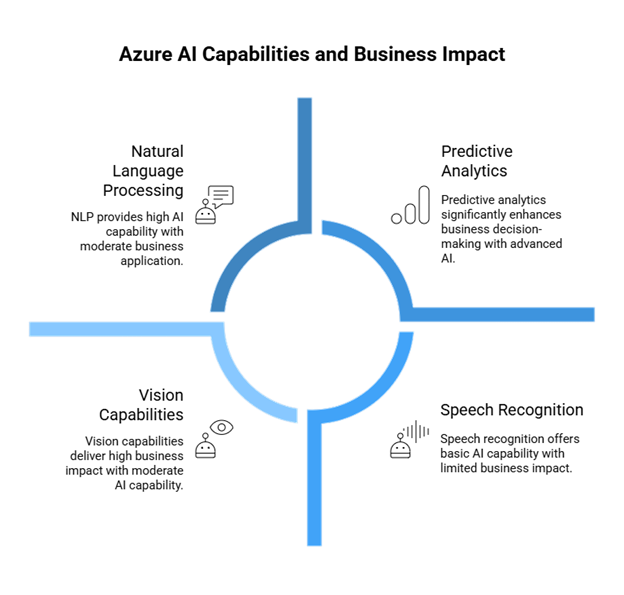
1. Azure AI Vision Capabilities
Microsoft Azure AI provides computer vision services that can look at an image, detect objects, recognize faces, or extract text from a document. This kind of technology is very effective in finishing tasks that require visual recognition-theorizing about them would reduce errors and increase operational efficiency in industries such as retail, manufacturing, and healthcare.
2. Speech Recognition and Synthesis
With speech-to-text, text-to-speech, and translation APIs, Microsoft AI enables applications to understand spoken language and respond naturally. These capabilities can support voice assistants, transcription services, and multilingual communication tools designed to improve accessibility and customer engagement.
3. Natural Language Processing (NLP)
The NLP tools offered by Microsoft AI are focused on understanding, interpreting, and generating human language. This is crucial for chatbots, sentiment analysis, and document summarization. In a business setting, NLP can power automated customer service, gather insights from feedback, and enable enhanced search across platforms.
4. Knowledge Mining and Search
By combining AI-powered search and indexing tools, Microsoft Azure AI allows organizations to discover hidden patterns and relationships in their data. This is helpful in knowledge management to make relevant information quickly available to teams, which in turn makes it possible for them to draw reasonable decisions through complete insights.
5. Predictive Analytics and Forecasting
With its ability to perform predictive analysis, Azure AI helps organizations develop predictive models, thereby anticipating future outcomes. Predictive analytics forecast demand for products and also map out failure prediction for equipment, thus placing businesses in a position to actually take some pre-emptive measures and hence reducing costs with the best delivery.
6. Integration with Business Applications
AI from Microsoft Azure integrates with common enterprise applications such as Microsoft 365, Dynamics 365, and Power BI so that AI insights can be directly applied into everyday workflows for speedier decision-making and increased business agility.
How to Use Azure for AI?
Usage of Azure AI changes with your goals, technical resources, and expected outcomes. Microsoft Azure AI thus offers a suite of services for hand-holding beginners and specialized developers alike to build, train, and deploy their AI models in a secure and highly scalable cloud set-up.
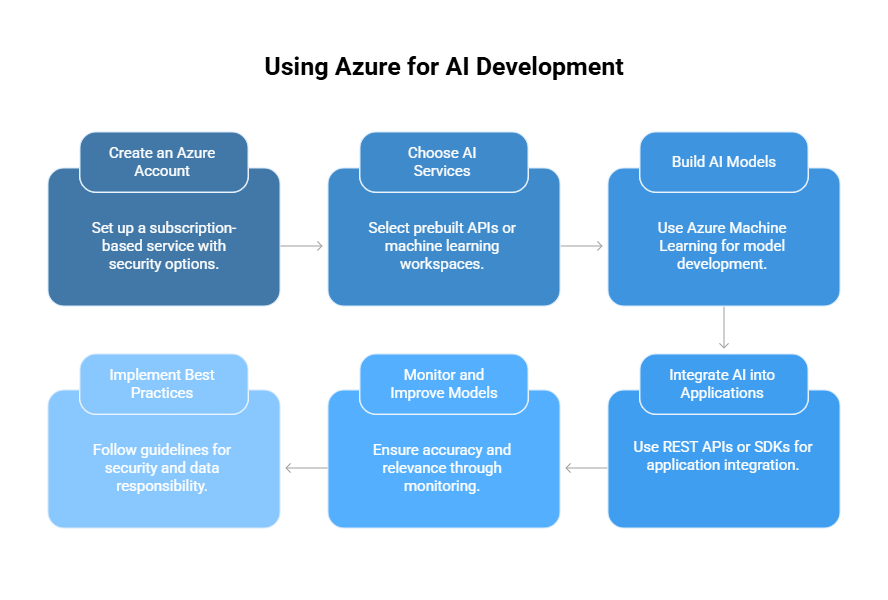
1. Create an Azure Account
Since Microsoft AI is a subscription-based software service, one selects a pricing model, sets security options, chooses if any resource group shall be assigned, and sets everything up for fun. Remember, Azure runs almost everywhere in the world, and therefore, users could also deploy their AI workloads near the users to mitigate latency from being introduced and enhance performance.
2. Choosing the Right AI Services
Microsoft Azure AI covers prebuilt vision, language, and speech APIs with tools supporting further customizations for training of models; so businesses should first make sure which particular service maps to their objectives: cognitive APIs for quick plug-in or machine learning workspaces for more advanced development.
3. Building AI Models with Azure Machine Learning
Azure Machine Learning is an enterprise-grade platform for building, training, and deploying AI models. The platform supports the automation of machine learning modeling, drag-and-drop design, and interoperability with popular frameworks like PyTorch and TensorFlow. It is thus a platform for data scientists and non-technical users alike.
4. AI for the Application
Once the model is trained, Azure AI extends integration of AI powers into applications with utmost ease via REST API or SDK so that developers can build applications that automatically do language understanding, sentiment analysis, and image recognition.
5. Monitoring and Improving AI Models
Microsoft Azure AI provides monitoring, evaluation of performance, and retraining of models so that AI applications maintain accuracy and relevance as business conditions and data set change over time.
6. Using Azure AI in the Best Possible Way
Some best practices would need observance if any organization would indeed maximize the merits of this AI technology, such as carrying forth a pilot project, using the built-in security features of Azure, and ensuring that the data used is responsible and does not promote any biases. On the contrary, improvements and updates to the model solidify results for the long haul.
What are AI tools by Microsoft?
There are many Azure AI services from Microsoft that are catering to needs of a technically oriented user and non-technical user both. Azure AI by Microsoft offers computers to give prebuilt APIs, machine learning environments, and integration avenues which businesses use and accelerate development for building a more accurate AI-powered application and time-to-marketing.
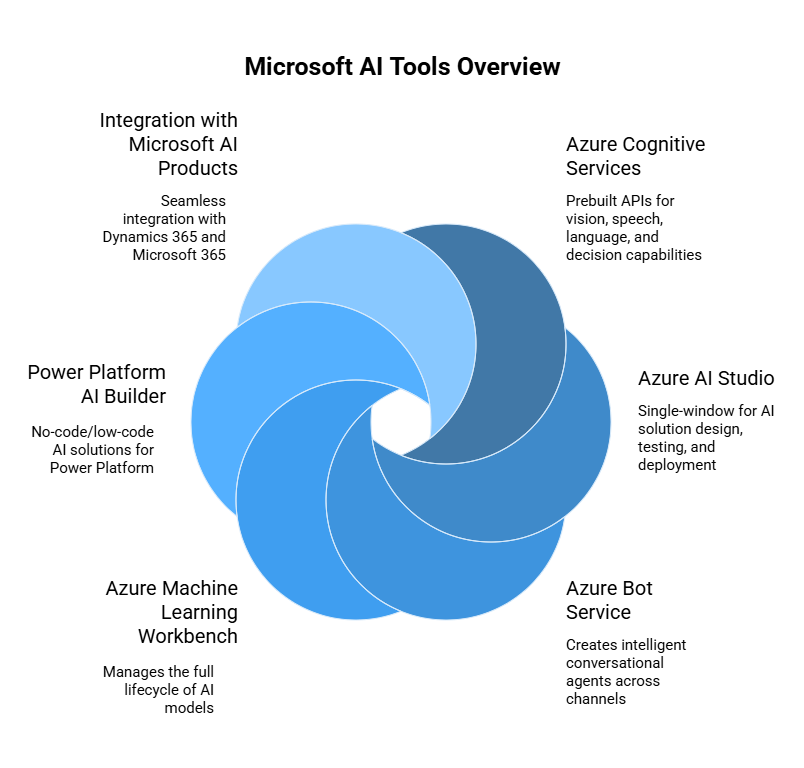
1. Azure Cognitive Services
Azure Cognitive Services is a series of prebuilt APIs imparting the capabilities of vision, speech, language, and decision. Thanks to Microsoft’s Azure AI, businesses can quickly infuse these services into their applications to provide functionalities like image recognition, text translation, and speech synthesis sans creating models from scratch.
2. Azure AI Studio
Azure AI Studio provides a single-window opening into the entire AI solution: designing, testing, and deployment processes. It is made in order to smooth out the organizing development efforts by providing the access to datasets, prebuilt models, and deployment tools in one shared environment.
3. Azure Bot Service
Developers can leverage Azure Bot Service to create intelligent conversational agents that operate across channels. By associating these services with language understanding services made available through Azure AI, the bot maintains more natural and personalized interactions.
4. Azure Machine Learning Workbench
It is an environment for the full lifecycle management of AI models. With Azure AI, a developer could employ automated ML, track experiments, and train in the cloud so as to make the model more efficient and accurate.
5. Power Platform AI Builder
AI Builder creates a no-code-to-low-code AI solution for Power Platform. Leveraging the backend of Microsoft Azure AI, it allows business users to build object detection, prediction, and form processing models without further coding know-how.
6. Integration with Microsoft AI Products
With Microsoft AI products such as Dynamics 365 and Microsoft 365, the integration has gone smoothly with this AI so companies can embed AI-based features like predictive analytics, recommendations, and process automation right within their well-known productivity and business tools.
What are the Top Azure AI Use Cases?
Anywhere Azure AI is applied to industries around automation, insight, and prediction, the opportunity for Azure AI is to bring organizations in building AI-driven solutions to solve brand-new, practical problems. Azure’s AI portfolio being unmatched in its versatility and scalability will be applied anywhere from adding value to customer engagement through to improving operational efficiencies.
Also Read: Top 10 Azure AI Use Cases You Should Know in 2025
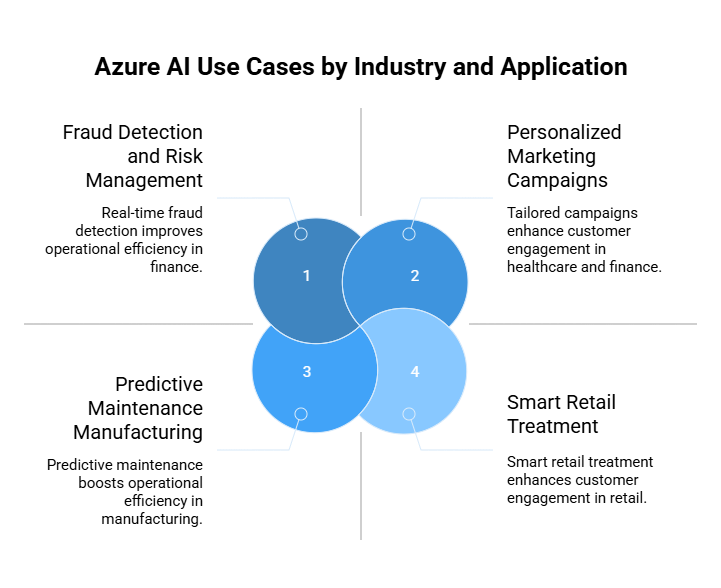
1. Automating Customer Service
Making body support automation is one of the most common capabilities of AI through Microsoft Azure. Azure-based chatbots and virtual assistants are deployed by organizations to address routine inquiries and offer support 24/7, without human presence. These bots make use of combinations of natural language processing, sentiment analysis, and knowledge base integration to provide immediate and relevant responses to customers. This reduces wait times, maximizes customer satisfaction, and saves considerably on costs. With the higher integration of Azure AI with omnichannel platforms, companies would offer consistent experiences over web, mobile, and voice assistant interfaces.
2. Fraud Detection and Risk Management
Since its creation, Microsoft Azure AI has been applying its models for fraud detection by learning from numerous instances in the past to stop suspicious activities in real-time. The product offers fraud prevention to banks and payment providers for transactions, thereby preventing financial harm to innocent parties by analyzing the transaction patterns and anomaly flags. Using Azure Machine Learning and advanced analytics, the system continues to check the model, keeping it relevant to its accuracy, and thus evolving with the changes in fraud tactics. Such foresight is extended into risk assessment and lending and insurance, where it assesses the applicant’s trustworthiness based on multiple data sources.
3. Predictive Maintenance Manufacturing-Rite-One
Before any machinery failure could actually occur, Microsoft Azure AI would anticipate them. Data is collected and analysed by the IoT Hub of Azure through IoT sensors to detect a pattern that could indicate an impending issue. Predictive maintenance prevents costly downtime, increases the life of the equipment, and better schedules production. Azure Digital Twins and it is another step forward whereby operations can be simulated in near real-time and changes tested or forecasted for maintenance without affecting the live production lines.
4. Personalised Marketing Campaigns
The marketing side of Azure AI creates campaigns that are highly personalized for customers, analyzing past purchase histories, website visits, and interaction patterns so as to deliver recommendations on potential products, tailor-make offers, or just general advertisements to businesses. Marketers can also use Azure’s strong AI-based segmentation algorithms which can effectively target high-value customer segments and tailor their campaigns to meet their needs. As much as personalization remains one of the strongest loyalty promoters, these AI insights keep companies relevant in a highly competitive market.
5. Healthcare Diagnostics and Insight
Healthcare providers use Microsoft Azure AI to develop predictive treatment protocols and to improve patient care. AI models allow clinicians to detect disease early by, for example, analyzing medical images, lab results, and patient histories. Tumor detection in radiology scans can take advantage of Azure’s image analytics and predictive analytics to study imminent health risks. Across the board, it protects sensitive information under strict adherence to HIPAA and Hi-Tech medical data-related laws to provide life-saving insights.
6. Smart Retail Treatment
Microsoft Azure AI helps retailers better manage inventory, forecast demand, and understand the buying behavior of customers. AI algorithms made sure that the best products were on the shelves at the right time, thereby escalating sales and customer satisfaction. They then measure the in-store foot traffic using computer vision, and the AI analytics orient merchandising strategy. On the flip side, it helps e-commerce with search, product recommendations, conversions, and average order value.
How Does Azure Compare to Other Cloud AI Platforms?
Cloud AI platforms are judged on security, and Microsoft Azure AI has been built with enterprise-grade security in mind and integrating deeply into Microsoft products. It’s also much larger in its tool set. There are AI services out there from other providers like AWS and Google Cloud, but those services do run this very fine line of prebuilt APIs, customization, and scalability, which makes Azure the leader here.
Also Read: Azure AI Services vs AWS & Google AI: Who Leads in 2025?
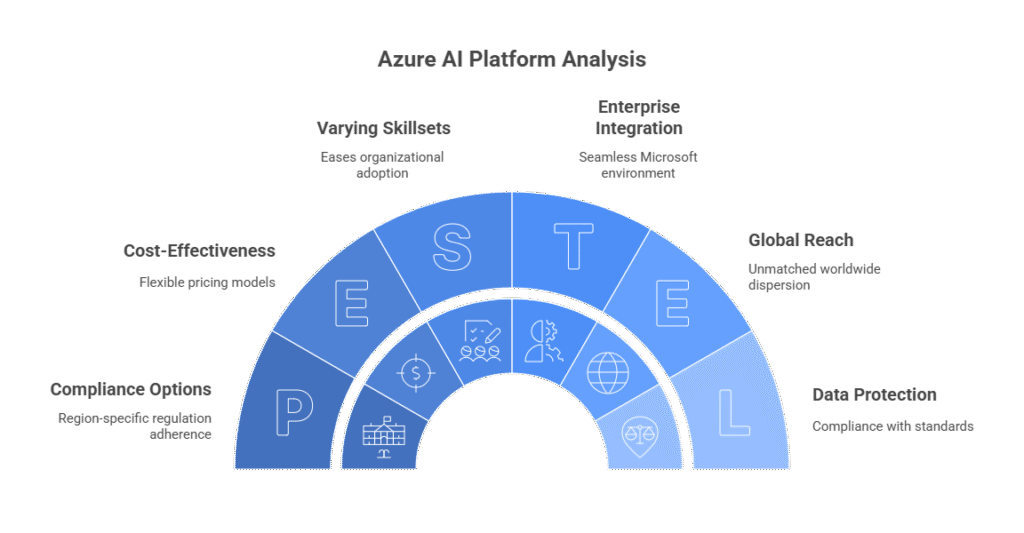
1. Azure AI versus AWS AI Services
While the AI ecosystem, machine learning, and analytics-based Microsoft Azure build in some team spirit into those productivity tools such as Microsoft 365 or Dynamics 365, in comparison, AWS provides just a wide bird’s-eye view of all AI services, although the intricate enterprise workflow integration somehow seems to lag behind. Technologies in the platform are more JavaScript-friendly and well documented in Azure, that it, from the top-down, eases adoption by organizations where varying skill levels exist. Not to mention, the global network of data centers provides Azure with even more weightage because of its lower attribute to latency factor and the availability of compliance options targeting region-specific regulations.
2. Azure AI vs Google AI
Google Cloud AI stands for research-based innovation and the leading edge of machine-learning toolkits, and it sees Microsoft Azure AI as something binding together rigorous research with the application of business. Azure offers prebuilt cognitive services and drag-and-drop interfaces for machine learning for quick deployments, yet also for highly complex AI projects that require full autoware-ization. Its deep linkage into the Microsoft security frameworks makes the solution most feasible in highly regulated industry verticals, such as healthcare and finance.
3. Enterprise Integration Benefits
One of the biggest differentiators of Microsoft Azure AI is its seamless integration with existing Microsoft environments. Businesses currently using Microsoft 365, Teams, or Dynamics 365 can embed AI features directly into those platforms, implying they do not have to worry about expensive custom integrations. That kind of indigenous compatibility also speeds up deployment and cuts the overhead costs for maintaining it in the long run.
4. Pricing and Cost-Effectiveness
Pricing is flexible with Azure AI, supporting pay-as-you-go and reserved capacity models. This enables companies to begin in a smaller manner, and so, scale up without committing any more resources than necessary. AWS and Google Cloud also offer competitive pricing, but Azure’s bundled enterprise agreements might dramatically lower a company’s expenses, especially if the organization is already embedded in the Microsoft ecosystem.
5. Security, Compliance, and Privacy
Security is an important topic when considering a cloud AI platform. The Microsoft Azure AI service complies with over 90 global and industry-specific standards, including ISO 27001, HIPAA, and GDPR. It also offers features such as end-to-end encryption, role-based access control, and threat detection to keep AI solutions secure throughout their lifecycle.
6. Why Firms Decide on Azure AI
On account of being an innovator with reliability, Microsoft Azure AI is often the choice for organizations. The platform is at an intersection where avant-garde AI research meets with utility-based tools. It is dispersed over the world with unmatched reach and supports different kinds of programming languages. Some hybrid cloud selections permitted a company to hold sensitive workloads on-premises while running on Azure AI for all else.
Need Help Applying These Use Cases to Your Business?
How Businesses Can Maximize ROI with Microsoft Azure AI?
From this perspective: The maximization of ROI from Microsoft Azure AI is contingent upon fitting AI projects within business priorities, choosing the optimal combination of tools, and refining solutions continuously based on data gathered from their performance. Being scalable, flexible, and having strong analytics capabilities, it can lay down a firm basis for creating measurable business outcomes across various industries.
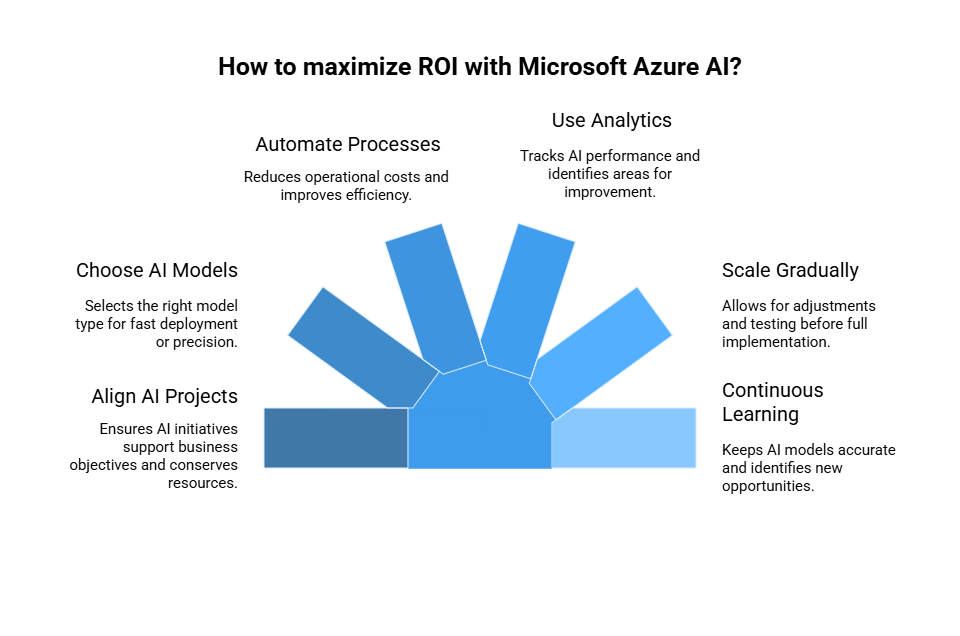
Aligning AI Projects with Strategic Goals
The first step to ensuring a solid ROI from Microsoft AI would be to ensure that AI initiatives directly support business objectives. A retailer might focus on demand forecasting to optimize inventory, while a healthcare provider might prioritize diagnostics. With clear KPIs set upfront, businesses can progress monitoring and steer course adjustments as necessary while conserving resources.
Using Prebuilt vs. Custom AI Models
Azure AI offers both prebuilt cognitive services and tools to develop custom AI models. Pretrained AI models work best when there is a fast deployment and a few common use cases such as text translation or sentiment analysis. Custom models, when implemented using Azure Machine Learning, offer a greater degree of flexibility and precision but require more time and resources than prebuilt models. A correct choice of approach ensures that resources are allocated wisely and that returns come faster.
Automating Repetitive Business Processes
The fastest way to achieve ROI from Microsoft Azure AI is through automation. From document processing, entering data, to routing calls, by automating such tasks, organizations minimize their operational costs and improve efficiency. On the other hand, this frees the workers to pursue higher-value work and also decreases the scope of human errors and thus increases the quality of products.
Using Analytics to Measure Impact
Microsoft AI integrates with analytics tools such as Power BI to offer real-time analytics on AI performance. Business measures such as accuracy, response time, or customer engagement are tracked to understand whether the AI initiative meets its goals. These analytics also help in highlighting areas for improvement so that the ROI continues to grow.
Scaling of AI Initiatives Gradually
It is tempting to think that AI should be rolled out throughout all business functions at one time. However, scaling scenarios often turn out much better with a more gradual approach. Beginning with a pilot project activities enables the organization to adjust its models, test integration processes, and identify bottlenecks before making a full realization. The easy implementation of a phase-wise approach is due to the flexible architecture offered by the Microsoft Azure AI.
Continuous Learning and Model Improvements
The best AI models are those that change with time. It offers the ability to retrain models with new data, which keeps solutions accurate as market conditions and user behaviors change. An improved solution will thus yield continuously, and new opportunities that were never anticipated could come into being.
Future Trends and Innovations in Microsoft Azure AI
As the world becomes more innovative, Azure Microsoft AI offers cutting-edge perks from the realm of business possibilities. Between generative AI frontiers and AI-based industrial solutions, the platform is setting itself for being avant-garde. These trends, therefore, will determine how organizations develop, deploy, and profit from AI.
Further Expansion of Generative AI Capabilities
Generation of initial content, designs, and solutions with meager human interference-the industries keep evolving through generative AI. The Microsoft Azure AI applications put forth a greater number of generative solutions in text, image, and even video-based to enable the industries to create original, engaging customer experiences and substantially cut down on creative production costs.
Deeply Verticalized ML Model Provisioning
For the near future, Azure AI should have specialized provisioning, with a deeper integration into healthcare, finance, and manufacturing-thus meaning prebuilt models utilizing industry-specific datasets so that organizations get to accelerate deployment while balancing compliance all the way down to model accuracy from day one.
Edge AI and IoT Synergy
With an increasing thirst for real-time insights, Azure AI will have to work even more closely with Azure IoT services to put AI at the edge. This will be a critical use case in smart manufacturing, autonomous vehicles, and predictive maintenance where latency and connectivity constraints dictate that AI must process locally.
Low-Code AI Development
Microsoft Azure AI will be encouraging open AI for all people, with emphasis put on low-code, no-code systems. In this trend set, the business analyst, project manager, and domain expert are all able to build AI models and deploy them for innovation or to reduce dependence on professional AI team members without any requisite expertise in code.
Advanced AI Governance and Responsible AI
With ever-increasing regulatory emphasis on issues of ethics and transparency in AI, the evolution of responsible AI tools is foreseen at Microsoft Azure AI. These tools will have futuristic bias detection, explainability, and compliance tracking features to allow an organization to pursue AI solutions that are powerful, ethical, and legally compliant.
Multimodal AI capabilities
More multimodal capabilities would be added in future Microsoft AI offerings-i.e., such applications would correctly simultaneously process and analyze scenarios consisting of inputs from text, images, sounds, and videos. From here, such multimodal AI systems could revolutionize businesses like retail, say, analyzing in real time customers’ speech and body language along with purchase history for hyper-personalized shopping experiences.
Quantum Computing Integration
Still in its embryonic stage, Microsoft is exploring quantum-inspired algorithms that might someday be integrated into Microsoft Azure AI. These applied to certain complex AI computations could be made exponentially faster, thus opening the way for insane breakthroughs in areas such as drug discovery, climate modeling, and financial forecasting.
Conclusion
Microsoft AI is changing the very way businesses operate through powerful AI capabilities, tightly integrated, and accompanied by enterprise-grade security. In so doing, it puts the user in a position to innovate and automate, and scale without having to dismantle the existing infrastructure. With growing acceptance of AI, the positioning of Azure as an accessible and scalable tool for fostering responsible innovations confers upon it the ability to grant perpetual value. Businesses that patronize Microsoft Azure AI and are thus empowered stand at the forefront of an ever-evolving, intelligent, and data-centric world. Organisations adopting Azure AI today are not the ones trailing the change but rather the face of the AI-powered business. If you are looking to adopt Azure AI to drive innovation, automation, and long-term business growth, visit us here.
Frequently Asked Questions
1. What are Azure AI solutions?
The Azure AI solutions are end-to-end tools and services Microsoft offers to help businesses construct, deploy, and scale AI applications over the cloud. Their range of use cases includes predictive analytics and automated customer-in-a-box platforms.
2. For what purpose is Azure Machine Learning used?
Azure Machine Learning is a cloud-based platform for training, deployment, and management of machine learning models. It allows data scientists and developers to quickly release AI solutions by providing automated workflows and strong MLOps capabilities.
3. How do Azure AI capabilities help companies?
With Azure AI capabilities, businesses perform large-scale data processing, automate repetitive tasks, enhance decision-making, and offer personalized customer experience, from prebuilt to custom AI models.
4. What kind of AI tools does Azure offer?
This range of Azure AI includes Azure Machine Learning, Cognitive Services APIs, Azure Bot Service capabilities, and the Azure OpenAI Service to allow swift AI integration by businesses into applications so that they do not begin from scratch.
5. What are Microsoft’s AI products?
Some of the Microsoft AI products are Azure AI, Microsoft Copilot, Power Platform AI Builder, and Dynamics 365 AI features, aimed at applying intelligent automation and insights into several business processes.



