AI in SharePoint: Use Cases Across Different Industries

Artificial Intelligence (AI) has been revolutionizing how various organizations handle, access, and utilize data, and the AI in SharePoint is just at the cusp of this digital evolution. Being a powerful Microsoft collaboration and content management platform, SharePoint can now accommodate AI capabilities well beyond the usual document storage and intranet site solutions. Today, SharePoint AI brings intelligent automation to businesses, putting advanced search, real-time collaboration tools, and personalized user experience on their fingertips.
By incorporating AI-powered features such as Microsoft Copilot, intelligent document search, and AI workflows, SharePoint development services helps organizations streamline procedures, increase productivity, and make better decisions. Across healthcare, finance, education, manufacturing, and government, AI-powered SharePoint solutions are deployed to address different scenarios-whether applying compliance checks automatically, enabling smarter data insight, or team collaboration.
As businesses continue churning out huge quantities of unstructured content, SharePoint steps up as a procedural force, organizing information, surfacing relevant data, and automating routine tasks. This contributes to greater efficiency and allows for higher-level strategic business operations. Here, we further discuss AI in SharePoint implementation across various industries with real-life use cases that portray tremendous potential to foster full-scale digital transformation.
Table of Contents
Knowing SharePoint Deployment Options
Your choice of deployment mode is the starting point when comparing SharePoint Online vs SharePoint On Premise. Each offers somewhat different capabilities and responsibilities depending on how your organization wants to organize its infrastructure, data, and customization. By knowing how these deployment models work, you will gain clarity on how to align SharePoint with the business needs and IT strategy.
What Is SharePoint Online?
In SharePoint Online, Microsoft hosts everything in the cloud and manages the entire platform. This product is available in the Microsoft 365 SharePoint ecosystem and does not require any physical infrastructure. It fits any forward-facing organization looking at scalable remote-friendly solutions because of automatic updates, very high availability, and worldwide availability.
Real-time collaboration happens on SharePoint Online users and access their documents from anywhere, along with using integrated Microsoft 365 applications like Teams and OneDrive. Security, compliance, and back-ups are all taken care of by Microsoft, taking away the responsibility from IT.
What Is SharePoint On-Premises?
SharePoint on-premises is hosted on the organization’s own servers and installed there. This traditional deployment setup offers one the greatest autonomy over infrastructure, along with all security and customizations; therefore, the on-premises installation may well be looked after by their in-house IT team for management, updates, and hardware support.
The on-premise deployment allows a company to fine-tune its SharePoint environment, interface with legacy systems, and adhere to data residency or compliance requirements. It is usually the favored deployment for larger enterprises and regulatory industries.
Few major distinctions between SharePoint Models of Deployment
Basic points that differentiate SharePoint Online from SharePoint On-Prem include deployment responsibilities and capabilities. Deployment in SharePoint Online is almost instantaneous with little maintenance; whereas, an installation on-premises requires careful planning of hardware investment and continuing maintenance from IT. Basically, it depends on whether you want agility and less overhead or control and customization in the product.
AI-Powered Collaboration Tools
AI is transforming employee support as well as employee engagement, with AI in SharePoint empowering such intelligent virtual assistants. A prime example is the SharePoint AI chatbot that immediately answers questions regarding HR, IT, and operational issues.
Whereas chatbots usually just provide scripted answers unlike humans, they now appear to be going through the very opposite experiences-enabling interaction albeit auto-generated feedback in some internal support types and employee engagement,” says Srinivasan.
By integrating intelligent technology into its platform, SharePoint enables sharper communication, quicker content creation, and seamless collaboration across teams. These AI-driven enhancements enable businesses to increase their productivity, optimize workflows, and support best decisions with real-time insight.
Collaborative features featuring AI in SharePoint include chatbots, copilot agents, and predictive analytics that engineer a dynamic workplace where technology anticipates user needs and removes friction from daily interactions.
Chatbots and Virtuaries
The Chatbots are changing internal support and employee engagement, while AI in SharePoint creates intelligent virtual assistants. The AI chatbot on SharePoint stands as an important example, responding to HR, IT, and operations questions ad hoc.
A chatbot is a computer program or an AI application that communicates with users, mostly via conversational interfaces. It is there for your employees in the SharePoint environment, 24*7, to help them locate information, file a service request, or seek an internal resource instead of going forward with a support case. In the context of chatbot interaction, a user might be an employee who asks how to apply for leave or asks the chatbot for a status update on a help desk ticket, thus saving time for both users and support staff.
Besides just answering questions, the SharePoint AI chatbot can also be trained based on your own documents and policies to give more accurate and context-aware answers. Furthermore, integration exists with Microsoft Teams and other Microsoft 365 tools, enabling its use on the collaboration platform.
By eliminating the traditional bottlenecks in support processes and by empowering employees to be self-served, AI in SharePoint guarantees that efficiency and user satisfaction level will be enhanced in various departments.
Copilot Agents for Document Management
At the heart of collaboration lies content creation and management, and AI in SharePoint speeds up and brings intelligence to that process. AI-powered agents assist users in the creation, summarization, and filing of documents without having to leave the SharePoint interface in any way.
An example would be a project manager asking Copilot to draft a project summary from meeting notes and other documents. The AI extracts the relevant information and recommends improvements before offering a draft that looks like a really great professional job that would save hours of manual effort. Likewise, a copilot can summarize long documents with important points to consider and propose related activities so that everybody stays on the same page.
Also present is an intelligent capability toward tagging, suggesting metadata, and classifying content through SharePoint AI. That helps on the organization side, assisting the user in classifying files and ensuring insights display in searches and filters when the need arises.
Any type of mechanization of recurring work will foster collaborative editing of documents, manage content chaos, and make organizational decisions through the immediate extraction and presentation of insights using SharePoint Copilot agents.
Predictive Analytics in Team Collaboration
Collaborative work means analyzing trends and throwing suggestions in the mix. AI in SharePoint uses predictive analytics for workflow suggestions: when to carry out a task, which timelines to impose, or even content relevancy. With such intelligence flowing into the workstream, teams are encouraged to become smarter themselves, finishing tasks on time.
For instance, AI integrated SharePoint, while managing a project site in SharePoint, parses past activities to identify tasks to be carried out, views potential bottlenecks, suggests the best team members for particular tasks, or surfaces documents most relevant to the ongoing project so all those involved are armed with the right information at the right moment.
Such features help wash away inertia in decision-making, gearing flow toward release form. Teams receive recommendations from AI in SharePoint to remind them to look at a document, alert them on tasks overdue, or suggest resources.
Conversely, AI plots collaboration patterns and gives directions on the teams’ productivity so that managers can identify areas worth improvement or appreciate teams that perform well.
Seamless Integration Across Microsoft 365
The power of AI in SharePoint is multiplied when contextualized across the Microsoft 365 stack. Services such as Microsoft Graph, Teams, and OneDrive share AI insights and workflows, providing a coordinated and smart collaboration experience.
One example-the document reviewed in SharePoint may provide background prompts visible in Power Automate or Teams. Such intelligence, nurses across platforms, pulls together the dynamics of collaboration.
Explore SharePoint Solutions
Limitations and Challenges of Each Deployment Model
While both deployment models offer a full gamut of features, it is vital to understand limitations thereof in making a decision between SharePoint Online and SharePoint-On-Premises. Each must compromise on areas of control, cost, customization, and performance. Weighing those challenges in setting with their own IT capability, compliance requirements, and growth strategy becomes critical for businesses.
This section points out some common concerns that organizations face with both models to provide a balanced view other than benefits.
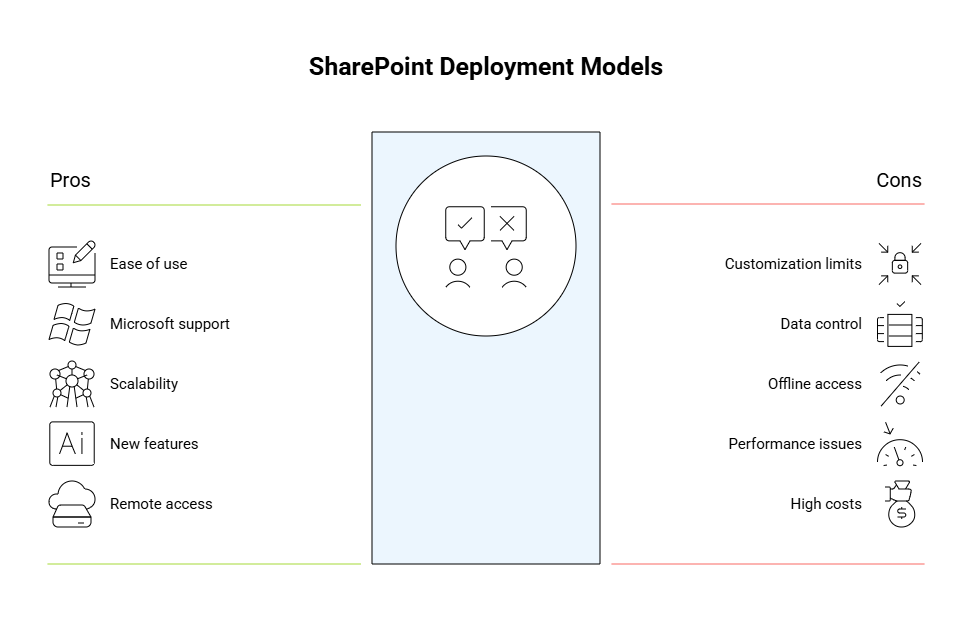
Limitations of SharePoint Online
While SharePoint Online is easy to use and quick to deploy, some constraints exist around customization, control, and data residency.
Data Center Infrastructures-Owned by Microsoft
While SharePoint Online enjoys Microsoft data centers across multiple regions and certifications, the restrictions are: exact location of storage is not controlled by organizations; they cannot dictate any on-site compliance protocols. Microsoft data centers have the best security controls and preventive policies in place.
Lack of Offline Access
Depending upon your Internet connection and memberness of network, SharePoint Online might be inaccessible for any purpose in situations offline. Offline services such as document editing and modifications are not yet operational, and only recently did the options of Office desktop applications, Sync, and OneDrive started to appear.
SharePoint Online requires decent broadband. While the connectivity does hold up, it disrupts productivity for locations with bandwidth limitation or bad connections. An important point in the SharePoint Online pros and cons is considered.
Performance Issues for Large-Scale Custom Solutions
When large enterprises run complex, intensive SharePoint solutions, a performance bias can arise against Microsoft’s multi-tenant infrastructure. This contrasts with thinking of on-prem solutions where resources can be dedicated and optimized; for SharePoint Online, Microsoft largely takes care of performance.
Limitations of SharePoint On Premises
While SharePoint On Premises gives you control and customization, it also brings operational and financial headaches that can be burdensome enough to hamper flexibility and scalability.
High Maintenance and Operational Costs
In the SharePoint Online vs SharePoint On Premises comparison, on-premises deployments demand a lot of investments in infrastructure, IT staff, and maintenance. It is up to organizations to set up servers while installing patches, backups, and implementations of disaster recovery. Such procedures also entail product attention and resources.
Complexity in Scaling and Upgrading
Scaling on-premises environments translates to the procurement of hardware and capacity planning plus the complex process of systems reconfiguration. Upgrading to new versions of SharePoint comes also as a manual process prone to interrupts on production systems with more costs.
Delayed Access to New Features
Microsoft gives first priority to roll out new features to SharePoint Online, particularly AI in SharePoint and integration tools. Organizations employing the On-premises edition might have to wait for months or years before they get new features; they might even never receive them. This waiting seriously does well to hamper innovation and limit the value proposition as time goes by.
Remote Access Complexity
Contrary to SharePoint Online, which considers working from home as part of its basic design, working from outside the office requires forming a complex configuration of VPN or access paths in SharePoint On Premises. From the mobile-first point of view, this is quite a disadvantage.
Shared Challenges Across Both Models
Irrespective of the deployment type, certain challenges affect both SharePoint Online and On Premises, namely user adoption, governance, and training.
User Adoption and Training
Any model instituted should undergo a user-change management and training effort. Without such a focus, adoption may suffer, thus impeding ROI. The same is in SharePoint Online vs SharePoint On-Premise: Investment in user enablers has to take place for effective usage.
Governance and Compliance Complexity
Governance policies must be defined and enforced for permissions, content lifecycle, and compliance in both models. The problem lies in how these policies can be tailored to cater to the needs of the organization without compromising on simplicity and control.
Cloud vs Server: A Balanced Perspective
In any discussion about SharePoint in the cloud versus SharePoint on-server-based deployment models, it needs to be acknowledged that neither is entirely perfect. The SharePoint Online is the one that innovates and allows for agility at the cost of providing a much less customizable solution. If a.company opts for the SharePoint On Premises approach, it can ensure its own control at the expense of ails of operational overhead.
A hybrid model, employing both scenarios, can strike a balance between these implementations. For example, the model may allow organizations to store sensitive data on-premises while making use of SharePoint Online for their collaboration and productivity needs.
Real-World SharePoint Use Cases and Deployment Scenarios
Examining industries and business types will provide enlightenment on the difference between SharePoint Online and SharePoint On Premises. SharePoint being an awesome platform for document management, collaboration, and workflow does however change greatly from the way it is submitted, influencing the user experience or, in certain cases, leading to issues in performance and compliance.
Here we are checking actual instances of the use of SharePoint from the perspective of the industries to bring out when procedures go with a certain deployment.

Small and Mid-Sized Businesses (SMBs)
SMBs with lean IT staff and limited infrastructure tend to go for SharePoint Online. Almost nothing is there to deploy, and there are clearly defined costs for the very modern collaborative tools that one receives.
Use Case Example: Marketing Agency
Installed and administered by 50 marketers, SharePoint Online is used for client projects, cross-remote team collaboration, and holding different campaign assets in the cloud to ensure the maximum level of security. Microsoft Teams integration lays the foundation for communication and content sharing, while AI in SharePoint enables the quick finding of files and approves groups of actions through automation.
SharePoint On Premises with much higher cost awaits extinction, thanks to its antiquated access mechanism that needs better-skilled IT resources.
Large Enterprises with Global Operations
When having thousands of employees and a very sophisticated IT landscape, large enterprises would normally entertain hybrid scenarios or outrightly reject SharePoint On Premises to meet their diversified needs. On-prem is worthwhile to consider in select instances when it needs close guarding of security, integration with legacy systems, and the content management at a grand scale.
Use Case Example: Global Manufacturing Firm
Being considered too sensitive for use along with external cloud solutions, SharePoint On Premises really is the first choice of the manufacturer, who uses it to integrate their SAP systems and internally built legacy systems needing data not to leave the corporate data centers-a strict mandate from operational compliance. SharePoint Online is brought into play for collaboration on non-sensitive data.
In this context, SharePoint Online versus SharePoint On Premises is not an opposing choice. Instead, it is a well-thought strategic mix of both.
Highly Regulated Industries
Healthcare, finance, defense, etc., require granular-level control over data and compliance parameters; hence SharePoint On Premises becomes a must-have.
Use-Case Examples: Healthcare Provider
The large health care network, having to comply with essentially HIPAA laws and other local statutes that regulate data residency, maintains patient records and compliance data on-premises on SharePoint. Through their own IT force, they can configure an environment targeting the highest security and maximum uptime.
When stocking public feeds or collaborating in teams inside, one more aspect for SharePoint Online is the customer. The given SharePoint use case examples show how dual installation can address compliance and usability issues alike.
Remote-First Organizations and Startups
Modern-day startup and remote-setting companies want everything to be agile, remotely accessible, and less maintenance. So the companies end up going with SharePoint Online.
The use-case example: Remote software development firm.
The startup uses SharePoint Online to organize code documentation, design collateral, and operational workflows across employees in four continents. The launched teams communicate in synchronous collaboration, documents are searched with an AI-powered search, and mundane operations are taken care of by Power Automate.
In SharePoint Online vs. SharePoint On-Premises, SharePoint Online wins out in terms of flexibility, speed in deployment, and support for dispersed workforces.
Government and Public Sector
SharePoint On-Premises might be a must for some public-sector entities on account of national data regulations, internal IT policies, and security mandates.
Use Case Example: Government Agency
The government agency uses SharePoint On Premises to store confidential reports, manage its internal workflows, and comply strictly with data-handling requirements of the nation. Several custom applications surround the SharePoint stack, with integration needs that are hard to meet on the cloud.
They however consider a SharePoint Online for external content and employees portals, Great example for a hybrid method in the SharePoint Online vs SharePoint On Premises context.
In looking at examples of SharePoint use throughout various industries, the question of whether or not one best solution exists is parted: Businesses need to tie up their decision of deployment type to their resources in relation to control, compliance, collaboration, and scalability.
Decision Guide: How to Choose the Right SharePoint Model
After going through the capabilities, limitations, and applications, the needs of the businesses and technical requirements are being evaluated in terms of SharePoint. The guide prioritizes the major decision-making criteria in order to decide whether SharePoint Online vs SharePoint On Premises is better or if the hybrid way fits best.
Understanding by how much weight you give cost, control, compliance, and scalability is going to lay the path for making decisions on your SharePoint alignment going forward.

Evaluating IT Infrastructure and Expertise
The complexity of your existing IT setup goes a long way in making a difference. You need an expert team to handle servers, security, and backups.
Choose Online If:
Your organization lacks the infrastructure as such or prefers to maintain the infrastructure away. The salient features and benefits of SharePoint Online include automatic updates, built-in security, and worldwide access-that fits well in lean teams.
Choose On-Premises If:
You have an already established data center facility and an equally established IT staff. So, from such a standpoint, it can be inferred that SharePoint deployment options such as on-premises deployment management in general remain a possibility, whereby all systems and security configurations are in the control of the users.
Looking into Compliance and Data Governance Needs
Professional regulations usually determine the nature of data storage and its mechanism of access.
Choose Online If:
Your data governance needs reside under Microsoft’s regulatory framework (e.g., GDPR, ISO 27001). SharePoint Online secures data adequately and can opt for regional sites to meet industry requirements.
Choose On-Premises If:
You are an organization that must observe very strict regulatory or legal mandates that require strict adherence to physical data location specifications. Sitting down for a SharePoint Online vs. SharePoint On Premises discussion, it is only the on-premises approach that offers full data residency control.
Determining Customization and Integration Needs
Some organizations require deep customizations or integration with legacy software and that impacts their decision on deployment.
Go Online If:
Some standard customizations through the SPFx, Power Automate, or Microsoft Graph do work for you. SharePoint Online is the place if you care to do any modern development, but it does not allow you to go with server-side customizations.
Go On Premises If:
You severely rely on full-trust solutions or need to access server code, or need a very tight integration with older legacy systems. Only the On-premises is gonna allow you full backend customizations between SharePoint Online vs SharePoint On-premises.
On Budgeting and Total Cost of Ownership
Initial and operating costs could vary quite a lot by each deployment model.
Choose Online If:
You want name-based subscription pricing and predictable costs. It eliminates any hardware expenditures when being considered in terms of reducing ownership costs; SharePoint Online consists of less IT staffing for it.
Choosing On-Premises If:
You have already invested in an infrastructure or need to do just a one-time capital expenditure. Must still consider upgrades, maintenance, and staffing costs.
Planning for Scalability and Future Growth
More often than not, growth potential and agility are the ones that will sway that decision, especially in dynamic industries.
If You Go Online:
SharePoint Online just scales effortlessly in rapid-growth scenarios requiring great flexibility or immediate access to new features while keeping you abreast of the newest Microsoft innovations.
If Going For On-Premises:
If it hasn’t been shifting fast within your organisation, then staying is valued for stability. But in that vein, you can carry on scaling your on-premises infrastructure, all with a bit more planning. So instead, it could just mean load balancing, some installation, and even downtime.
Making the Final Call
To rank SharePoint Online and SharePoint On-Premises, the choice you make has to represent what your organization currently can do and what it can want to be in the future.
Key Takeaways
After thoroughly examining the differences in the core areas, features, use cases, and decision factors of SharePoint Online versus SharePoint On Premises, it stands to reason that both deployment models boast some unique blessings. The decision should weigh heavily on the specific needs of some business, for instance, the budget, IT resources, compliance needs, or scalability goals.
Here are some points you should keep in mind while deciding:
Conclusion:
SharePoint Online is cloud-based, cost-effective, scalable, and managed by Microsoft itself. It is a fit for businesses in search of agility, low IT overheads, and AI-powered tools.
SharePoint On Premises offers absolute control over data, infrastructure, and customization. It is used primarily by companies that have strict compliance requirements or already maintain an existing IT investment or integration with legacy systems.
The AI-based tools in SharePoint Online help in collaboration with the deployment of chatbots, Copilot agents, and predictive analytics, all working towards enhancing productivity and efficiency.
Hybrid configurations get the best of two worlds, where they let businesses take advantage of the flexibility of the cloud while maintaining control over sensitive data-contained on-premises.
The right choice of a model comes with the careful considerations of IT readiness, compliance needs, cost structure, long-term growth plans.
If you’re considering implementing AI in SharePoint, having the right expertise can make all the difference. A skilled SharePoint consultant can ensure seamless integration, optimized workflows, and maximum ROI. Please visit us here.
Read our guide: Why Does Your Business Need SharePoint Consulting Services? to learn how expert consulting can help you unlock SharePoint’s full potential.
Frequently Asked Questions
1. How does AI in SharePoint enhance enterprise search capabilities?
AI in SharePoint elevates Search with intelligent features like SharePoint AI Search, a Machine Learning algorithm that understands context and personalizes results, finding relevant contents faster so users may locate documents, people, and data efficiently across SharePoint environments.
2. Can SharePoint support automated customer service or employee support tools?
Yes, AI in SharePoint Chatbot can be used to automate support for routine employee queries in HR, IT, and operations. These bots are available all time, and integration into Microsoft Teams facilitates smooth interaction.
3. What role do SharePoint Copilot agents play in content management?
Copilot agents in SharePoint can be helpful in document creation, summarization, and organization. Going beyond lifelong experiences, these AI-powered agents help users generate content with speed, extract insights, and automate repetitive tasks—enhancing users’ ability to be productive and deliver quality content.
4. How can SharePoint enable intelligent document discovery?
Intelligent document search in SharePoint suggests relevant files based on user behavior, project context, and collaboration patterns. AI in SharePoint promotes efficiency and cuts down search time for vital documents.
5. How do SharePoint development services support customized deployment?
So, SharePoint development services can provide customized solutions for businesses, from fixing custom workflows and enhancing UI to fixing incompatibility issues with third-party tools. They make sure that the particular SharePoint installed fits into the specific operational needs, be it on their online, on-premise, or hybrid.
6. How SharePoint uses AI?
Some features of SharePoint use AI to enhance content management, automate workflows, and deliver intelligent search. The AI features enable users to locate information faster, automate processes, and become more productive.



