Fix Angular Performance Issues in Real Projects

Angular Performance Optimization Challenges
Recently, I worked on a project where we encountered angular performance issues in a complex, data-intensive module. The Web App Development application was sluggish, especially on lower-end devices, and users experienced noticeable lags and angular slow loading during initial startup. To resolve the problem, I began a detailed investigation.
Table of Contents
Findings in Angular App Performance
After digging into the codebase, I identified several factors affecting angular app performance:
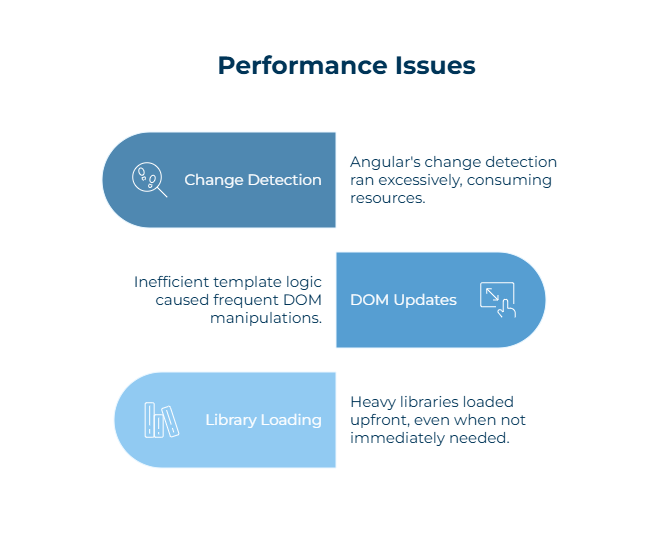
- Change Detection Wasn’t Optimized
- Angular’s default change detection was running excessively, even when it wasn’t necessary, which consumed resources and slowed the UI.
- Too Many DOM Updates
- The templates were packed with inefficient logic, resulting in frequent and heavy DOM manipulations.
- All Third-Party Libraries Loaded Immediately
- Heavy external libraries were being loaded upfront, even when their features were not immediately required.
Struggling with a slow Angular app?
What I Did to Fix It with Angular Best Practices?
Here’s how I addressed each issue to improve angular performance without overhauling the app:
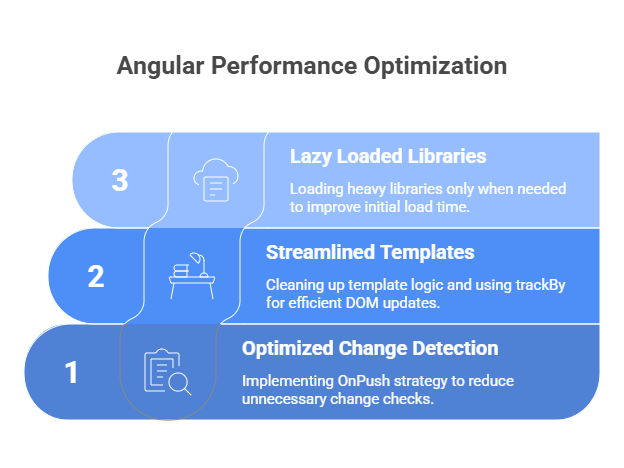
- Optimized Change Detection
- I applied ChangeDetectionStrategy. OnPush where applicable, ensuring that Angular only checked for changes when inputs actually changed.
- Streamlined Templates
- By cleaning up the template logic and using techniques like trackBy in loops, I reduced unnecessary DOM work and followed angular best practices for better performance.
- Lazy Loaded External Libraries
- I implemented lazy loading and dynamic imports, a common angular performance optimization, so that heavy libraries are only loaded when required.
What Changed in Angular App Performance?
Post-optimization, the app showed significant improvements:
- Faster load times on all devices
- More responsive user interactions
- Reduced CPU usage due to fewer rendering cycles
Final Thoughts
From this experience of tackling Angular performance issues in a real-world project, I learned that performance bottlenecks often come from several small inefficiencies rather than one major flaw. By focusing on change detection, cleaning up templates, and delaying unnecessary code loading, we achieved a faster and smoother experience.
If your Angular application feels slow, applying these targeted strategies can make a real difference and help you overcome angular performance issues effectively.
Get expert help to optimize your real-world Angular projects for better speed and performance, visit us here.
FAQs
1. What are the common causes of performance issues in Angular applications?
Angular performance issues often stem from inefficient change detection, large bundle sizes, unoptimized third-party libraries, and excessive DOM manipulation.
2. How can I improve the performance of a real-world Angular project?
You can optimize performance by using lazy loading, Ahead-of-Time (AOT) compilation, trackBy in *ngFor, and avoiding unnecessary data binding.
3. Does Azure help with Angular performance optimization?
Yes, Azure offers tools like Application Insights, Azure DevOps, and scalable hosting options that help monitor, test, and enhance Angular app performance.
4. Why is performance optimization critical for enterprise Angular apps?
Optimized apps load faster, improve user experience, reduce bounce rates, and enhance SEO, making them more efficient and scalable for enterprise use.



