Optimizing AngularJS & C# Applications with Azure

In our latest project, we focused on improving the performance of an AngularJS frontend and C# backend using Azure services. By leveraging caching, API optimizations, and async processing, we enhanced speed, scalability, and overall efficiency. This initiative was a practical case of Azure app performance optimization in action.
Table of Contents
AngularJS performance optimization Challenges
Before optimization, we encountered key issues:
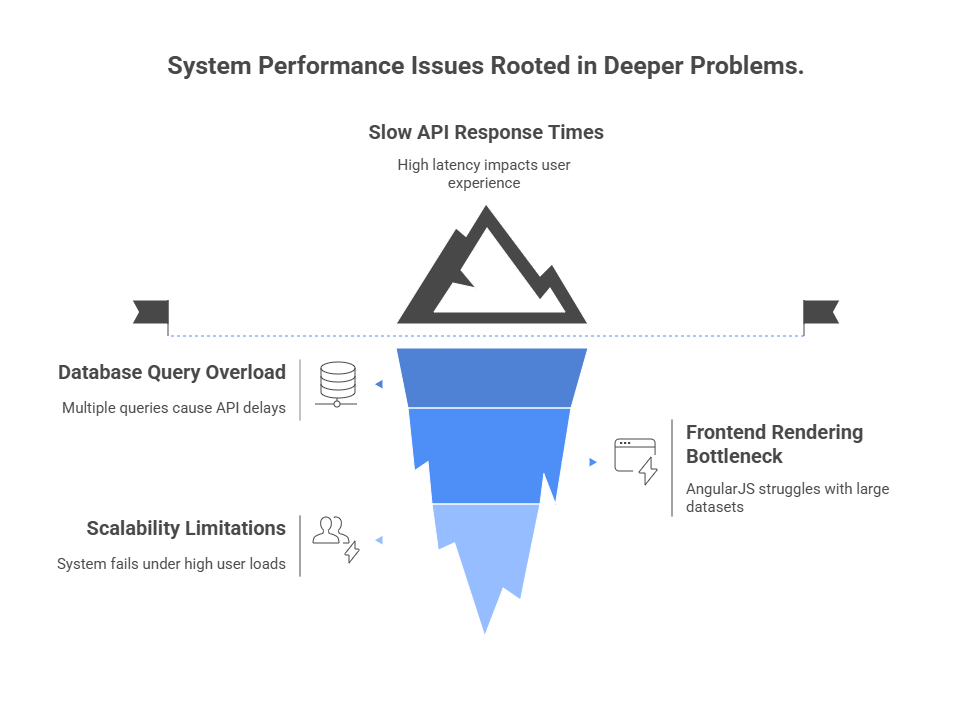
- Slow API Response Times – High latency due to multiple database queries.
- Heavy Frontend Processing – AngularJS rendering large datasets affected UI performance.
- Scalability Issues – The system struggled under high user loads.
Azure App Performance Optimization Solution
To address these challenges, we applied a structured approach using Azure services:
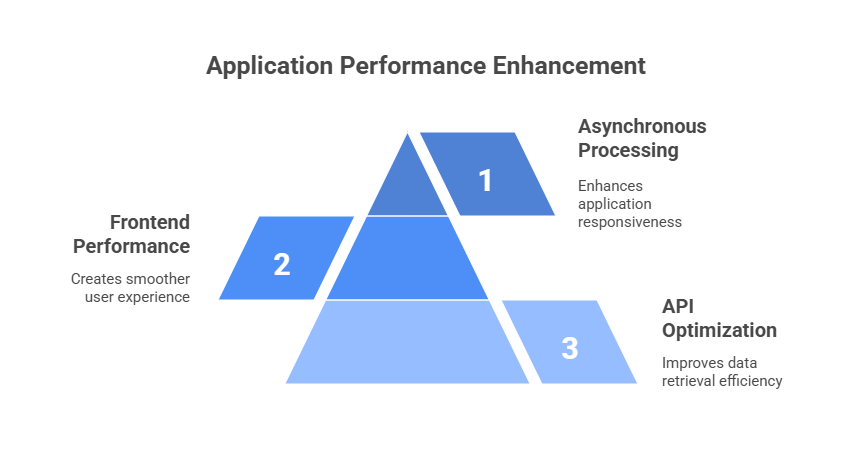
1. API Optimization & Caching
Implemented Azure API Management for request throttling and caching.
Used Redis Cache to store frequent API responses, reducing database calls.
This was a critical step toward optimizing .NET applications in Azure.
2. Enhancing Frontend Performance
Applied Lazy Loading in AngularJS to optimize initial load times.
Used Debouncing & Throttling to improve API request handling.
These techniques contributed significantly to AngularJS performance optimization.
3. Asynchronous Processing in C#
Converted synchronous API calls to asynchronous (async/await) for faster execution.
Used Azure Functions to offload background processing tasks.
This helped optimize C# applications for cloud by making them more responsive and scalable.
Need help optimizing Angular or C# with Azure?
Impact of Optimizing .NET applications in Azure
The improvements delivered tangible results:
- 40% faster API response times with caching & async calls.
- Smooth UI experience by optimizing AngularJS rendering.
- Enhanced scalability, handling high traffic with better resource allocation.
This demonstrates real-world success in C# application performance tuning within Azure.
Conclusion
By leveraging Azure’s API Management, Redis Cache, and async processing, we significantly optimized our AngularJS & C# application. These enhancements not only improved performance but also ensured a scalable and efficient system, ready for future growth.
This approach showcases how Azure and Azure AI Services driven insights can transform application performance, making development smoother and more effective.
Ready to supercharge your app’s performance? Visit us here.
FAQs
Q1. How does Azure improve AngularJS and C# application performance?
Azure offers scalable cloud infrastructure, integrated monitoring tools, and performance-enhancing services like Azure App Services and Azure SQL, which help boost speed and efficiency.
Q2. Can I use Azure with both AngularJS frontend and C# backend?
Yes, Azure supports both technologies seamlessly, allowing you to host AngularJS frontends and deploy C# backend APIs using services like Azure App Service or Azure Functions.
Q3. What are common performance issues in AngularJS apps?
Typical issues include slow DOM rendering, memory leaks, inefficient watchers, and poor HTTP request handling, all of which can be improved with proper optimization and Azure services.
Q4. What Azure tools help monitor app performance?
Azure Monitor, Application Insights, and Azure Log Analytics are key tools for tracking performance metrics, identifying bottlenecks, and ensuring application reliability.



