Understanding azure DevSecOps services for businesses
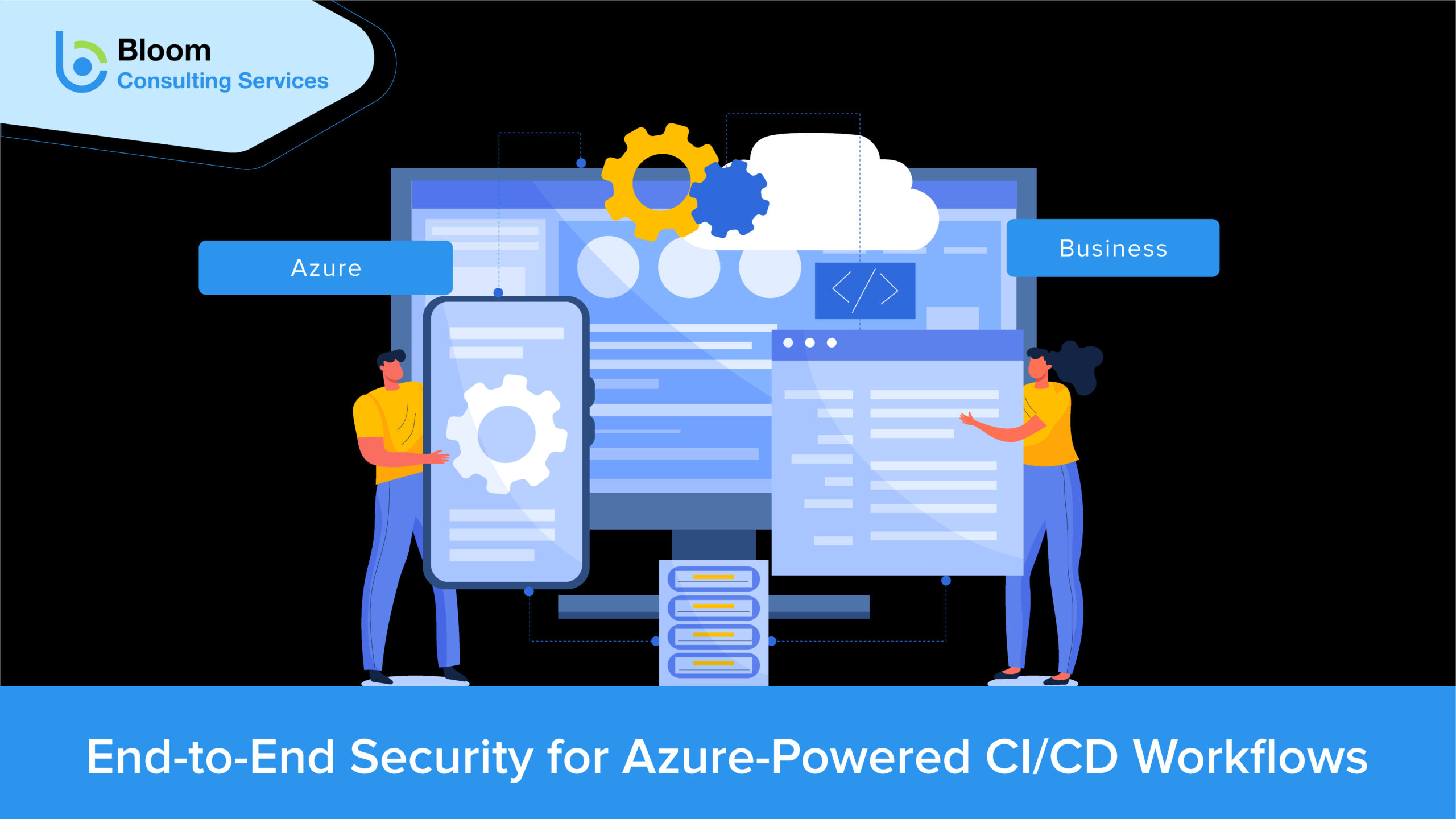
Azure DevSecOps services are widely used, and it’s likely that your company is moving toward this integration of operations, security, and development. You create a customized DevSecOps process in an on-premises setting by combining new and old tools.
However, your cloud provider controls a large portion of the environment. Microsoft Azure Cloud is renowned for its strong security features. In particular, Microsoft has created a suite of services and tools that can make it easy for you to transition to a DevSecOps approach.
The pre-integrated tools handle everything from identity management to CI/CD. Let’s observe how they function.
Table of Contents
What do Stats Reveal About DevSecOps Market?

- According to a study by Veritis, the DevSecOps market, by 2027, is expected to reach USD 15.9 billion, growing at a CAGR of more than 30%.
- In the same study, it is estimated that, in 2025 about 50% of the applications will remain vulnerable in companies that do not optimize DevSecOps.
- According to spacelift, in 2030, It is forecast to reach $41.66 billion with a CAGR of 30.76%.
What is Azure DevSecOps?
An essential component of DevOps is security. However, making sure that software created using a CI/CD approach is truly safe can be difficult. Azure DevSecOps services is one of the most sought-after services in the market.
Even at a substantial growth velocity, this is doable with the help of the organizational pattern known as DevSecOps. By using this method, the Azure DevOps services team can ensure that their software is not only of excellent quality but also secure and failure-resistant from the beginning of its development life cycle.
The field of DevSecOps integrates infrastructure-as-code (IaC), security, operations, and application development with an automatic continuous delivery cycle. The following three procedures can assist a team in transitioning to a DevSecOps process:
- Pay attention: Pay attention to average diagnosis and recovery durations. These metrics demonstrate the time required to identify a breach and the time required to recover from it. Field testing that is ongoing can be used to monitor this. When assessing possible strategies, improving these metrics ought to be a top priority.
- Defense in depth: All of the architecture’s components should be safe such that, should an attacker manage to breach the system, they will be thwarted by a variety of security controls and safeguards. It is one of the major functions of Azure DevSecOps services. The idea of a “secure perimeter” that the company must protect at all costs is thus eliminated. Every component needs a secure micro-perimeter of its own; this is a zero-trust strategy.
- Continuous learning: Especially following security incidents, teams should regularly evaluate their surroundings and security procedures. The team must assess what went wrong in the development phase, investigate how it made the incident possible, and find ways to enhance the procedure each time a security event is found and fixed.
What are the Features of Azure DevSecOps Services?

The Azure DevSecOps services offer a number of integrated features that enable the implementation of a DevSecOps strategy.
Azure DevOps
Teams may organize tasks, work together on code development, and create and launch applications with the help of Azure DevOps’ developer services. Developers, project managers, and contributors collaborate to create software using the collaborative culture and methodology that Azure DevSecOps services foster. Both Azure DevOps Server on-premises and Azure DevOps Services in the cloud are available.
Deploy and Build
Your Kubernetes clusters can be integrated with Azure DevSecOps Pipelines, the CI/CD solution offered by the Azure cloud. Create multi-stage CI/CD pipelines using the same YAML document.
Azure Pipelines enables the tracking of metadata from Azure Boards into container images, including issue numbers and commit hashes.
This makes it possible to directly link any security flaw to a particular development change. Additionally, it offers easily readable documentation that helps enhance a feedback loop between the security, operations, and development teams.
Deploy and Build Containers using Azure Pipelines
It is necessary to test apps locally and comprehend how they communicate with dependent Azure DevSecOps services when creating Kubernetes applications. Working with other programmers or teams, you might have to create and test several services.
With Azure’s Bridge to Kubernetes, you can connect to your Kubernetes cluster and run and debug your code on your development computer. You can communicate with your development cluster with team members, test your code from beginning to end, and put breakpoints on the code that is being executed on the cluster.
As a result, before going live, Kubernetes security flaws may be tested and fixed in a realistic setting.
Handle Secrets and Keys Via Azure Key Vault
A serious security risk that frequently arises in contemporary applications is to expose secrets. By centrally storing secrets, Azure Key Vault, as a part of Azure DevSecOps services, enables you to control their distribution. The likelihood of unintentionally revealing secrets is significantly decreased using Key Vault. Developers of applications no longer have to include sensitive data, such as credentials, in their app code thanks to Key Vault.
Don’t Just Deploy Fast — Deploy Secure. Discover Azure DevSecOps
Azure Security Center and Azure Policy
You can define a default permitted configuration with Azure Policy, and it will be immediately applied to all cloud assets. By doing this, configuration errors that go against security guidelines can be prevented.
Azure Policy operates via intended state configuration, sometimes referred to as declarative configuration, which enables you to define the level of security that should be applied to resources and services as well as whether to notify, prohibit, or alter Azure deployments that don’t comply with the policy.
Policies can be implemented at the administration group, subscription, or resource group level while utilizing Azure DevSecOps services in multi-tenant mode. Test, staging, and production environments can all have distinct policies and compliance requirements that can be enforced.
Penetration Testing
The suggested technique for checking your setup for your application configuration or infrastructure flaws that can lead to vulnerabilities that an attacker could take advantage of is penetration testing.
In an Azure penetration test, endpoint vulnerabilities should be examined, business logic issues should be found via fuzzing (malformed input), and network vulnerabilities should be found by port scanning.
With suggested products and testing service providers, Microsoft offers detailed instructions for penetration testing on Azure.
Infrastructure and Configuration Testing
The tenant security solution component of Azure DevSecOps services can be used to guarantee resource configuration across different subscriptions and cloud subscription security.
Additionally, you can make use of Microsoft security solutions such as Microsoft Sentinel and Microsoft Defender for Cloud. These solutions include security and monitoring tools that are intended to identify and notify users of anomalous occurrences or setups that call for examination and potential correction.
What is Azure DevSecOps Implementation Process?
Teams implementing DevSecOps should make sure you:
- To reduce software code vulnerabilities, implement security at every stage of the development lifecycle of software development.
- Make sure that everyone on the DevOps team – developers and operations teams alike – shares accountability for complying with best practices of security.
- Integrate security tools, controls, and procedures within the DevOps workflow to make sure automatic security checks at every software delivery stage.
- Every stage of the standard DevOps pipeline – planning, building, testing, deploying, operating, and observing should incorporate security with DevSecOps.
Plan
The first automated stage of DevSecOps is the plan phase, which includes security analysis strategy, review, debate, and teamwork. In addition to doing a security evaluation, teams should develop a plan that specifies the location, method, and timing of security testing.
The team-based design application for threat modeling, IriusRisk, is a renowned tool for DevSecOps planning. Additional technologies include chat and communication platforms like Slack, as well as job tracking and management applications like Jira.
Build
After developers upload code to the source repository, this step starts. Automatic security evaluation against the build’s output artifact is the main emphasis of DevSecOps build tools.
Unit tests, software component analysis, and static software for applications testing (SAST) are all crucial security procedures. These tests can be automated by plugging tools into an already-existing CI/CD pipeline.
Third-party code dependencies, which could show up via an unfamiliar source, are constantly installed and used by developers. Vulnerabilities and exploits may be inadvertently or intentionally included in external code dependencies.
It is crucial to examine and check these requirements for security flaws at the build stage.
Test
Once an artifact for build has been produced and effectively deployed to testing or staging environments, the test phase of Azure DevSecOps services begins. Executing a full-fledged test suite is time-consuming. In order to spare the more costly test activities for the end, this phase ought to fail quickly.
In order to identify the active flow of an application such as user authentication, SQL injection, authorization and API-related endpoints, the test phase employs dynamic application security testing (DAST) technologies.
Deploy
It’s time to put the build artifact into production if the earlier stages go well. Security issues that solely affect the live production system must be taken into consideration during the deployment phase.
For instance, it is important to carefully assess any configuration diversions between the real production setup and the earlier presentation and development environments. It is necessary to verify and examine production DRM and TLS certificates for their impending renewal.
Observe
Additional security precautions are needed after an application has been deployed and established in an actual production setting. Businesses must use automatic security checks and surveillance loops to keep an eye on the live app for any assaults or breaches.
Incoming security risks are automatically detected and blocked in real-time via runtime application self-protection, or RASP.
As a reverse proxy, RASP monitors incoming threats and allows the application to automatically change its configuration in response to specified situations without the need for human intervention.
Secure Your DevOps Pipeline with Azure DevSecOps
What are the Popular DevSecOps Tools?
There are several tools that can be considered best for DevSecOps based on the user’s certain requirements. Some of the best DevSecOps tools are Burp Suite, GitGuardian, Checkmarks, and Snyk. Given below an explanation of the popular DevSecOps tools and some are even used in DevSecOps in Azure:
| Tool | Category | Purpose |
| SonarQube | Static Analysis (SAST) | This tool scans your code for security issues, bugs, and poor coding standards. It is used in Azure DevSecOps services to enhance code quality. Early on in development, it helps raise code quality. |
| Checkmarx | Static Analysis (SAST) | Looks over source code in search of latent security problems. This tool helps to spot hazards before the software launches. It is also integrated in Azure DevSecOps services to enhance code scanning. |
| Snyk | Dependency Scanning (SCA) | Searches open-source libraries for familiar issues. solves security problems in outside packages. It is ideal for scanning open-source dependencies in Azure DevSecOps services. |
| OWASP ZAP | Dynamic Testing (DAST) | Security hole scanning running web apps. Perfect for discovering practical attack vulnerabilities. |
| Burp Suite | Dynamic Testing (DAST) | Applied by security testers to identify and capitalize on flaws. The tool provides capabilities for both automated and hand testing. |
| Aqua Security | Container Security | Shields cloud systems and containerized apps. Manages security across Docker and Kubernetes. It works well in container security during Azure DevSecOps services. |
| Clair | Container Vulnerability Scanner | Searches container images for known flaws. guarantees containers’ safety before they are put in use. |
| GitLab CI/CD | CI/CD Security Integration | Contains DevOps CI/CD pipeline built-in security scans. Provides simple means of spotting problems during code integration. |
| Veracode | Static & Dynamic Testing | This particular tool from Azure DevSecOps services offers codes and application cloud-based security testing. provides thorough analyses together with fixed recommendations. |
| Jenkins | CI/CD with Plugins | Automates, creates and adds security instruments into your pipeline. Verify code at every level of the development. |
Benefits of Azure DevSecOps for Your Business?
Azure DevSecOps services are essential for a new-age software development because they connect security practices with DevOps pipelines, enhance app security, and minimize the scope of vulnerabilities. GIven below are some of the benefits this service provides:
Faster Deployment
Traditional approaches have security checks at the end, which might cause delays should problems be discovered.
Early in the process, DevSecOps incorporates security to help swiftly identify and resolve issues. This cuts the time needed to provide updates or new features and accelerates app development.
Security at Every Stage
From code authoring to testing and deployment, DevSecOps ensures that security is included in every stage. Early identification of flaws made possible by regular inspection lowers the likelihood of more major issues down the road. It’s like doing a safety inspection at every house-building stage.
Quick Issue Fixes
Daily development activities involving security help to identify and patch issues more readily. This lowers the possibility of having to undertake major repairs later, which may be time-consuming and expensive, and helps to prevent future hazards.
Automated Testing and Monitoring
DevSecOps tests and watches your code using automated techniques. Faster than hand testing, these instruments can run security checks and identify issues. They also monitor your system even after release, to identify any fresh problems.
Flexible Repeatable Processes
As your business expands or develops, Azure DevSecOps services supports tools that you may recycle and modify. It also encourages cooperation among security teams, developers, and IT personnel so that everyone strives for the best outcomes.
Conclusion
Development teams must be careful with security as more of them adopt fresh tools and change their procedures. Being a cyclical process, Azure DevSecOps services should be constantly iterated and applied to every fresh code release. Constant evolution of exploits and attackers calls for modern software teams also to change.
If you are looking for Azure DevSecOps services, you can visit us here today.
Frequently Asked Questions
Q1. What are DevSecOps Services?
DevSecOps typically stands for development, security, and operations. It is a framework which integrates security with every phase of the life cycle of software development. Azure DevSecOps services is one of the most prominent ones in the market these days.
Q2. What is an example of DevSecOps?
One of the examples of DevSecOps is consolidating security scanning tools like DAST (Dynamic Application Security Testing) and SAST (Static Application Security Testing) into the CI/CD pipeline. If you are looking for Azure DevSecOps services, you can contact us today.
Q3. Does DevSecOps require coding?
Yes, it may typically need some coding proficiency, mainly for integrating and automating security tools and processes while also addressing security concerns. You need Azure DevSecOps services, drop your query here.
Q4. Is Jenkins a DevSecOps Tool?
Jenkins can be integrated with a wide range of DevSecOps tools and workflows because of its extensive plugin support. Important attributes of Jenkins Pipeline automation for CI/CD: enables continuous code delivery into production environments by coordinating the complete build, test, and deploy process.



