Avoid Implementation Mistakes with SharePoint Consulting Services

Implementation of SharePoint changes the way in which organizations collaborate with each other, manage content, and optimize workflows. However, without proper guidance, you are most likely to end up falling into costly traps that derail the project and obstruct user adoption. This is where SharePoint consulting services make all the difference. They spare you from the common implementation blunders and ensure proper setup so that the platform is aligned with your business objectives.
Implementation mistakes sound like wrongful configurations, content structures that do not support work, and SharePoint features that go unused: all summarily reduce productivity and frustrate the life out of their teams. SharePoint is unleashed in all its glory with the support of seasoned consultants who set the organization on the path for achievements for the long haul.
In this blog, we’ll cover how the injection of SharePoint consulting services shields a client from the typical implementation errors, what those implementation errors may be, and how consultants secure the SharePoint environment to make it scalable and ready for the future. Let’s dive into the critical aspects where professional support can make all the difference.
Table of Contents
The High Cost of SharePoint Implementation Mistakes
Without possessing Site Management expertise, the installations would eventually become failures with budget overruns, wastage of resources, and improper adoption. Most companies treat SharePoint like an installation and underestimate the complexity involved; thereby, they go many miles into an installation and make serious mistakes that demand expensive rectifications later. This part looks into the reasons for SharePoint projects failing without expert assistance and the consequences that poor planning brings with it.
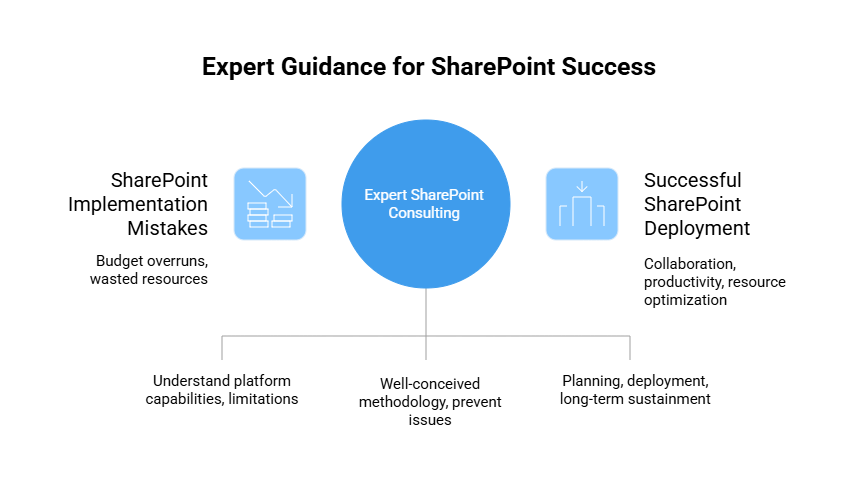
Why SharePoint Projects Fail Without Expert Guidance
SharePoint projects often start in many companies without a real understanding of the platform’s capabilities and limitations. The result is the misconfiguration of vital features, omission of necessary steps of planning, or out-of-step implementation with respect to business needs. These wrongful decisions end up building delay, creating performance issues, and provide a sub-par user experience. From the inception, SharePoint consulting services provide consummate knowledge and well-conceived methodology to prevent it.
Consequences of Poor Planning and Execution
If an organization chooses to implement SharePoint without a proper planning process, they might find themselves faced with technical and operational challenges. Such challenges could be data silos, vulnerability issues, and inefficient workflows. With time, users become less and less enthusiastic, leading to the adoption of the software becoming late, if not soon enough. A SharePoint deployment that is flawed will essentially eat away at resources and work against collaboration and productivity. Seasoned consultants ensure that the SharePoint planning, deployment, and long-term sustainment are done well.
The above-mentioned technical and operational issues arise where there is an improper planning process before embarking on SharePoint implementations. Issues faced include data silos, security gaps, and inefficient workflows. There are time-user disillusionment results and low adoption limiting use. Such a poor implementation of SharePoint works against the collaboration and productivity opportunities while eating away at organizational resources. Seasoned consultants ensure that the SharePoint plan, deployment, and long-term sustenance are done well.
Common SharePoint Mistakes That Impact Performance
Even with all the good intentions, organizations somehow manage to commit errors that are in most cases entirely avoidable in SharePoint projects. Such errors interrupt daily operations, cause poor content management, or rather, do not allow users to fully use the platform. This section throws light on the most common issues and the ways an expert’s intervention can avoid them.
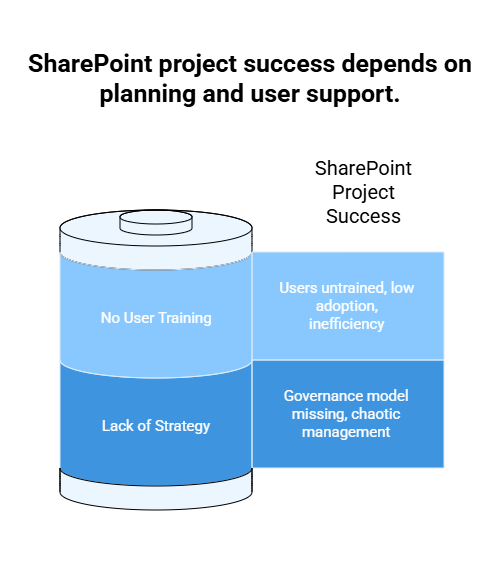
Lack of Strategy and Governance
One of the most common reasons that a project is considered to be a failure is from the lack of strategy or governance model set in place before starting up any SharePoint development. In the absence of designated roles, responsibilities, content policies, and so forth, the platform becomes chaotic and disastrous to manage for an ordinary SharePoint user. SharePoint consulting services basically enhance clients in establishing governance models that endorse structure, compliance, and accountability.
Not Being Mindful of User Training and Support
Successful SharePoint adoption depends much on user involvement. However, training is seldom offered, and so users are confused about how to utilize the platform. This leads to low adoption and inefficiency. Consultants make sure training and support are set up to help adoption and maximize ROI.
Explore SharePoint Solutions
Why Strategy Planning Is Key to SharePoint Success?
Strategic planning forms the foundation of any successful implementation of SharePoint. When organizations throw out the planning phase, they are soon confronted with project delays, bad user adoption, and the wrong outcomes. Conversely, an implementation of SharePoint with a clear plan will be technically smooth, scalable, and compatible with real business requirements. This section considers the matters of relevance regarding the strategic planning process and how the SharePoint consulting service engages in this process to assure long-term success.
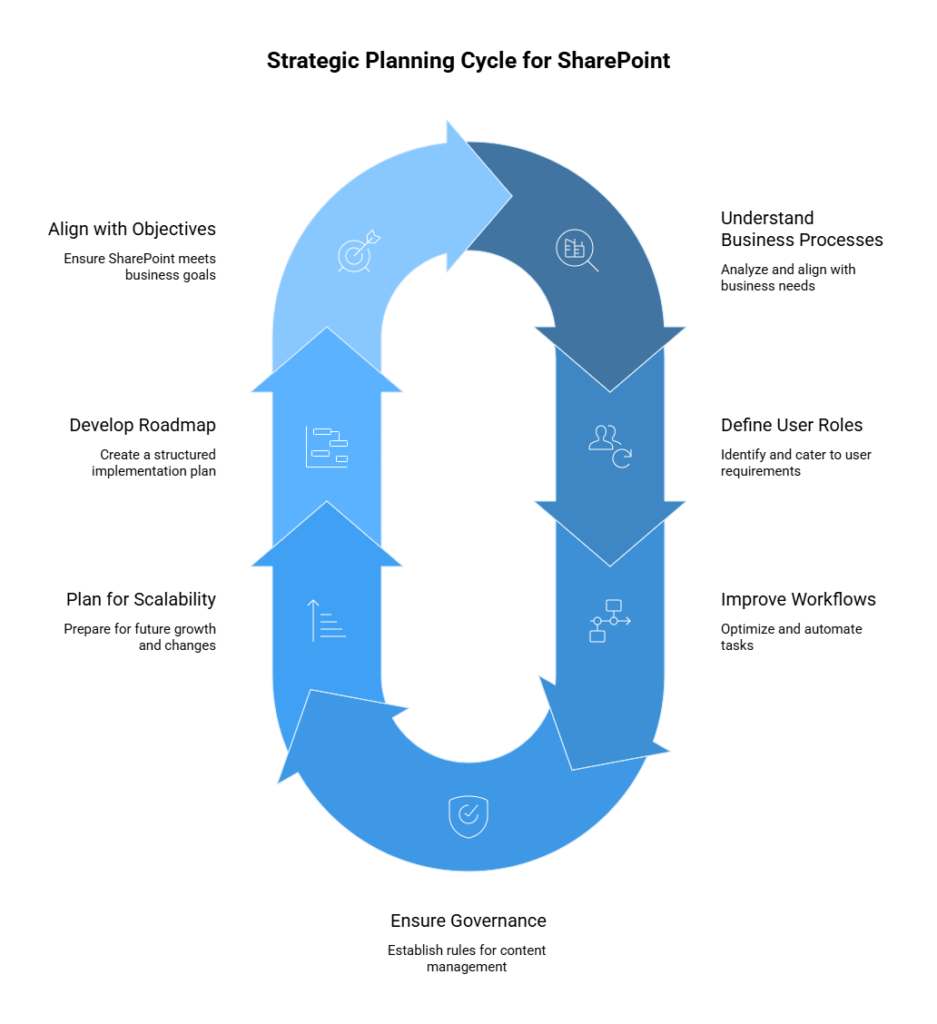
The Role of Strategy in SharePoint Projects
Organizations that rush into SharePoint implementations with no strategy end up with fractured systems that become an administration nightmare and fail to achieve the set expectations. SharePoint is not an out-of-the-box product; it is an ever-flexible platform that must be fine-tuned to an organization’s specific business environment. Hence, a strategy assures that the entire implementation, right-from beginning installation through user adoption, is targeted towards a certain outcome. Through lack of strategy, teams find themselves doing duplicate work, mismanaging content, and creating environments that are either confusing or just flat out useless for the very users they intended to help.
What Does Strategic Planning Mean?
Strategic planning for SharePoint involves understanding business processes thoroughly and designing a solution to fit them perfectly in support. It involves clearly understanding what an organization wants to accomplish with SharePoint in case it could be anything from document management improvements to collaboration amongst departments or simple automation of the everyday manual tasks.
What comes next is to understand who the users are and what roles they play. This helps in setting permissions, creating intuitive navigation structures, and allowing each group of users access to the tools they require. Also, an essential part of this strategy is analyzing the existing workflows and finding new ways for SharePoint to improve or automate them. So, SharePoint stays as an asset of productivity instead of becoming another redundant system.
Governance and compliance also go along with strategic planning. Without definite rules about how content is created, stored, accessed, and eventually archived, SharePoint environments will become chaotic and non-compliant almost overnight. Planning will also consider how you may well grow in the future and how SharePoint will support this scaling for growth. SharePoint consultants assist you in navigating this complicated planning process so that every decision made will support both your immediate needs and your long-range goals.
The Key to Strategic Roadmap
Strategic planning results in a roadmap. It identifies main project phases, sets reasonable timelines, and foresees issues considered to be risks. With a roadmap, teams work with confidence, knowing that every step in the implementation is guided by business priorities.
Consultants bring structure to the planning phase so that milestones are clear and attainable, resources are optimally applied, and all stakeholders are on the same page. Following the roadmap has helped organizations avoid such pitfalls as scope creep, technical bottlenecks, and intra-departmental communication breakdowns. SharePoint consulting services develop and maintain the roadmap that bridges business objectives with technical implementation.
Aligning SharePoint with Business Objectives
Too often, the implementation of SharePoint is executed without defining the business need it is supposed to serve. Such a misalignment yields wasted effort, underutilized features, and a poor return on investment. Rather than becoming a hub for collaboration and content management, SharePoint becomes yet another set of tools with which very few people are able to work effectively.
Through the planning phase of SharePoint strategy, consultants work with business and IT teams to first assess present realities: the challenges, opportunities, and scenarios they operate in. Thereafter, they tailor their SharePoint solution so that it addresses issues such as working slowly on document retrieval, poor version control, or inefficient communication channels. The better the engagement, the higher the adoption rate, and the more productive and efficient the improvement.
Ensuring the Long-Term Scalability and Flexibility
Finally, the strategic plan looks beyond initial roll-out processes. Should a company grow or its needs change, SharePoint must be able to change too. A good strategy plans for the future, such as onboarding new teams or integrating with other tools or expanding for remote collaboration.
Consultants focus on building scalable, flexible architectures that grow alongside your business. This future-oriented approach can save time and money later by avoiding major overhauls or disruptive migrations. With the aid of SharePoint consulting services, your SharePoint environment remains effective today and continues to be relevant and valuable in the future.
How Expert Consultants Prevent Content Mismanagement?
Handling enterprise content properly is the biggest challenge in a SharePoint implementation. Sometimes an organization may struggle with poor organization of data, duplicate files, and version control, simply because it did not plan for this at the outset. This sub-section expounds how professional consultants stop such problems from occurring and ensure the SharePoint world remains well-structured.
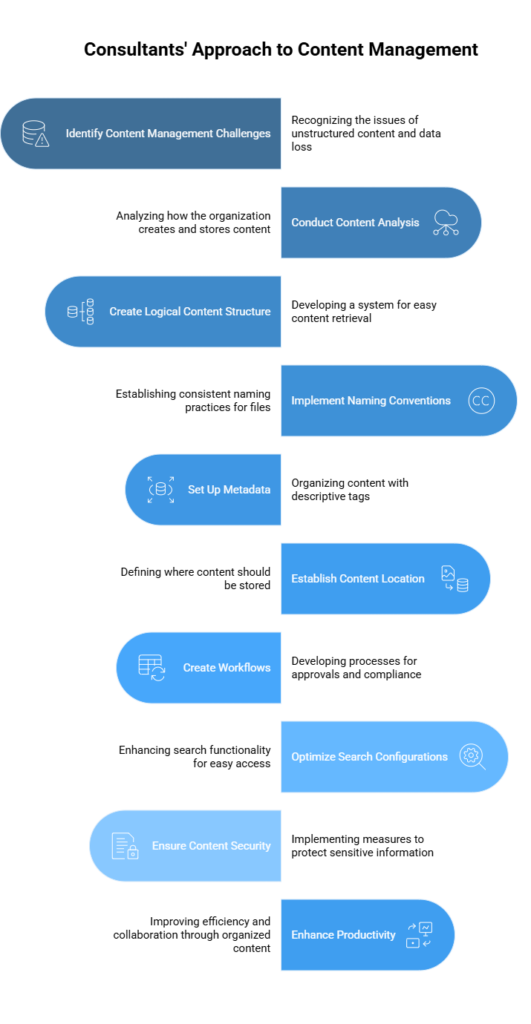
The Challenge of Managing Enterprise Content
The content generated across teams and departments grows to an extent that it becomes harder to manage without a pit in place. Documents, on the other hand, are stored randomly in different sites and folders in many SharePoint environments. This causes confusion, wasting time, unable to find what one’s looking for.
Unstructured content may also increase the chances of data loss or unauthorized access. Employees may unknowingly create multiple versions of the same document or put sensitive information in the wrong place. Row by row, unstructured content turns into inefficiency and frustration.
The Consultants’ Approach to Streamlining Content Management
The first thing any consultant would do is conduct an analysis of how your organization creates, stores, and shares content. Following this, they try to create a logical content structure that allows users to find whatever they search for easily. This uniquely includes naming conventions, metadata, and content location.
Moreover, it includes SharePoint consulting for workflow creation involving approvals, retention policies for compliance, and setting up optimized search configurations. Such measures promote consistent content that is secure and easy to manage, thereby minimizing the risk of enterprise content mismanagement.
Advantages of Managed Content for Long-Term Productivity
Controlled content enhances general productivity: users gain quick access to documents, are sure they are getting the right version, and can collaborate easily. Clear permissions protect sensitive information, while the structuring of storage keeps clutter at bay.
By helping keep your content organized from day one, SharePoint consulting services ensure that your SharePoint environment fosters efficient teamwork and scales according to your business needs.
Avoiding Digital Workspace Errors with the Right Support
While a good digital workspace enhances collaboration, many organizations tend to create more issues than solutions whenever SharePoint is not properly configured and supported. This section discusses the most common problems related to digital workspaces and how the intervention of expert support can help bypass them.
Common Issues in Digital Workspaces
There are many post-launch assignments in organizations, which are due to errors in setting up SharePoint, confusing navigation, and absence of user support. Even teams might be having problems accessing the right tools, finding documents the wrong way, or using the SharePoint tools incorrectly.
These missteps with the digital workspace decrease both efficiency and morale. A faulty digital workspace is disorganizing for communication and renovation of teamwork.
Ensuring Smooth User Experience by Consultants
Consultants help build a clean, user-friendly digital workspace based on an understanding of how your teams work and what tools they require. They make navigation less complicated; relevant contents are what you want to find, and they also set permissions to establish or restrict access accordingly.
SharePoint consulting services also assist with the setup of custom dashboards, smooth workflows, and task automation, which in turn builds an intuitive interface and lets working with SharePoint be fun and efficient.
Role of Ongoing Support Services
Once beyond the launch phase, potentially problematic issues arise. Expert support then matters. The consultants will provide regular updates, quickly resolve problems, and help users adapt to changes and new features.
With proper support in place, your digital workspace stays stable, secure, and expectedly productive. This proactive approach avoids recurring issues and allows your team to fully capitalize on SharePoint.
Intranet Implementation: Getting It Right the First Time
In the deep design process, internal communication, knowledge sharing, and team collaboration are improved. More usually, organizations suffer while undertaking an intranet because of improper planning or lack of expertise. What can go wrong is discussed here, along with how expert consultants engage themselves in ensuring a smooth and successful intranet rollout.
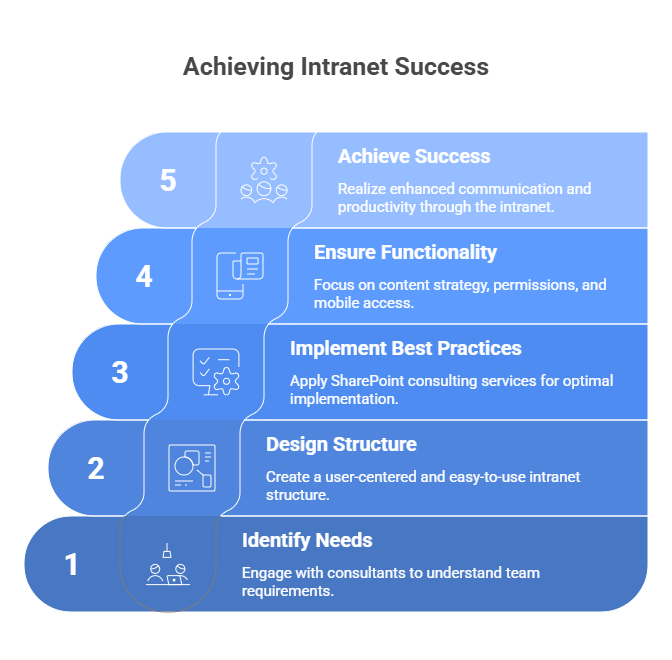
Typical Pitfalls in Intranet Projects
Often, organizations tend to set up an intranet without clear goals or requirements from user inputs. Through this, one gets an interface of clutter, irrelevant contents, and tools that are not at all used by employees themselves. Such mistakes greatly reduce user engagement, thus turning the intranet into a neglected tool.Run-of-the-mill intranet’s implementations without expert assistance have seldom delivered real value to the organization.
How Consultants Ensure Intranet Success?
Initially come into discussions with expert consultants to understand what your teams would need most from the intranet – news for updates, document sharing, or quick tool access. They then design a simple structure that is user-centered and easy to use and encourages users to use it on a daily basis.
With SharePoint consulting services, you are assured of intranet’s implementation best practices that ensure your intranet supports day-to-day work, reflects your brand, and scales as your organization grows. Consultants assist with content strategy, user permissions, and mobile device access so that the intranet is functional for everyone.
Practical Advantages of Execution Gone Well
An intranet, when done well, brings employees together and enriches communication, while also centralizing pivotal resources. It becomes a place for news, policies, documents, and collaborative work-lifting thereby enhancing inter-departmental productivity.
By avoiding costly missteps during setup, SharePoint consulting services ensure your intranet is not just functional, but valuable, empowering employees and supporting business goals.
Explore SharePoint Solutions
How to Set Up SharePoint Correctly with Consultant Help?
Setting up SharePoint correctly from the start is imperative for long-term success. Mistakes at this stage usually rear their sinister heads later as performance issues, security risks, and finally lower adoption. This section goes over common setup mistakes companies commit and how consultants get everything done right the first time around.
Common Setup Mistakes That Derail Projects
Many teams start using SharePoint without knowing how it works or best practices to follow. They might forego the proper planning of site hierarchy or user roles or even defining permission levels properly. What follows is a very clunky user experience and can easily be an invitation for data leakage and denial of access.
Misconfiguration of the storage or search features is also very common, thereby making it difficult to locate documents and manage content efficiently. Without the intervention of the experts, teams would find the setup phase very complicated, thus slowing down the implementation process and adversely affecting support demands.
How Consultants Guide Proper SharePoint Setup?
Before the actual setup, expert consultants analyze your organization’s structure, workflows, and goals. Understanding how teams work within an organization, the consultants organize content under site architecture accordingly. They assign permissions prudently to ensure that sensitive information is not disclosed while still fostering collaboration.
Through consulting for SharePoint, the organization gains all technical expertise along with the know-how of best practices, ensuring features like search, libraries, lists, and workflows are together configured well and work well together. The guidance protects you from common mistakes during setup and provides a steep growth path.
Long-term Benefits of a Proper Setup
A proper setup of SharePoint makes users work smoothly, find information easily, and collaborate without roadblocks. An efficient setup also drastically diminishes requests for support and allows IT teams to feel free to innovate rather than troubleshoot.
By going through the process of setting up SharePoint properly with you, consultants ensure that your platform is secure, scalable, and easy to manage, thereby leaving application organization with permanent value.
Role of Expert SharePoint Consultants in Driving Success
From the consulting perspective, success in a SharePoint deployment scenario is far dependent on experience and proficiency. Through expert consulting, a panel of technical and strategy people bring the industry insights necessary so that your implementation actually satisfies a business need and avoids costly mistakes. This section highlights the key roles consultants play and the value they add.
Technical Expertise and Problem-Solving
SharePoint is indeed a highly capable platform, albeit very complex. Technical challenges abound in many organizations-custom workflows, integration, and performance tuning. Consultants of SharePoint know the platform inside out. They quickly pinpoint areas of concern, present proposals for consideration, and bring recommended solutions to fruition.
With SharePoint consulting service, you gain tested solutions, rather than trial and error, so from day one, you have a system that is sturdy, secure, and performing well.
Strategy and Customization
Every business is unique, and SharePoint must be customized to cater to specific goals and processes. Expert consultants not only provide technical support but also reconcile SharePoint with your business strategy-they analyze workflows, uncover prospects for automation, and suggest features that would add value.
Therefore, ending with SharePoint consultancy comes with tailor-made solutions limiting complexity but fostering collaboration, document management, and operational efficiency within an organization.
Ensuring Scalability and Long-Term Value
As your business grows, the SharePoint environment must evolve. Scalable architectures are designed by consultants to meet requirements in anticipation of the addition of another mixed department, the interfacing of a third-party tool, and further expansion into the cloud.
Assuring that, with SharePoint consulting services, the adaptability of your system will keep pace up until the changes that take place with your business landscape guarantee a long-term investment return and effectuation of the business.
SharePoint Support Services, Ensuring Long-Term Stability
Implementation is just the beginning for SharePoint. Support is needed, however, to keep the platform running smoothly and offer value. This section recognizes why support services are important and how consultants help sustain a stable and efficient SharePoint setup.
Why Should Support Be Ongoing?
Many organizations experience technical glitches, user issues, and even changes to business needs in the post-deployment phase. Without support, a myriad of minor problems eventually escalates into major disruption; users struggle with a certain feature, while the IT team finds themselves buried in solving those issues.
The lack of support becomes the cause of lost productivity, diminishing user confidence, and failure to realize the full value of SharePoint. Hence, a steadfast and capable support stack becomes essential to avert the aforementioned symptoms.
What Does Support Include?
Consultants render support services ranging from basic maintenance to performance reviewing and user training. They keep your SharePoint environment up-to-date, secure, and finely tuned.
Along with proactive issue-resolving interventions, your SharePoint support also includes regular health checks and expert opinions about newly introduced features. This keeps your organization prepared for change and also occasionally helps to prevent problems that might otherwise remain recurring.
Longer-Term Advantages of Professional Support
When properly supported, a SharePoint installation: feels reliable, fast, and user-friendly; suffers little downtime; very seldom loses data; and keeps workflows flowing.
By procuring SharePoint support services, organizations may go about the core business while consultants attend to the technicalities to keep SharePoint functioning to deliver value in times to come.
How Consulting Prevents Costly SharePoint Mistakes?
Avoiding mistakes during a SharePoint project is considered a way of saving time and protecting investments for long-term success. Methods by which consulting backup would allow organizations to avoid common mistakes that hinder production and raise costs are listed in this section.
Detecting and Prevention of Early Errors
Most SharePoint issues take place due to very late identification of problems. Given that there were no experts, teams may have misconfigured certain key features, overlook security risks, or implemented workflows inefficiently. Such problems remain unnoticed until major disruptions occur.
SharePoint consulting services monitor the project through assessments and reviews in a very proactive way. Consultants can pinpoint possible issues before they worsen and guarantee that setup, customization, and user adoption are all proceeding smoothly.
Time, Money, and Resource Savings
Correcting mistakes after deployment is far more costly than doing things right from the start. Fixing site structures, reconfiguring permissions, or redesigning workflows very often requires a significant amount of time and effort.
Consultants help organizations without having to rework. Their expertise helps teams to get SharePoint correctly implemented in the first instance, meaning it needs less support, avoids downtime, and delivers better ROI.
Ensuring Compliance and Security
Errors related to permissions, content management, or storing data can produce compliance issues and security hazards. Organizations faced with non-stipulated governance may face audits, penalties, or the occurrences of data breaches.
Through SharePoint consultancy, businesses receive critical help for setting up proper governance policies and configuring security settings appropriately. This gives their sensitive data protection, ensures compliance, and builds user confidence.
Choosing the Right SharePoint Consultant
Not all consultants can give you the same kind of expertise or value. The choice of a particular SharePoint partner can make a huge difference in the success of an implementation. This section discusses the various things you should consider while hiring a consultant and choosing the one that fits best in your organization.
Key Qualities to Look For
The perfect consultant combines technical skills with a sense of business. They should have experience with different SharePoint projects including intranet development, document management, or workflow automation.
Equally important are communication skills. The consultant must understand your business goals and explain alternatives in simple terms. Hence, focus on the value creation in the long run, rather than mere shortcuts.
Experience and Approach
Find out about the consultant’s projects, the industries they work in, and how they approach problems. Look for a well-mixed integration of planning and execution.
Not all advice-giving consultants will necessarily be good ones; you need one who will tailor money to fit your needs.
A Collaborative Partnership
Your consultant will collaborate with your IT and business teams. This collaborative approach leads to smooth communication, faster resolution of issues, and better adoption by users.
A SharePoint consultant is thus not just technical support, but a strategic partner working toward your long-term success. The right consultant guides you through planning, execution, and everything in between.
Conclusion
Implementing SharePoint, the right way is not just a technical setup; it requires strategic planning, execution, and ongoing support. Without proper guidance, organizations often face roadblocks that stand in the way of productivity increases, cost minimization, user training, and adoption. SharePoint consulting services, in fact, give value to the client. Consultants help you avoid mistakes, align SharePoint with your business goals, and set it up for long-term success-from planning and setup to optimization and support. An expert can help your organization unleash the earning potential of SharePoint efficiently, securely, and confidently.
If you’re curious about how AI is transforming SharePoint across various industries, check out our detailed guide on AI in SharePoint: Use Cases Across Different Industries.
If you are looking for SharePoint Consulting Services, you can visit us here.
Frequently Asked Questions
1. What should I look for when I decide to hire SharePoint Developer?
Search for a SharePoint developer with a depth of SharePoint development experience, including custom web parts, workflows, and integrations. Competence in SharePoint Online and Microsoft 365 is also helpful, alongside the Power Platform, Power Automate, and Power Apps. Your SharePoint developer should understand your business needs, communicate with them effectively, and implement solutions that are scalable and easy to use. Experience with SharePoint migration and upgrades can also be considered plus points.
2. What do SharePoint consulting services typically include?
Typically, SharePoint consulting services entail end-to-end support in strategy planning, implementation, customization, integration, migration, user training, and support. These consultants align SharePoint with your business purposes to enhance collaboration, streamline document management, and ensure scalable and secure setup.
3. Why should I hire SharePoint consulting services instead of managing it in-house?
Consultants bring specialized expertise that many in-house teams simply do not have. Getting rid of mistakes speeds up implementation and ensures best practices. That yields enhanced performance, reduced cost, and greater return on your SharePoint investment.
4. Can SharePoint consulting services help with SharePoint Online and Microsoft 365?
Most consulting services for SharePoint support both on-premises and cloud versions. They provide support for cloud migration, setup, integration with other Microsoft tools, and facilitate the optimization of the digital workspace for remote collaboration.



