SharePoint Online vs SharePoint On Premises: Key Differences

Choosing the right collaboration tool is important for companies trying to move through a digital transformation. Microsoft SharePoint, until recently, has been a platform for document handling, team collaboration, and workflow automation, often supported by professional SharePoint development services to maximize its capabilities. Organizations today are confronted by an important choice: SharePoint Online vs SharePoint On Premises, where the choices are dependent on the organization’s priorities, IT competencies, and future goals.
With the coming in of cloud computing, we see SharePoint Microsoft 365 being favored due to its flexibility, lower cost, and easy integration with all kinds of other Microsoft services. However, at the same time, SharePoint On Premises will appeal to organizations that are sensitive about control and security and seek the ultimate customization, mostly for industries requiring a lot of regulation in their processes.
This blog will touch on the key things that differentiate each deployment model, looking into features, scalability, costs, and long-term viability. As a small business seeking to adopt an all-cloud strategy, or a giant enterprise wrapping its special arms around very special data, it pays to weigh the trade-offs involved in SharePoint Online vs SharePoint On Premises for a wise decision.
Let’s jump into specifics and see which deployment option matches the needs for collaboration and content management in your organization.
Table of Contents
Understanding the Two Deployment Models: SharePoint Online vs SharePoint On Premises
Choosing between SharePoint Online vs SharePoint On Premises starts with understanding how each model functions, what infrastructure it requires, and how it fits into different business environments. These deployment options represent two fundamentally different approaches: service-based on the cloud and infrastructure locally managed, each having distinct advantages and disadvantages.
What is SharePoint Online?
Microsoft 365 SharePoint Online is the cloud-hosted version of SharePoint offered by Microsoft, so it offers content management and collaboration capabilities with no need for physical infrastructure. It belongs to a broader scheme called Microsoft 365, thus being suited for businesses aiming for streamlined integrated solutions.
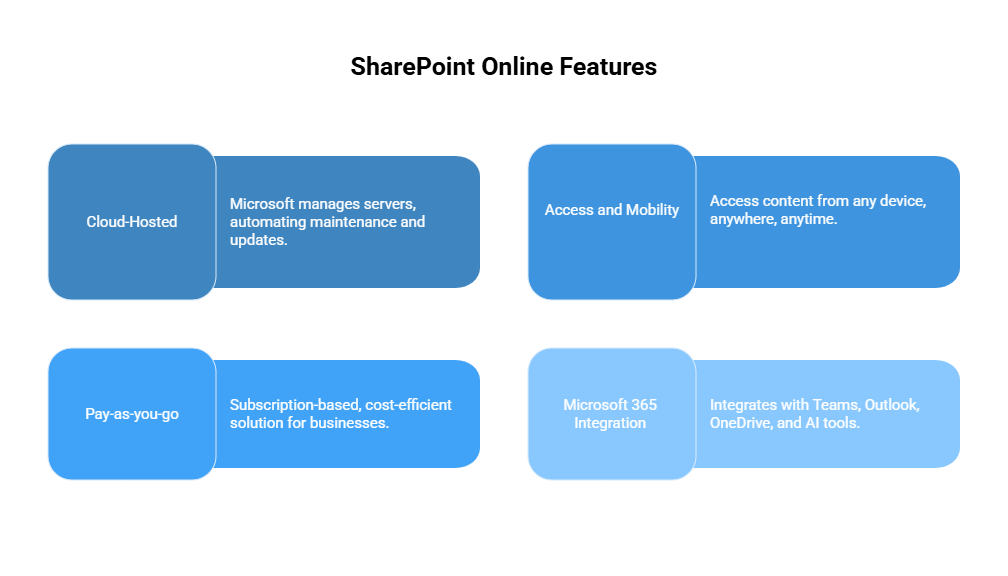
1. Cloud-Hosted and Managed by Microsoft
In the case of SharePoint Online, Microsoft assumes server management responsibilities, solving the issues related to server maintenance, updates, uptime, patches, security upgrades, and new feature rollouts. As these activities are automated, the internal IT teams no longer have to spend time performing these routine maintenance activities; instead, they can use that time to work on strategic project initiatives.
2. Access and Mobility
Accessibility is the major advantage of SharePoint Online vs SharePoint On Premises. Allowing workers to connect to contents from any device anywhere anytime makes it especially important for organizations supporting remote work or hybrid arrangements.
3. Pay Only for What You Use
SharePoint Online is sold on a subscription basis, forming part of an overall package named Microsoft 365; thus, it is a cost-efficient solution for small to medium-sized businesses. Pay only for what you use, and scale up or down with ease.
4. Integration Inside Microsoft 365 Ecosystem
One productivity tool suite offered by Microsoft 365 is SharePoint Online, whereas SharePoint is integrated natively with apps like Teams, Outlook, and OneDrive. These integrations also support AI-powered tools, which include Microsoft Search and Copilot; such tools are completely absent in classic on-premise worlds.
What is SharePoint On Premises?
SharePoint On Premises is the traditional deployment model where SharePoint is installed on the organization’s own servers. This model provides unparalleled control and customization whereas it consumes vast areas of resources to manage.
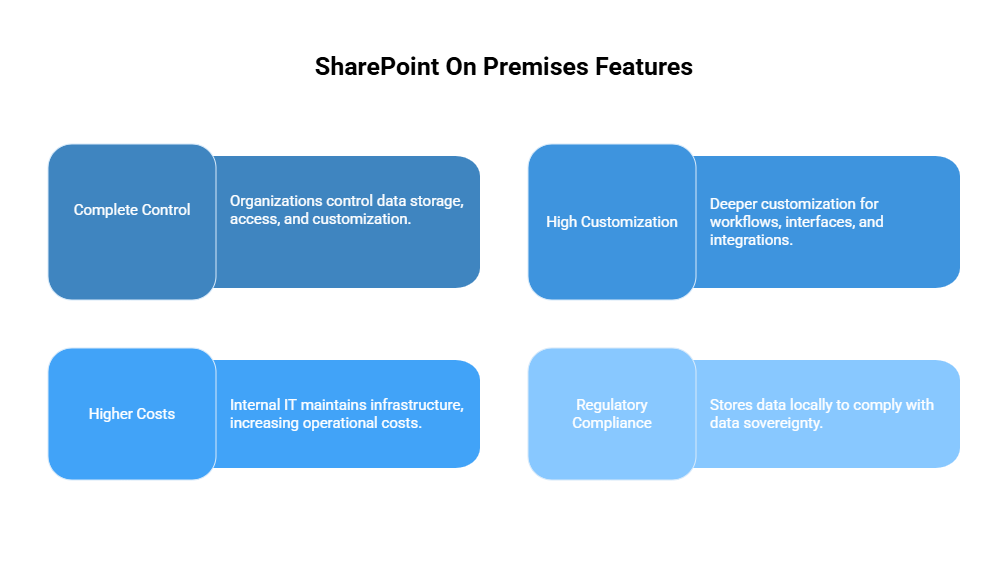
1. Complete Control Over Their Environment
In SharePoint On Premises, organizations control how the data is stored, who has access, and to what degree it is to be customized. Requires either major compliance issues or portfolios for huge system integrations.
2. High Customization Capability
In contrast to SharePoint Online, the on-premises version permits deeper customization capability when it comes to workflows, user interfaces, and third-party integrations. Organizations customize Sharepoint to match their unique business processes.
3. Higher Maintenance and Operational Costs
Responsibility is a downside of control. Your internal IT team has to maintain all infrastructure, including servers, storage, and network security. There is no automatic update and patching mechanism; hence, the risk of downtime is higher if things go awry.
4. Regulatory Compliance and Data Residency
In several sectors, like health, finance, or government, regulations may prohibit going to the cloud. SharePoint on premises can store data within a particular geographical location to comply with data sovereignty requirements that cloud-based services are less able to provide.
Explore SharePoint Solutions
Key Features Comparison
When deciding on whether to select SharePoint Online vs SharePoint On Premises for a given organization, considerable attention has to be put into their feature comparison in the indispensable areas: maintenance, customization, accessibility, security, and integration. These two platforms deliver highly effective collaboration and document management services but differ greatly in the manner in which they do it.
Differentiating these features allows organizations to match their SharePoint deployment with business needs, user expectations, and IT capacity. In the following sections, we will see some features that need to be considered most importantly before making any decision.
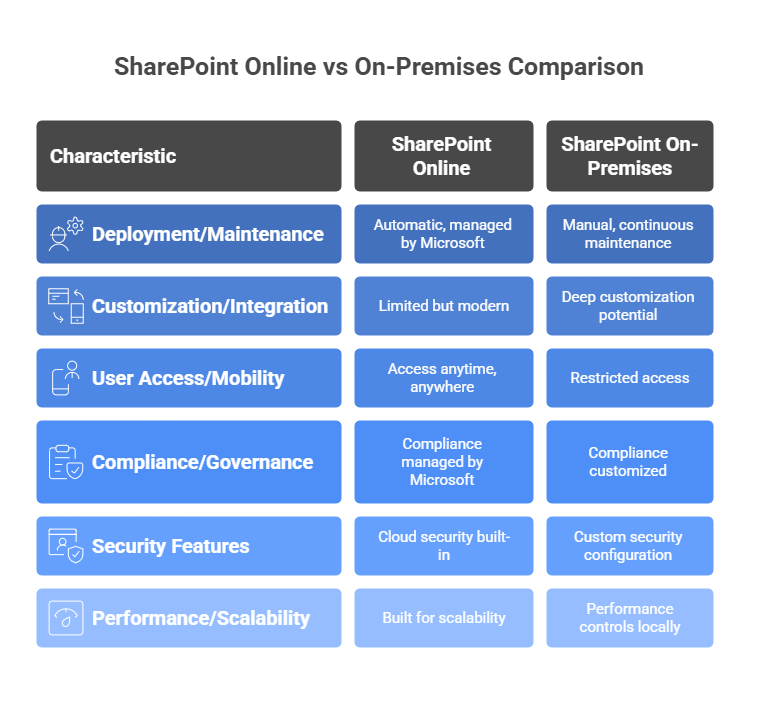
Deployment and Maintenance
Perhaps one of the most evident comparisons between how things are in SharePoint Online vs SharePoint On Premises is deployment and maintenance.
1. SharePoint Online: Automatic & Managed by Microsoft
Deployment is instantaneous in Office 365 SharePoint Online. Microsoft takes care of the training, mounting, backing up, patching, and updating of servers. This frees the IT team to focus on productivity and the business rather than on maintaining infrastructure. Then, updates are rolled out, by which means that always, your environment is current with advanced features and latest security protocols.
2. On Premises: Manual Deployment, Continuous Maintenance
On the other hand, SharePoint On Premises require setup and maintenance by your IT team, and they are to be upgraded further as time passes. Such things as going out, buying hardware, installing software, patching it, and ensuring patch uptime are considered routine. While giving you full control, it demands more time, effort, and highly skilled persons.
Customization and Integration
Customization flexibility is another major factor out in the SharePoint Online vs SharePoint On Premises discussion.
1. SharePoint On Premises: Deep Customization Potential
Companies running SharePoint On Premises will happily configure and set up the servers, hooking up legacy systems so that the complete customization can be achieved with full trust farm solutions. It is the right choice for companies having very specific workflows or specific compliance requirements.
2. SharePoint Online: Limited but More Modern
The ease of customization is certainly one of the online benefits that SharePoint offers with Power Platform tools (such as Power Automate and Power Apps). However, some limitations exist in that server-level customizations are not possible. SPFx, REST APIs, and 3rd party applications from Microsoft AppSource provide ample scope for customization from within the cloud environment.
User Access and Mobility
Accessibility is always a must, especially for businesses involving remote or mobile work.
1. SharePoint Online: Access and working anytime, anywhere
One of the great things about SharePoint online is it offers mobility. The users can gain access to content from any device with an internet connection via web browsers or mobile apps. This then helps with smooth collaboration, jumping locations, and even time zones, making this a perfect fit for distributed and modern setup of teams.
2. SharePoint On Premises: With Restricted Access
With SharePoint On Premises access will typically be limited to internal network access unless the organizations go ahead and set up VPN or some other remote access solutions. This can be quite an obstacle for businesses that support hybrid or remote working models and also lays extra burden on the IT department to keep it available for secure access.
Compliance and Governance
Governance and compliance requirements often affect deployment considerations for SharePoint, whether online or on logical premises.
1. SharePoint On Premises: Compliance Customized
Being fully endowed with storage of data and infrastructure, SharePoint On Premises implementations allow companies to design their customized compliance controls. This includes retention of data, audit trails, and identity requirements over the data that ensure that those different regulations are met.
2. SharePoint Online: Compliance Managed by Microsoft
Microsoft SharePoint Online offers enterprise-grade compliance features managed by Microsoft, including GDPR support, Data Loss Prevention (DLP), eDiscovery, and Advanced Threat Protection. Though mature, certain highly regulated industries probably require more granular control than the cloud offers.
Security Features
Security is a priority concern while comparing SharePoint Online vs SharePoint On Premises.
1. SharePoint On-premises: Custom Security Configuration
Organizations can implement custom security protocols at the application or network level, including custom authentication methods, or firewall rules. However, the onus of keeping these security patches updated rests fully with the IT team.
2. SharePoint Online: Cloud Security Built In
Security comprises things such as multi-factor authentication, encryption (at-rest and in-transit), anti-malware protection, and integration with Microsoft Defender. These features receive constant updates for new threats and provide strong protection, even at a level with a minimum amount of management factor.
Performance and Scalability
Performance and scalability distinction finally would be the deciding criteria between SharePoint Online vs SharePoint On Premises.
1. On-Premise SharePoint Management Using Performance Controls Locally
In cases where it may be required to access a system with low latency, networks are set up by the company for SharePoint On Premises. Besides scalability depending on an investment into hardware, it can also be a long and a costly affair.
2. SharePoint Online: Built For The Scalability Factor
On SharePoint Online, scalability is almost endless. As Microsoft handles all aspects of infrastructure, companies can instantly increase capacity storage-wise or user-wise without any concern for hardware limitations.
Benefits of Choosing SharePoint Online
The essence of SharePoint Online vs SharePoint On Premises discussion for many organizations is that those desiring agility, less IT complexity, and lowered expenditure will rather enjoy a plethora of advantages offered by the cloud SharePoint. Being a part of Microsoft 365, SharePoint Online allows for seamless collaboration, automatic updating, and accruals that allow secure access to documents from almost anywhere on the planet.
This section delves deep into some key factors that have contributed to many businesses embracing SharePoint Online as their collaborative and content management platform of choice.
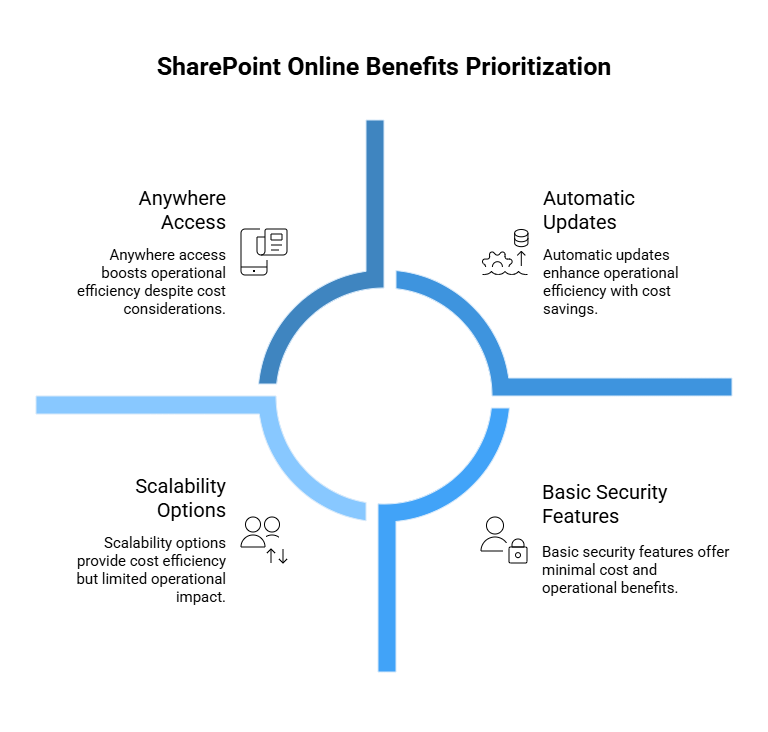
Cost Efficiency and Predictable Pricing
1. Lower Upfront Investment
Cost-saving has at its core another basic advantage of SharePoint Online. Avoiding the purchase of servers and managing the infrastructure saves on large capital expenditures. Instead, SharePoint Online lends itself on a somewhat subscription basis with separate billing, making budgeting easy.
2. Included in Microsoft 365 Plans
SharePoint Online is offered with most Microsoft 365 business plans. This kind of integration lowers the cost as well as furnishes its users with the possibility to use different productivity tools such as Teams, Outlook, and OneDrive that work seamlessly with SharePoint.
Automatic Updates and Maintenance-Free Operation
1. Always Updated
In the online vs on-premise SharePoint comparison, one of the essential perks offered by the cloud model is that Microsoft takes care of all updates, security patches, and system upgrades automatically. It eliminated any downtime that would have been present if manual updates were deployed, hence having them in place enabled your organization with the latest features and security protections.
2. IT Burden Reducted
With SharePoint Online in place, IT teams would no longer have to worry about hardware management or server issues troubleshooting; they do not have to begin planning for software upgrades either. By doing so, they can begin concentrating on strategic initiatives that will grow the business.
Anywhere Access and Remote Collaboration
1. Designed for a Modern Workforce
SharePoint Online provides such benefits as anytime access to content through any device: be it from a laptop or an iPad to a smartphone using a browser or SharePoint mobile app. Support for remote and hybrid work options is therefore critical for any organization.
2. Real-Time Collaboration
SharePoint Online supports simultaneous editing, version control, and sharing files with users inside and outside the organization. When combined with Microsoft Teams and OneDrive, it forms a single collaboration layer that enhances productivity across departments.
Enhanced Security and Compliance
1. Enterprise-Grade Security Offered by Microsoft
Security is the main concern while going for cloud adoption, but Microsoft gives robust safeguards in SharePoint Online. Multi-factor authentication, encryption at rest and transit, and real-time threat detection with Microsoft Defender for Office 365 are some to mention.
2. In-Built Tools for Compliance
Organizations get in-built tools for compliance management, namely Data Loss Prevention (DLP), eDiscovery, and audit logs. Microsoft also stays religiously honest to standards like GDPR, ISO 27001, and HIPAA.
Scalability and Future-Readiness
1. Easy Growth
Scale is one of the main considerations within SharePoint Online vs SharePoint On-Premises decisions. SharePoint Online allows companies to scale storage, users, and functionality without incurring any expenses for additional hardware or software.
2. Access to AI and Modern Tools
Microsoft SharePoint online provides access to modern technologies like Microsoft Search, Power Platform, and AI-based tools such as Copilot. These capabilities improve search, empower workflow automation, and uncover actionable insights from contents.
Seamless Integration with Microsoft 365 Ecosystem
1. Unified Productivity Platform
SharePoint Online under Microsoft 365 seamlessly integrates with tools such as Teams, Planner, Outlook, and OneDrive. Such close integration minimizes context-switching, facilitating a positive user experience across devices and platforms.
Advantages of SharePoint On Premises
Though enterprises tend to move towards cloud computing, deciding between SharePoint Online vs SharePoint On Premises remains particularly important for enterprises with complex, sensitive, or highly customized environments. SharePoint On Premises offers the best control, customization, and compliance, thus making it the ideal solution for any industry where either data sovereignty, performance, or system integration is a priority.
The following section looks at the special features that SharePoint On Premises possess and how the system continues to be an essential feature in the modern enterprise IT landscape.
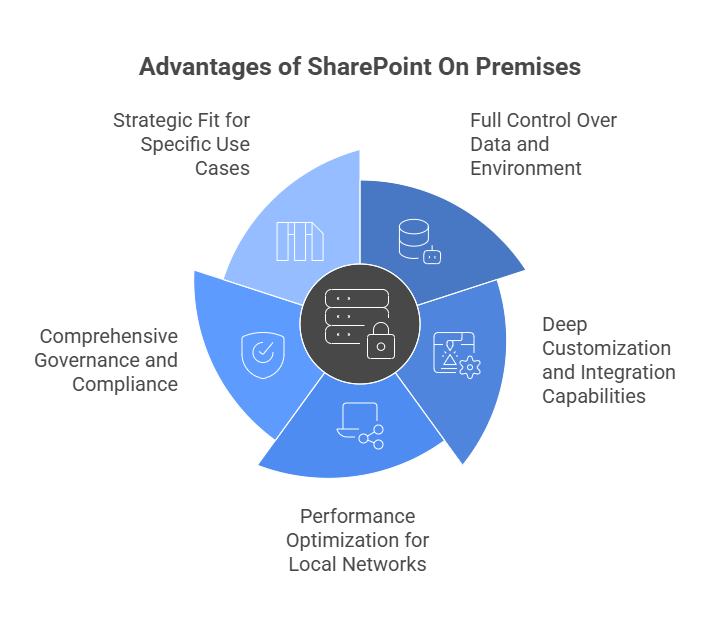
Full Control Over Data and Environment
1. Custom Hosting and Data Residency
Therefore, on-premises deployment of SharePoint means that organizations can have total control over where data is stored and managed. It also means that depending on data location restrictions, or more strictly binded perhaps, standards for privacy management and upkeep, industries such as finance, healthcare and government need to consider these other considerations.
2. Tailored Access and Security Protocols
An on-premises system differs from a cloud one in that it allows full customization of access control, authentication, and network security protocols. That degree of control is an issue around SharePoint Online vs SharePoint On Premises.
Deep Customization and Integration Capabilities
1. Advanced Custom Solutions
The ability to support full-trust farm solutions and advanced custom development is another major strength of SharePoint On Premises. Organizations may go ahead with changing SharePoint core functionality, design custom workflows, or integrate with legacy systems in an enterprise.
2. Great Flexibility in UI/UX Customization
Since they own the infrastructure, they may also perform full customization of the interface with tools like Visual Studio and have direct access to server-side code like ASP.NET. Organizations with very specialized needs may do with SharePoint some things that SharePoint Online pros and cons would identify as limitations in the cloud.
Performance Optimization for Local Networks
1. Reduced Latency and Faster Access
SharePoint On Premises can provide an efficiency gain for companies that operate in environments with limited or poor internet access. The installation of the system inside the corporate network guarantees quick response time and little latency for internal users.
2. Optimized Resource Usage
The IT staff can optimize performance by appropriately configuring server resources, caching methods, and storage systems according to specific workloads or user needs, none of which are feasible in shared cloud environments.
Comprehensive Governance and Compliance
1. Custom Compliance Implementation
Organizations can implement and enforce a set of compliance measures against their internal policies. Features such as audit trails, records management, legal holds, or other processes can be configured, evolving outside of the defined cloud options.
2. Support for Legacy Processes
It almost completely differs when using a business sector where legacy systems are embedded. This accommodating integration with existing infrastructure can ensure continuity without the need for major overhauls.
Strategic Fit for Specific Use Cases
1. Industries with High Compliance Requirements
Industries such as defense, finance, or healthcare often require deployment options whereby data remains entirely within the organization’s wall, or within a particular country’s jurisdiction. Hence, the SharePoint deployment options should include an on-premises method as a viable and compliant alternative.
2. Big Companies with Existing Infrastructure Investments
From the perspective of big companies, based on data center, hardware, and IT budget allocations already spent, it seems that it may pay well in the short term for SharePoint On Premises as it will allow them to use existing capabilities instead of moving to the cloud.
Explore SharePoint Solutions
AI and Future-Readiness Comparison
Organizations view integration with AI and planning for developing business needs as one of the critical factors when considering SharePoint Online vs SharePoint On Premises. Microsoft has been investing heavily, with some variations in deployment depending on whether the tools are AI-driven, automated, or intelligent in content management.
In this section, we compare how the options support scalability and AI features for future-proofing so that you can decide which model fits in with your innovation goals.
AI Features Offered by SharePoint Online
1. Out-of-the-box AI
Microsoft SharePoint Online has been made for a modern workplace aided by AI. Features like Microsoft Search aid workers in searching and getting context-aware results across SharePoint, Outlook, and Teams. These tools work towards discovery of content and higher efficiency of workflows without the need for further configuration.
2. Integration with Microsoft Copilot
Another primary platform for the Microsoft Copilot AI Assistant that automates content creation, summarization, and knowledge retrieval is SharePoint Online. These services are available in the cloud and serve productivity purposes.
3. Seamless Use of Power Platform
Through AI automation, Power Automate (for work flow) and Power BI (for analytics), and SharePoint Online can be integrated. With this, a company can enter intelligent solutions for document handling, data processing, and user notifications with minimal coding.
AI Limitations in SharePoint On Premises
1. Restricted Access on AI Tools
Generally, On-Premise environments do not natively support Microsoft’s latest AI tools. Although some AI features can be manually integrated with custom development, they require much more effort and technical expertise.
2. Limited Interfacing with Cloud-Based Artificial Intelligence Services
For using services such as Azure AI or Microsoft Copilot on SharePoint On Premises, businesses would have to resort either to setting up hybrid environments or to custom connectors. This only means more complexity and could give rise to security concerns or compatibility issues.
Scalability and Flexibility
1. Scaling Effortlessly with SharePoint Online
Another highlight of SharePoint Online is that it can scale moderately depending on demand. Microsoft maintains the underlying infrastructure, so storage or user capacity can be increased on an instant basis. When new AI features get implemented, these are automatically granted to you without your manual interference.
2. Manual Scaling with SharePoint On Premises
Scaling changes require new hardware and network configurations that demand IT labor. It is resource-intensive and much less flexible than the cloud, limiting growing businesses to quickly adapt to changing needs.
Innovation and Feature Updates
1. Frequent Updates in SharePoint Online
SharePoint Online updates are provided by Microsoft on a regular basis, covering AI enhancements, security developments, and integration capabilities. This allows the organization to keep up with the latest advancements in tools and technologies without having to do anything.
2. Delayed Updates in On-Premises
The on-premises side of SharePoint updates very slowly. Big new features with an AI slant, for instance, are usually rolled out in SharePoint Online first, and quite probably never get to the on-premises ones.
Future-Readiness: Strategic Considerations
1. Advantages of Cloud-First Strategy
SharePoint Online stands as the ultimate innovator for businesses wanting to protect the workings for the future ahead. Further benefits of AI capabilities, scalability, and integration make it a long concept-walking solution in the wider Microsoft ecosystem.
2. For Stability and Control
Contrarily, SharePoint On Premises may still be preferable in the case of SharePoint Online vs SharePoint On Premises when stable environments are needed along with control, that is always subject to change, particularly in heavily regulated environments.
Cost, Licensing, and Scalability
Further on, Cost and Scalability are some of the main deciding factors when comparing SharePoint Online vs SharePoint On-Premises. Beyond upfront payments, companies must account for licensing methodologies, operating expenses, and the ease with which the platform scales in tandem with organizational growth. The following discussion throws light on the financial and scalability perspective of both deployment options to help you identify which among them is cost-effectiveness and ready for your future.
Licensing Models and Pricing
1. SharePoint Online: Appearing as a Subscription-Based Model
Drastic price differences separate SharePoint Online and Server. In SharePoint Online, prices are charged from subscribers on a per-user basis. These subscriptions are usually packaged inside Microsoft 365 plans. Since this fulfills users’ needs without any major capital investment, monthly or annual costs have now become predictable. Also, users can benefit from an entire suite of productivity tools which include Outlook, Teams, and OneDrive.
This SharePoint Online Pricing Model is simple to scale with the increase in team size. Organizations can start small in the implementation and then grow by adding users and features as they see fit, without complexities of infrastructure planning. This pay-as-you-go system is extremely desirable especially for small- and medium-sized companies seeking flexibility.
2. SharePoint On-Premises: One-Time-and-Recurring Charges
SharePoint On Premises licensing is a perpetual one. Corporations have to buy server licenses, CALs, and maybe SQL Server licenses for database management. Obviously, if one thinks only in the long term, it is much affordable, but this model has hidden costs with hardware, IT manpower, and maintenance.
Now, in any discussion of SharePoint cloud vs server deployment, the basic premise remains that there is heavy initial capitalization on costs that become much unpredictable on the operational side, especially with regard to upgrades, security patches, and downtime handling.
Infrastructure and Maintenance Costs
1. SharePoint Online: Zero Infrastructure Overhead
One of the many advantages of SharePoint Online is the absence of hardware and infrastructure costs. Microsoft manages all physical resources, data centers, backup, and disaster recovery. As a result, there is a reduction in IT overhead and no need to procure servers or provide training to IT technicians for SharePoint maintenance.
2. SharePoint On Premises: High Infrastructure Responsibility
With SharePoint On Premises, the organization carries the complete infrastructure burden. The costs will be server hardware, power, cooling, network configuration, data storage, and a system for security. Maintenance contracts will consider IT salaries, training, and vendor support contracts, thus dramatically increasing the total ownership cost throughout time.
Scalability: Cloud vs On-Premises
1. Effortless Scaling with SharePoint Online
One of the greatest aspects of scalability in the SharePoint Online vs SharePoint On Premises arguments is because no infrastructure changes are needed when increasing storage, access, and features. As business needs change, scaling up or scaling down becomes a matter of just a few clicks in the Microsoft 365 admin center.
In addition, during scale-out, Microsoft ensures maximum performance through load balancing-based server provisioning and security measures at a global level.
2. Manual Scaling For SharePoint On Premises
Scaling on-prem services in SharePoint is complicated and expensive. Organizations must prognosticate demand; new hardware should be procured; environment setup should be done; and capacity planning should be done. Time drains, requirement for technical skills, and budgetary considerations thus act as a hindrance to on-demand growth.
Hidden Costs and Long-Term ROI
1. Operational Overhead
Comparing SharePoint Online and SharePoint On Premise, the operational overhead is less for cloud-based environments. If an on-premise solution is maintained, an overhead greater than the hardware cost will require monitoring, troubleshooting, compliance, software patching, and user support.
2. Upgrade and Migration Costs
Users of SharePoint Online are getting new features and upgrades automatically-lowering any migration expenses. On the other hand, with SharePoint On Premises, you have to go into heavy planning, testing, and execution of major version-level upgrades every several years with expenses and possible interruptions to your business weighing against you.
Budget Predictability and Flexibility
1. Financial Agility Cloud
Because SharePoint Online is subscription-based, it ensures financial predictability. However, costs can be based on the usage of the organization, licenses can be optimized based on actual user needs, and changes can be made to spending accordingly.
2. Well-Long On-Premises Planning
On-premises deployment calls for a long-run planning mode in the budgeting and capital expenditure types of processes. In short, such deployments fail to enhance financial flexibility, especially when there appears to be some unexpected upgrade or repair.
Choosing Based on Business Needs
The choice between SharePoint Online vs SharePoint On Premises depends on your organization’s size, industry, IT capabilities, regulatory considerations, and strategic goals. Both deployment models furnish robust content management, collaboration, and much more – however, the applicability of each differs from case to case. Accordingly, mechanisms including content management, collaboration features, among others, exist in PG and Cloud versions with differential applicability under diverse conditions.
This section is designed to help you analyze operational requirements that govern the selection of SharePoint deployment options and the future digital strategy.
Small to Mid-Sized Businesses (SMBs)
1. Reasons Why SMBs favor SharePoint Online
For SMBs, SharePoint Online benefits of low upfront costs, accommodating quick deployments, and minimal IT needs make it an ideal solution. Often, SMBs lack the infrastructure or dedicated IT teams to support large installations with coordination. Now, SharePoint Online allows end users to tap into enterprise-grade collaboration tools without the onerous burden of setting up servers, patching, or configuring security.
SMBs also prioritize agility and mobility. SharePoint Online allows remote workers to access their files and shares from their mobile devices and quickly scaling to allow the business to respond aggressively to new initiatives with little capital outlay.
2. When Would On-Premises Be Considered?
The SMB rarely decides on SharePoint On Premises unless it has some security or compliance issues or its existing infrastructure lends itself to such a deployment. The costs and complexities are simply too much for the benefits of the SMB in most occurrences.
Large Enterprises with Complex IT Needs
1. Advantages of On-Premises for Enterprise IT
Large enterprises probably have the resources and technical capabilities to manage their SharePoint installations on premises. Some may mandate deep customization, integration with other legacy systems, or even very restrictive control over security and data storage. However, these scenarios would be best fulfilled in on-premises deployments wherein you can configure the infrastructure as needed or tailor the solution around your internal processes.
2. Cloud Adoption for Enterprises
Nonetheless, much enterprise adoption is either hybrid or full-cloud. In SharePoint Online vs SharePoint On Premises, cloud deployment is cheaper and better for collaboration and providing the latest Microsoft innovations, including AI and automation tools. Thus, enterprises geared toward digital transformation and being future-ready opt increasingly for SharePoint Online.
Government and Regulated Industries
1. In Case Control must be Strict: On-Premises
Industries like banking, health, defense, and government are basically subject to stringent regulations on data residency, data privacy, and compliance. These environments allow the SharePoint deployment options to be viewed through the lens of control and compliance, placing on-premises as the first option or sometimes a forced option.
An on-premises deployment could let a company maintain ultimate control over where data is stored and how it’s accessed, complying with these requirements-whether it is HIPAA, GDPR, or a specific country regulation.
2. Emerging Cloud Trust Models
In the meantime, Microsoft keeps pushing compliance coverage in SharePoint Online, and many regulated industries are adopting the cloud in a secure manner. Thereby, Microsoft Purview, DLP, and customer lockbox are used to ease compliance worries in SharePoint Online.
Future-Proofing and Scalability Considerations
1. Cloud Offers Growth and Innovation
A company’s development and innovation are at utmost scales, making SharePoint Online very apt with its limitless scalability and quicker access to features. Companies looking toward AI, automation, and integrated analytics should hence adopt the continuous development of SharePoint Online.
Scalability in storage, users, and features without investment in hardware are the prerogative for the operative organizations choosing SharePoint Online.
2. On Premises for Stability and Control
If considered in SharePoint Online vs SharePoint On Premises, the On-Premises deployment style would be preferable by companies aiming at stability, predictable environs, complete control at its upgrade cycle, and development features.
This is especially when changes seem to happen very often and therefore create large disruption in their day-to-day operative cycle or when they need deep integration with given legacy systems.
| Business Factor | Recommended Option |
| Small Business, Limited IT Staff | SharePoint Online |
| Need for Remote Access & Mobility | SharePoint Online |
| Strict Data Residency Compliance | SharePoint On Premises |
| Legacy System Integration | SharePoint On Premises |
| Rapid Scaling Requirements | SharePoint Online |
| High Customization Needs | SharePoint On Premises |
| Frequent Feature Updates Desired | SharePoint Online |
| Regulatory Control Requirements | SharePoint On Premises |
Making the Right SharePoint Choice
The decision between SharePoint Online vs SharePoint On Premises depends upon the specific ware of your business. SharePoint Online gives flexibility, scalability, and state-of-the-art AI tools, appropriate for agile organizations that are cloud-first. SharePoint On-Premises implies a higher degree of control and customization, being fit for industries in which regulations have an impact or at the very least where integration with legacy systems is necessary. Take into account what matters most to you, cost, compliance, scalability, to determine which model stands for your set of goals. Happily, many companies now go hybrid to get the best of both worlds!
Ready to make an informed choice? Talk to our experts today for SharePoint consulting services specifically tailored to your business needs.
If you’re still unsure which option suits your needs, check out our guide on Why Your Business Needs SharePoint Consulting Services.
Frequently Asked Questions
1. What Is The Main Difference Between Sharepoint Online Vs Sharepoint On Premises?
The very significant difference is in hosting and management. SharePoint Online is cloud-hosted and managed by Microsoft, while SharePoint On Premises is hosted on your servers, thus allowing full control at the cost of their maintenance and consumption of IT resources.
2. Can SharePoint Online support complex customizations like the on-premises version?
While SharePoint Online offers customization through Power Platform, SPFx, and APIs, it does not allow full-trust farm solutions. On the other hand, SharePoint on premises offers greater flexibility for heavy customization and for integrating with legacy systems.
3. How secure is SharePoint Online for storing sensitive business data?
Security on SharePoint Online is in the class of encryption; other features include multi-factor authentication and compliance with global standards such as GDPR and HIPAA. These all ensure data management is done securely and in compliance.
4. What are the key SharePoint online features and benefits for small businesses?
SharePoint Online helps keep initial costs low, scales easily, updates automatically, and integrates perfectly with Microsoft 365, therefore making it suitable for small to mid-sized firms with a limited IT setup.
5. Is SharePoint Online more cost-effective than SharePoint On Premises in the long term?
Keeping in mind that the perpetual license is a larger investment, for many organizations, the subscription-based pricing of Office 365 SharePoint Online affords more predictable costs and relieves infrastructure expenses, whereas SharePoint On Premises attracts hefty upfront and maintenance costs.



