Why Does Your Business Need SharePoint Consulting Services?

SharePoint Consulting Services are there to help companies design, implement, and optimize required SharePoint solutions with respect to their needs. Consulting services uplift your core investment, be it introducing your organization to SharePoint or enhancing existing projects. Consulting experts work directly in the field of SharePoint, and in its strategic disposition, setting, integrating, and supporting SharePoint-based solutions.
Without proper planning and expertise, SharePoint implementations could become overly complex or could fail to deliver expected value. SharePoint Consulting not only helps to avoid these pitfalls but also molds the capabilities of the platform so as to meet your specific goals. In this blog, we will take a cursory overview of the reasons these services are critical, their advantages, and how to select the right partner for your business equity.
Table of Contents
What Are SharePoint Consulting Services?
With the enlargement of businesses, there is a growing complexity in handling data, documents, and teamwork. SharePoint by Microsoft, a robust platform, aids with all these tasks, but setting up this platform properly and making the maximum possible use of it can be quite daunting. Microsoft SharePoint consulting answers this problem.
These services come from experts who guide companies in designing, setting up, and improving the usage of SharePoint. Consulting will make the whole process easier and more efficient for the client, whether you’re just beginning or want to enhance an existing SharePoint installation.
Consulting from SharePoint Experts
The SharePoint consultants are the ones who understand the technical side and business side of SharePoint. They consult with your team in order to understand the goals and challenges. Then, they propose the best ways to use SharePoint to accomplish those needs.
Custom Setup for Your Business
Under SharePoint consulting services, your SharePoint environment is customized especially for your company. This implies designing workflows, implementing dashboards, and integrating SharePoint with other things you might be using. Hence, a tailor-fit configuration will surely fast-track efficiency of your team.
Ongoing Support and Training
Once the consultants set the things in place, they deliver ongoing support, maintenance, and training. This helps the team to keep using SharePoint efficiently and keeps it running smoothly over a long period.
Key Benefits of Hiring SharePoint Consulting Services
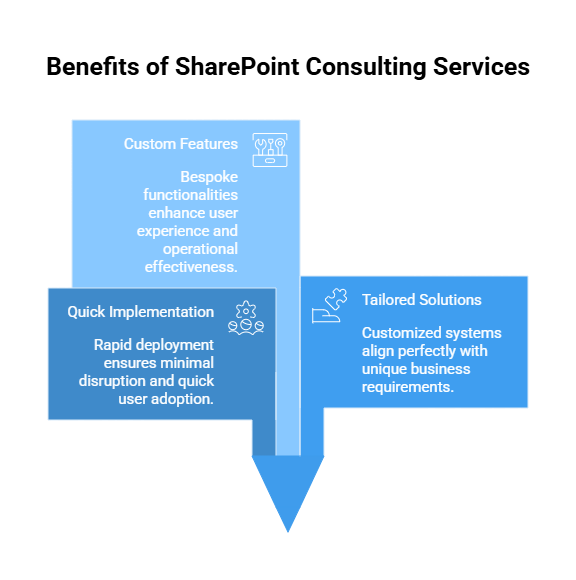
SharePoint can be a real boon for any business-if used well. Many companies get stuck setting it up, configuring it, or using it to its full potential. This is why SharePoint Consulting Services are of immense value to you. These services steer you right from the very beginning and make sure you actually get results from your investment.
Here are some of the prominent benefits that accrue to your business from hiring SharePoint experts for your business:
Quick and Smooth Implementation
Deployment of a SharePoint is a very peculiar affair. Having SharePoint implementation services on your side would make it a lot smoother, quicker, and less stressful. From the planning to deployment, the consultants will do it all so that your team can get started on the use of SharePoint without being delayed or confused.
Solutions That Fit Your Business
Every business has distinctive needs. SharePoint consultancy services make sure you don’t end up with a down-the-shelf system, rather a SharePoint business solution designed specially keeping your workflows, goals, and challenges in mind. This eliminates unnecessary complexity and, in turn, enables your team to gain more efficiency.
Custom Features and Integrations
Need some special features or tools that are particular to your business? Custom SharePoint solutions allow you to build in exactly what you need-from custom dashboards to automated workflows-the consultants will build a solution that really works for you.
Types of SharePoint Consulting Services Offered
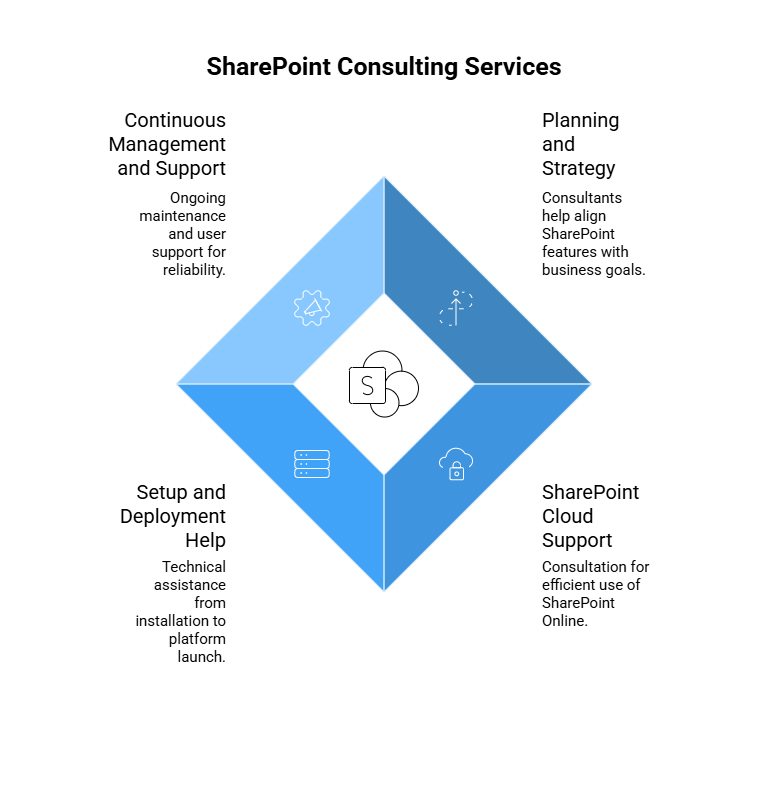
No two businesses will have precisely the same kind of SharePoint support needs; hence, SharePoint consultation services remain flexible as they provide different levels of assistance depending on your objectives, challenges, and existing SharePoint setup. Thereafter, from beginning a set of services to enhance an already developed system, any will do.
Check out the most common consulting services that businesses may opt for:
Planning and Strategy
Planning must occur before any action. Consultants will work with you to decide what SharePoint features to use, how your content will be structured, and how SharePoint will be aligned with the business requirements. Setting with planning is crucial to a successful setup.
SharePoint Cloud Support
Support for cloud SharePoint deals with the cloud aspects of SharePoint. Many companies use SharePoint in the cloud. SharePoint Online consulting offers consultation to make sure that companies make an efficient use of SharePoint Online, including the setting up of cloud-based environments, keeping of security standards, and making sure good access is available to remote teams.
Setup and Deployment Help
Proper SharePoint setup is very important. Setup help for SharePoint includes every technical step from installation to configuration and finally to platform launch, ensuring that things run smoothly from day one.
Continuous Management and Support
Once SharePoint has been deployed, it requires updates and support on a regular basis. SharePoint managed services continuously monitor, maintain, and offer user support to keep your system reliable and secure.
SharePoint Consulting can cater to your specific needs for initial planning, cloud support, configuration, or maintenance.
Explore SharePoint Solutions
How SharePoint Consulting Services Solve Business Challenges?
Businesses usually face fairly common problems of cluttered document storage, lack of team communication, and slow operational processes. SharePoint is supposed to help, but only if configured and used properly. That is why this sky-high enterprise of SharePoint Consultancy really helps. It looks at the actual problems of businesses and tries to solve them with intelligent, custom-made solutions.
Below is a list of great benefits that these services provide:
Improving Team Collaboration
Without the right tools, file sharing, task tracking, and coordinated teaming become extremely challenging for teams. SharePoint consulting services assist you in creating a central location where everyone can collaborate together in real time while organization and communication have somehow remained constant.
Keeping Things Organized
When it comes to losing or not finding any document, the more time wasted leads the working professional to be less productive. Consultants lay out a folder structure, search features, and folder permissions so that everybody finds what he/she is looking for in no time. These are basic SharePoint solutions that save time and avoid mistakes.
Track Workflows
Manual approvals, manual task tracking, and the like are slow. Consultants develop automated operational workflows to speed up daily tasks, decrease errors, and allow their time to be used towards more important work. Hence comes the best use of SharePoint with daily operations.
With SharePoint consulting services, organizations use everyday issues to make scenarios smooth and efficient.
Choosing the Right SharePoint Consulting Partner
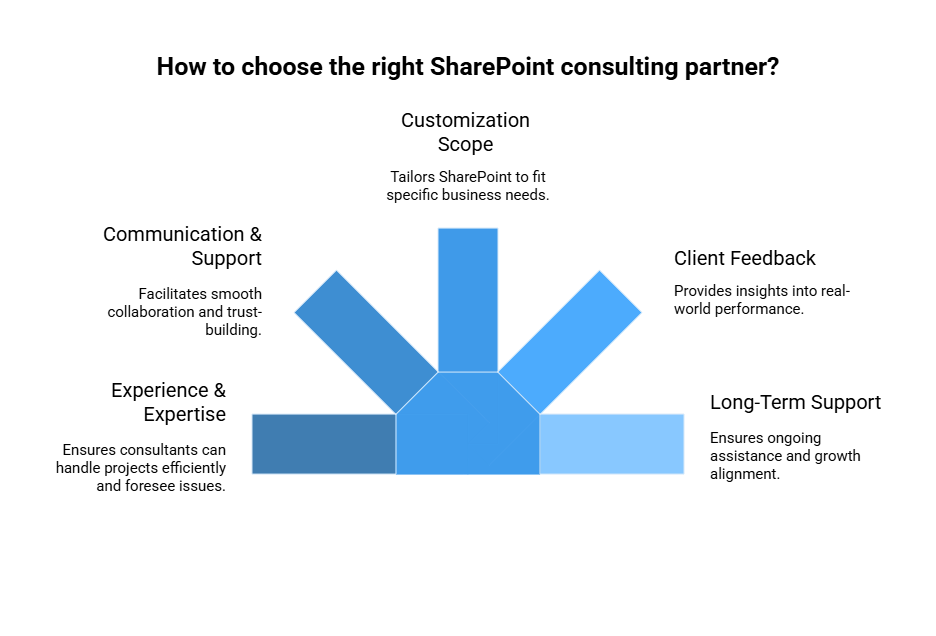
Investing in Microsoft SharePoint Services is the right move; however, only if you have selected the right partner. The SharePoint project will largely succeed depending on your consultants’ skills, experience, and support. A good consulting partner would not only help with the setup but will also ensure that SharePoint aligns with business objectives, requirements of users, and future growth.
Here is what you need to look for while hiring a SharePoint consulting company:
Check for Real Experience and Technical Expertise
You need a partner that understands SharePoint. Look for sharepoint development services with proven experience in the planning, customization, and management of SharePoint projects. Experienced consultants can foresee problems beforehand, provide better alternatives, and assist you every step of the way in an efficient manner. Inquire about their previous work, the kind of industries they have worked in, and what kind of SharePoint projects have constituted their portfolio.
Gauge Their System of Communication and Support
Technical skills are important, but it is equally important to have effortless communication. The SharePoint consultancy must listen to your needs, clarify any doubts in layman’s terms, and keep you updated about the progress of the project. They should be accessible to you and responsive to your concerns, willing to take suggestions. Trust-building is essential and provides for a smoother collaboration.
Scope of Customization
The best SharePoint consultant is going to customize SharePoint in accordance with your workflows, teams, and objectives. Ask about their approach to customization, can they design easy to use dashboards, automate particular workflows, or integrate with other tools that your team already uses?
Client’s Feedback and Case Studies Review
Before weighing your options, make sure to check for client reviews, testimonials, or case studies. These will truly back your judgment with an insight into how the consultants fare when thrown into real-world business settings. A record of successful projects is a solid indicator that these consultants can obtain results for your company as well.
Consider Long-Term Partnership and Support
SharePoint needs to be updated regularly, users need assistance in using it, and sometimes it needs to change when your business grows. Pick a partner that will provide long-term SharePoint Consulting Services rather than just get it set up. With ongoing support, SharePoint will actually serve your needs and grow with your company.
Strategic Project Planning with SharePoint
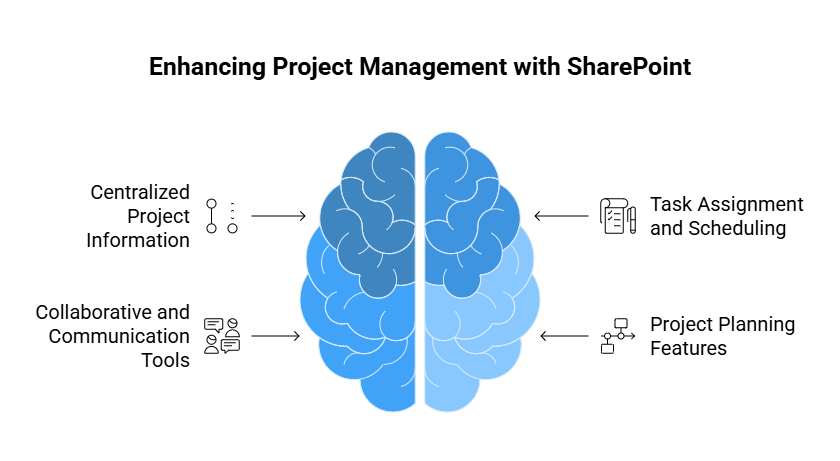
When done effectively, project planning is instrumental in meeting deadlines, resource management, and achieving business goals. SharePoint has some powerful tools to keep the teams organized and on track-they just must be used properly. With SharePoint expert help, companies can maximize the potential of SharePoint in becoming a project success center.
Here are some of the ways consultants help you in project planning and management with SharePoint:
Centralized project information
SharePoint makes it possible to centralize all project information such as documents, schedules, and updates, allowing team members easy access to information. Let SharePoint Consultation experts help you with a project site set up that is well structured and adapts to your way of working, so there is never any confusion.
Assignment and scheduling of tasks.
Planning and scheduling tasks–and tracking the progress thereof-can all be handled within SharePoint itself. Your consultants will help you build simple and do-it-yourself task lists, calendars, or dashboards so that every team member knows what he or she must do and by when. This increases each team member’s sense of accountability, and it keeps the project moving forward.
Collaborative and Communication Tools
Collaborative efforts constitute the essence of successful projects. SharePoint allows team members to post updates, leave comments, and work on documents simultaneously. Your consultants ensure you apply these tools in the most efficient way possible, thereby fostering communication and productivity.
Project Planning Features
Some projects require more than just general-purpose tools. With project planning in SharePoint, you can create custom workflows, integrate third-party apps, and even automate task tracking. SharePoint consultants will help you tailor these solutions so that they satisfy your specific project requirements.
Whatever your project size-small projects or major projects-SharePoint can help organize it. This way, planning becomes more strategic and streamlined under expert assistance and in focus for success.
Real-World Use Cases of SharePoint Consulting Services
In industries like law, manufacturing, healthcare, and finance, companies are faced with particular challenges that need amelioration. They may be challenged by managing copious documents, coordinating teams located in different locations, or automating manual processes. With expert intervention, SharePoint can be tuned to tackle these specific issues satisfactorily. Below are use cases that portray the true value of SharePoint Consulting Services:
Use Case 1: Document Management Improvement in a Law Firm
A mid-sized law firm with a lure of many landscapes suffered from unorganized client files. Access to important documents was limited. Time was wasted by lawyers and paralegals searching for case files or perhaps redoubling their efforts in preparing the file due to lack of document/version control. The law firm considered hiring a SharePoint Consulting Service to clarify the issue.
The consultants identified the company’s requirements and went on to set up a SharePoint central document library fully secured. Files are segregated by client, case, and dates, with access rights granted based on roles for confidentiality. In addition, they went ahead and put version controls, added metadata types, and ensured robust search capabilities. Employees now can find everything within seconds, thus saving time and increasing client service.
This was obvious proof of how customized SharePoint solutions can be customized to meet industry and regulatory requirements.
Use Case 2: Encouraging Activated Collaboration in a Manufacturing Firm
A global manufacturing company was facing issues coordinating between procurement, production, and logistics departments. Information was trapped in emails and spreadsheets, which led to delays and miscommunication. They hired SharePoint Consulting Services to create a collaborative digital workspace.
Consultants created SharePoint Team Sites for each department to share documents, track tasks, and update things in real-time. Dashboards display key metrics of projects, while the workflow management tools facilitate approval and inventory update processes. This has reduced communication gaps and, subsequently, improved production timelines.
SharePoint experts ensured the system was easy for employees to use, ensuring better adoption and long-term success.
Use Case 3: Workflow Automation for a Healthcare Provider
Patient referrals and billing approvals were paper based for a healthcare provider. This system caused delays, lost paperwork, and created compliance issues. They decided to go for a digital transformation with SharePoint Consulting Services.
Consultants did the elaborate task of mapping out the existing processes and designing automated workflows within SharePoint. Access controls helped secure patient information, while approvals were carried out digitally and audited on clear tracks. Notifications and reminders were then employed to make sure that all the tasks were performed within the allotted time. The net result: faster processing, fewer errors, and improved regulatory compliance.
Why These Use Cases Matter?
Such examples show that SharePoint consulting experts offer not just technical assistance but business-oriented solutions that improve the way companies do business day to day. Document management, collaboration, and task automation-if done right, SharePoint becomes a powerful tool.
By leveraging expert help, companies can realize the true abilities of SharePoint to bring about an advance in productivity, compliance, and employee satisfaction. These use cases stand as proof that, with SharePoint Consulting Services, challenges can morph into opportunities for growth and efficiency.
Cost Savings and ROI from SharePoint Consulting Services
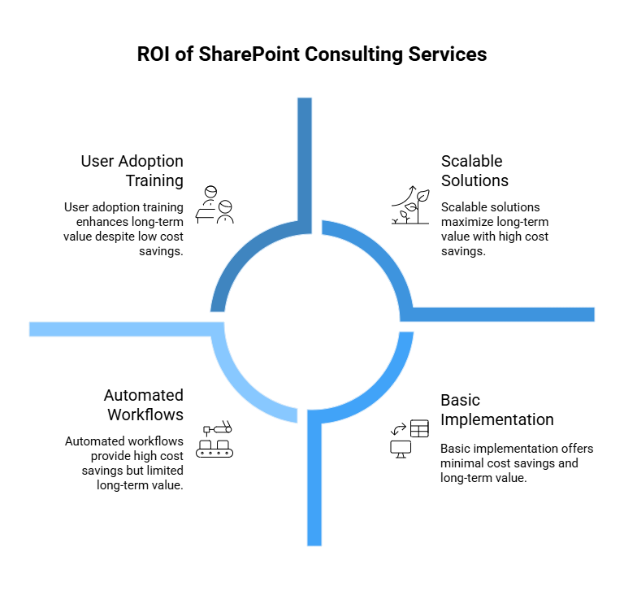
The first question business leaders ask regarding any new technology or service is usually that of return on investment. SharePoint services save time, avoid costly mistakes, and help derive maximum value from the SharePoint platform.
Let’s see with examples how expert consulting may produce actual savings and revenues on top of the technology investment.
Avoiding Costly Mistakes
Implementing SharePoint without proper know-how leads to costly mistakes. Some of the usual mishaps would be poor implementation, incorrect security setting, and lack of utilization of features. Any of these missteps could lead to downtime, diminished productivity, or even loss of data.
SharePoint Consulting Services help you sidestep these issues by getting things right the very first time. Sick of having to fix things at a later date or having to do the work all over again? Think about the way your consultants set it up: secure, functional, and aligned with your specific business requirements.
Faster Implementation, Faster Results
Getting SharePoint to figure out by oneself may take months; delayed projects lose valuable time and money. There must be expert assistance for a fast SharePoint installation and to begin realizing benefits quicker.
SharePoint Consulting Services quicken the implementation process. Consultants take your team rapidly through planning, setup, training, support, and more. Your team is then enabled to use SharePoint to make their lives easier and thus achieve early productivity gains.
More Productivity, Less Money
With the consultants, you will be able to look for processes in which manual tasks can be automated, workflows can be enhanced, and inefficiencies can be minimized by using SharePoint; this may account for automated approvals, structured document management, or project tracking in real time.
While easy SharePoint solutions seem trivial, they save large amounts of time and money across your business. Automating an activity gives room for yet extra staff time and allows your present staff to concentrate on more rewarding work.
Higher User Adoption Saves Money
Any system becomes useful only if your team actually uses it. Poor adoption mostly wastes investments and invites frustration. Therefore, SharePoint experts ensure that your system is easy to use and meets the needs of your team.
The consultants provide user training, support, and continuous guidance so that employees can utilize SharePoint properly without requiring further assistance or handling complaints. The higher the adoption, the higher the value you gain from your system and saving money on wasting on less-used solutions.
Long-Term Value and Scalability
Your SharePoint should grow with your business. SharePoint Consulting Services help build scalable solutions in terms of users, new features, and future demands that are incapable of expensive alterations.
Instead of having to purchase for new systems every two or three years, SharePoint may be expanded and adapted to suit your needs over time, thereby protecting the initial investment and providing maximized value over a longer timeframe.
Future-Proofing Your Business with SharePoint Consulting Services
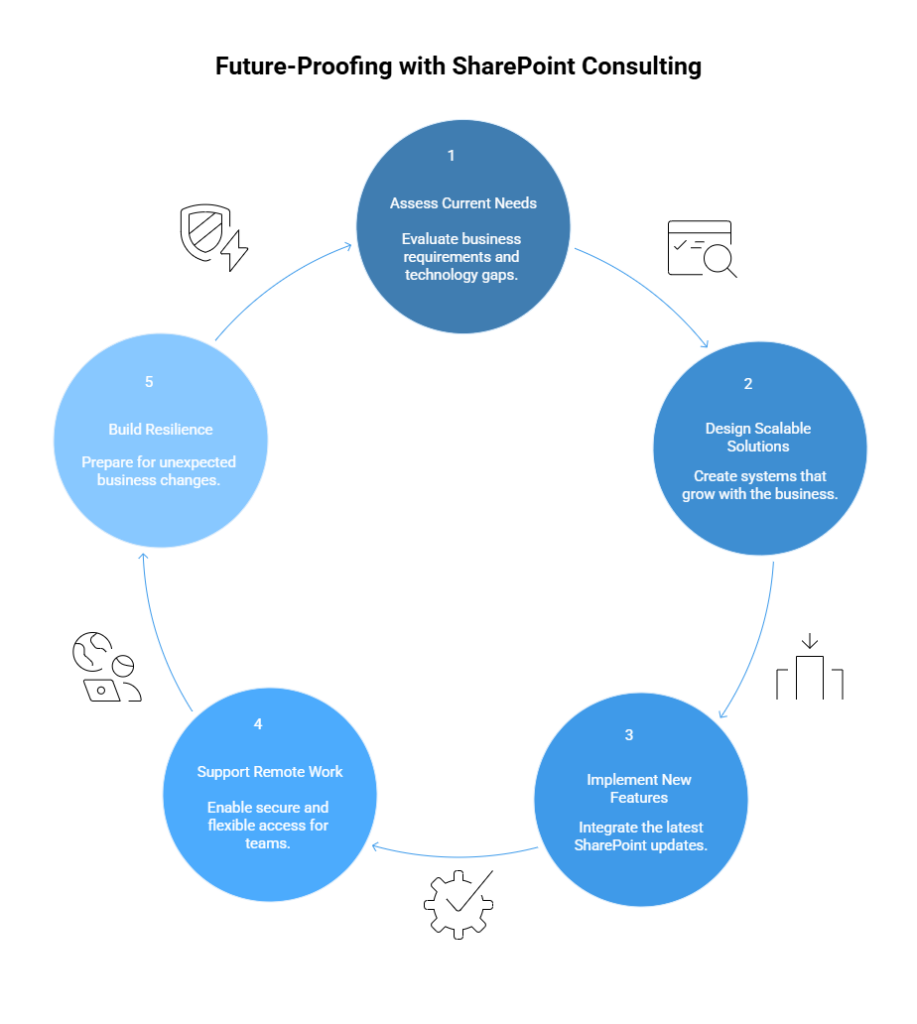
Businesses are unfolding today in the business environment. Every year there are new tools, trends, and setting up ways of working, so companies have to be pretty adaptive to retain their competition. That is why making technology future proof can never be considered trivial! SharePoint Consulting Services assist in building systems for a business that are useful today but can be moved into and adapted with future needs.
Solutions That Scale with You and Grow Accordingly
Tools have to scale along with your service growth. While sharing of documents may be sufficient for a small team, the requirements of a bigger company could be custom workflows, dashboards, and tools for global collaboration. Through such SharePoint Consulting Services, an easily scalable system can be designed that would prevent starting from scratch every time the needs change.
Growth is planned for by setting flexible structures, easy-to-expand storage, and scalable features. Thus, your SharePoint system is ready to accommodate more users, more data, and more complex workflows whenever you wish.
Keeping New Features Available
Microsoft will be upgrading SharePoint with new features, security improvements, and performance improvements on a continuing basis. But most organizations simply do not have the time or the know-how to keep pace with these changes. SharePoint Consulting Services make sure your system is always current.
Consultants keep track of the latest developments and help adopt new tools to ease your day. This could mean better search, mobile access, automation supported by AI, or new integrations with Microsoft 365 apps. Updates keep your systems efficient, secure, and competitive.
Supporting Remote and Hybrid work
More businesses now use remote or hybrid work models. Teams need to access documents, collaborate, and manage projects from anywhere. SharePoint Consulting experts help you with cloud-based solutions for flexible work.
With consultants helping set up secure remote access, mobile-friendly tools, and cloud storage, teams may work from anywhere in the world. A consultant may also assist in setting best practices for data security and user permissions.
Typically, SharePoint is best experienced as a central, cloud-based platform connecting your workforce wherever they might be.
Building Resilience and Flexibility
Futureproofing also means being ready for unexpected events, like rapid growth, sudden shifts in business needs, or global disruptions. SharePoint Consulting Services offer you flexible systems with the ability to adjust quickly.
Scaling up, switching to remote work, or launching new services-WCG SharePoint environment assists you. Consultants prepare for such possibilities and help you stay agile.
SharePoint Consulting Services vs. In-House Implementation: What’s Better?
Should a company set SharePoint up with its in-house IT team, or should outside experts be called in? While there are pros and cons for each method, there are certainly fundamental differences we should be aware of. Most of the time,these services are the most cost-efficient solution if a smooth, efficient, and highly customized solution is the goal.
Let us weigh these two options to see what will be the better choice for your business.
Process and Experience
Most instances will be far away outside the experience of an IT in-house team. An IT in-house team can be all-around tech-savvy but may be lacking experience in the highly specialized field of SharePoint setup. Setting up and configuring SharePoint properly requires a whole set of specialized skills, which hardly ever includes things like advanced workflow automation, integrations, and data security.
On the other hand, SharePoint consultants are just that: specialists. They have been involved with a number of SharePoint projects and are familiar with the usual challenges. While taking advantage of SharePoint Consulting Services, you are really protecting yourself from any trial-and-error expense in time and costs.
Speed and Efficiency
It takes much time doing implementations of SharePoint on one’s own, especially if the implementation team is learning at the same time. Delays might occur because in-house staff are also handling other IT matters.
SharePoint experts focus only on your SharePoint setup. Following tried and tested methods, the consultants get the job done sooner and your team gets to experience results earlier.
Customization and Tailored Solutions
Your business may have unique needs and SharePoint must be configured accordingly. Due to lack of time or knowledge, in-house teams may sometimes just get the essentials.
With SharePoint Consulting Services, you have customized solutions that fit your workflows, team structure, and ultimate goals. A consultant helps design features such as custom dashboards, automated workflows, and an easy-to-use design, so that the system truly comforts you.
The Cost and the Long-Term Value
At first glance, implementing using your in-house resources may seem cheaper. But if the implementation drags on, then it has to be fixed, or worse, no one uses the system out of frustration, that is when the theoretically cheaper option appears to be expensive. At that stage, you are mostly likely in need of outside help, and that will add to the total cost.
SharePoint Consulting Services actually save you money-in-the-long-term, much more so than if you were to do it yourself: quicker implementations, fewer errors, and more efficient work-all lead to better ROI. And fewer downtime and interruptions in your business can never be expressed in dollars.
Support and Ongoing Help
Once it is set up, SharePoint will need some updates and support. In-house teams might not have time to provide additional training, troubleshooting, or upgrading features.
SharePoint Consulting Services also help in the maintenance of systems, personnel development, and other system-based improvements. This ensures the system stays current and supports the business as it grows.
Conclusion
Investing in a SharePoint consulting expert will help your business get the most out of Microsoft SharePoint. With expert guidance, they work on improving collaboration, document management, workflow automation, and so on-a design almost entirely set according to your preference. These services provide the correct setup, rapid implementation, and long-standing support so that you don’t land up with costly mistakes that make your Gain frustrated with the much disembodied Return On Investment from bloating down.
SharePoint experts offer their expertise and insight for producing a new implementation or fine-tuning the existing one with a win-win package. The right experts will allow your business to use SharePoint effectively, work smarter, and stay comfortable enough for impending growth and change in business requirements. If you are looking for SharePoint Consulting Services, you can visit us here.
If you’re still exploring how SharePoint can transform your business processes, our blog What Are SharePoint Development Services? A Beginner’s Guide offers a great starting point. It explains the fundamentals of SharePoint development and how it forms the foundation for successful consulting and implementation.
Frequently Asked Questions
1. What is the role of a SharePoint engineer?
Main responsibilities generally include: gaining an understanding of the peculiar business requirements and translating these needs into SharePoint solutions that work. They design and develop custom SharePoint features that help support processes and workflows within businesses. It also involves setting up and configuring SharePoint environments. Creating sites, lists, document libraries, workflows, and web parts with interactivity are amongst the tasks undertaken in configuring these environments, all carefully designed to provide maximum value to collaboration, managing data, and productivity in the organization. Furthermore, they will keep SharePoint easy to use, efficient, and oriented toward the company’s objectives and technical requirements in the long run.
2. How SharePoint helps businesses?
The platform of SharePoint sustains businesses by functioning as a single platform for managing documents, collaborating, and communicating with teams. It makes life much easier by streamlining workflows, arranging content, and boosting efficiency. SharePoint allows teams to share information, schedule work, and get to important data from one location. Besides this, the platform provides some significant tools for automating monotonous operations and managing data so that very little manual work remains to be done and productivity skies. Thus, with this amalgamation of capabilities, SharePoint really helps organizations to gel with each other while enforcing the control mechanisms over their information and day-to-day activities.
3. What is the best way to use SharePoint?
SharePoint proves best when used as a common base for team collaboration, content management, or knowledge sharing. It allows organizations to create customized team sites, document libraries, and communication portals, which can be outfitted with custom web parts, workflows, and interactive forms. To unleash maximum power of SharePoint, sites should ideally be organized well, with a logical structure and clarity on permission settings while also having version control for tracking documents. Teams should then be encouraged to abide by the best practices in file and information management so that everyone can work well together while preserving content reliability, accessibility, and security.
4. How does SharePoint help with project planning?
Powerful capabilities for project planning and management are provided in SharePoint, such that teams can coordinate, monitor, and collaborate with projects in a structured and efficient manner. Its centralized platform offers task management, document sharing, communication, workflow automation, and so forth, all of which are vital for seamless project execution. Teams may construct project sites for file access, task assignments and tracking, and keeping stakeholders updated in real time. Organizations using their project management capabilities see increased efficiencies in workflows, enhanced teamwork collaboration, and better control of schedules, which all lead to a greater chance of finishing successful projects with satisfactory results.



