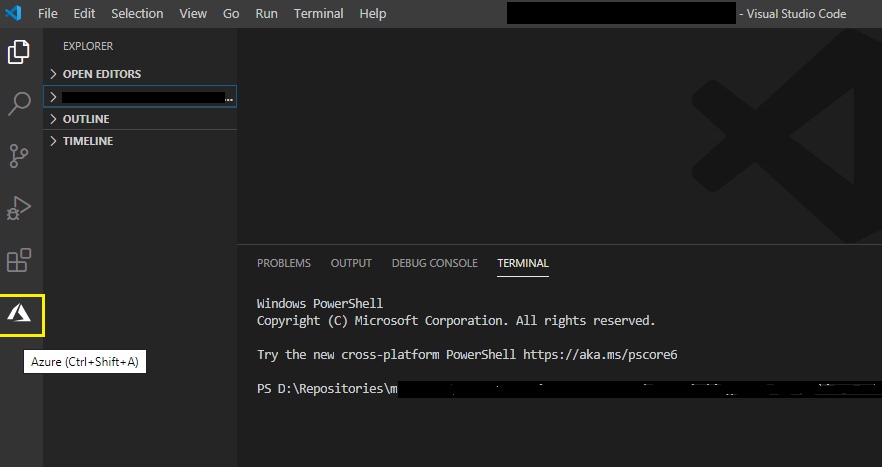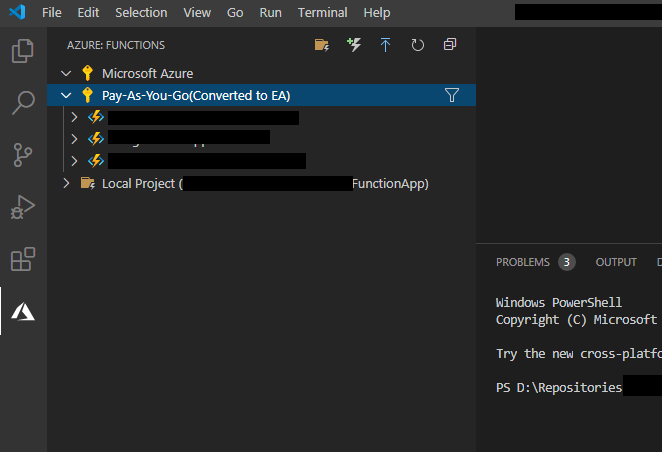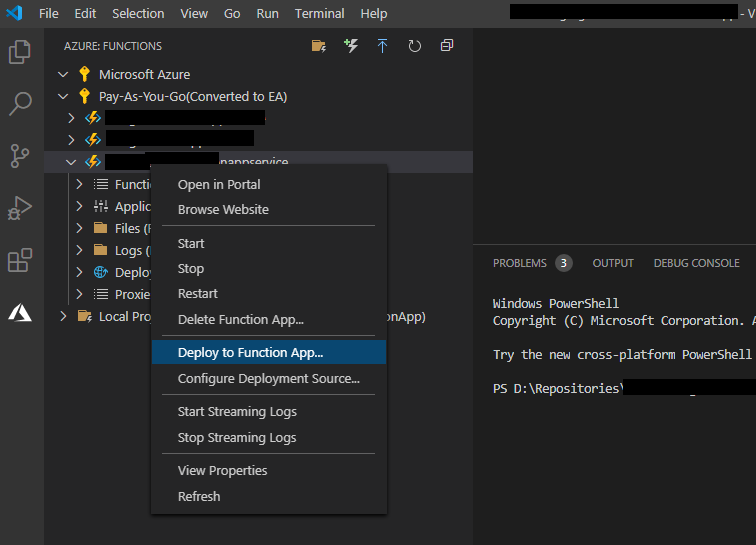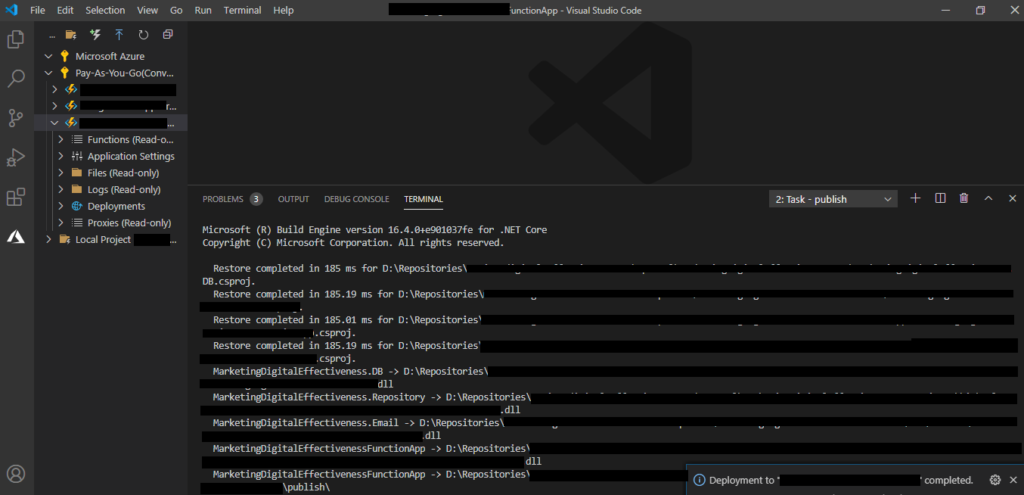Azure Function App Deployment using Visual Studio Code

One of the most difficult things in the development lifecycle is not getting the results even after sticking to process and practices. A few weeks back our development team was deploying Azure Function Apps to the client environment using Visual Studio 2019 (version 16.4.2). Now as per process, if we publish these Function Apps using Publish Profiles, it should start reflecting on environments (e.g. Staging) within 5 minutes. We spent hours trying to figure out why changes are not reflecting on Staging and tracing the root cause behind it.
The purpose of this blog is to save the time and energy of all developers facing this similar problem. To summarize the solution in one sentence: Use the Visual Studio Code to deploy your Azure Function Apps instead of Visual Studio. There is a bug in Visual Studio that prevents successful publishing of Function Apps. But if we publish the same code from Visual Studio Code, it will be available within a few minutes and can be seen in the Azure Function App -> Overview.